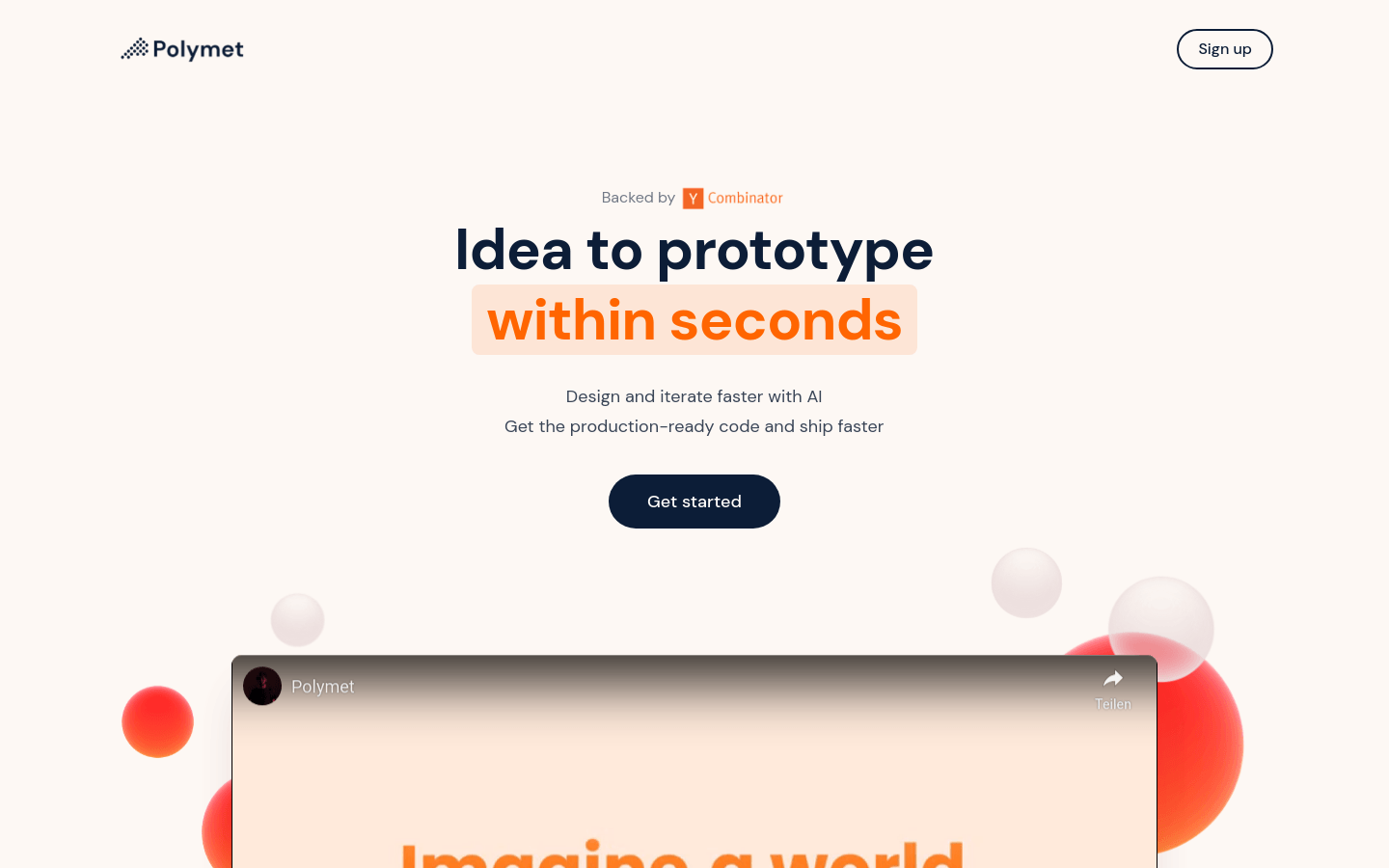

Polymet
Overview :
Polymet is a design tool that leverages artificial intelligence to help users rapidly transform ideas into prototypes. By connecting Figma with a code repository, it enables quick design and iteration, while exporting production-ready code that adheres to design patterns. The key advantages of Polymet include accelerated design and iteration speeds, seamless integration between design tools and code repositories, and AI-assisted design that reduces manual coding workload, thereby speeding up time-to-market for products.
Target Users :
The target audience primarily consists of designers and developers who need to swiftly transform design concepts into functional prototypes. Polymet is particularly suited for teams that require rapid iteration and quick time-to-market by reducing manual coding and design iteration times.
Use Cases
Designers quickly create a mobile app interface prototype using Polymet.
Development teams utilize Polymet to convert design drafts into front-end code, accelerating the development process.
Product teams use Polymet for concept validation in the early stages of a project, quickly obtaining feedback.
Features
AI-assisted design: Quickly generate design prototypes using AI technology.
Team collaboration: Support collaboration and iteration among team members.
Code export: Directly convert designs into production-ready code.
Seamless integration: Integrate effortlessly with Figma and user code repositories.
Adherence to design patterns: Ensure exported code follows the user's design patterns.
Rapid prototyping: Transform ideas into prototypes in just seconds.
How to Use
1. Visit the Polymet website and register for an account.
2. After logging in, describe the design or prototype you need.
3. Polymet AI will generate a design prototype based on your description.
4. Invite team members for collaboration and design iteration.
5. Once the design is confirmed, export it as code using Polymet.
6. Integrate the exported code into your project.
7. Continue to iterate and optimize the design as needed.
Featured AI Tools
Chinese Picks

Douyin Jicuo
Jicuo Workspace is an all-in-one intelligent creative production and management platform. It integrates various creative tools like video, text, and live streaming creation. Through the power of AI, it can significantly increase creative efficiency. Key features and advantages include:
1. **Video Creation:** Built-in AI video creation tools support intelligent scripting, digital human characters, and one-click video generation, allowing for the rapid creation of high-quality video content.
2. **Text Creation:** Provides intelligent text and product image generation tools, enabling the quick production of WeChat articles, product details, and other text-based content.
3. **Live Streaming Creation:** Supports AI-powered live streaming backgrounds and scripts, making it easy to create live streaming content for platforms like Douyin and Kuaishou. Jicuo is positioned as a creative assistant for newcomers and creative professionals, providing comprehensive creative production services at a reasonable price.
AI design tools
105.1M

Promeai
PromeAI is powered by a robust AI-driven design assistant and a vast library of controllable AIGC (C-AIGC) model styles. It enables you to effortlessly create stunning graphics, videos, and animations, making it an indispensable tool for architects, interior designers, product designers, and game & animation designers.
AI design tools
6.5M

















