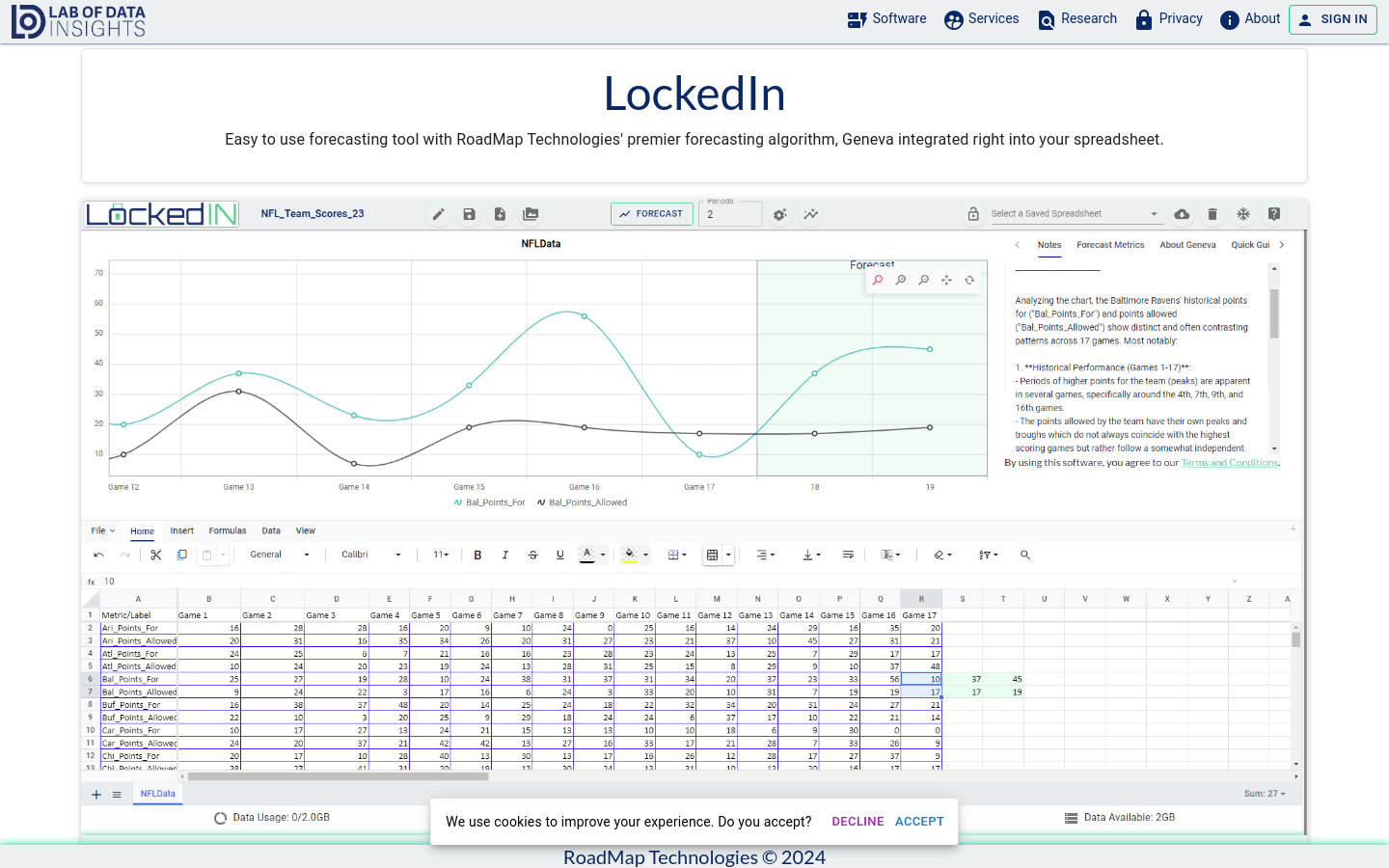

Lockedin
Overview :
LockedIn is a forecasting tool that integrates RoadMap Technologies' flagship algorithm, Geneva, which can be directly embedded into your spreadsheets. It features a simple user interface and user experience, visualizes historical and forecast data, supports secure two-factor authentication, and allows users to easily export and share data. The key benefits of the product include accuracy, ease of use, and data security.
Target Users :
Target audience includes business analysts and decision-makers who require quick and accurate predictions of business metrics to support data-driven decisions.
Use Cases
Businesses using LockedIn to forecast sales trends to optimize inventory management.
Market analysts utilizing the tool to predict market trends to inform investment decisions.
Product managers relying on LockedIn to forecast product usage data to guide product iterations.
Features
User-friendly and intuitive interface and experience
Visualization of historical and forecast data
Secure two-factor authentication
Easy data exporting and sharing
Accurate predictions for sparse or intermittent data
Quick and precise forecasting of business metrics
Accurate predictions for multiple data points
How to Use
1. Visit the LockedIn product page and register for an account.
2. Subscribe to the product and request a customized demo or watch the demo video.
3. Learn how to integrate the Geneva algorithm into your spreadsheets.
4. Utilize the straightforward UI/UX for data entry and prediction setup.
5. Visualize historical data and prediction outcomes.
6. Ensure data security through two-factor authentication.
7. Export and share prediction results.
Featured AI Tools

Magic ToDo
Magic ToDo is a standard to-do list with special features. It can automatically generate task steps based on the spiciness you set. The spicier the level, the more steps generated. You can use emojis to indicate the spiciness level of the task. The tool will also automatically assign a category to the top tasks, represented by emojis. You can use filter buttons to filter tasks of one or multiple categories. In addition, each task provides common task tools such as editing, deleting, adding subtasks, and estimating. You can drag and drop the left side icons to reorder tasks. The tool also offers other operations for the entire list, including device synchronization, export options, undo and redo, and batch operations.
Efficiency Tools
1.3M
English Picks

Tinywow
TinyWow is a website that provides a suite of free online tools encompassing PDF editing, image processing, AI writing, and video processing. It empowers users to tackle various work and life challenges without requiring registration or usage restrictions.
Efficiency Tools
663.5K















