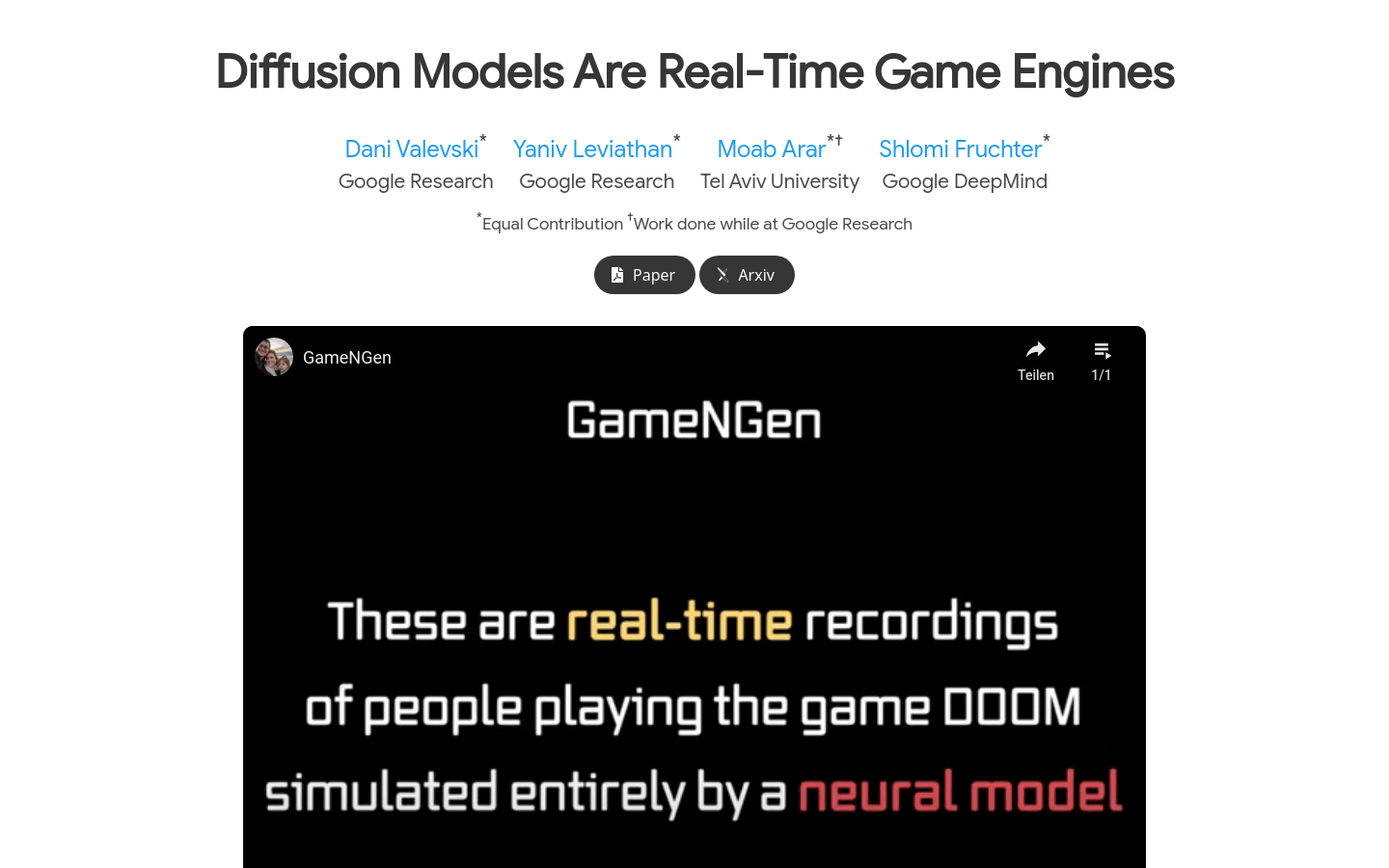

Gamengen
Overview :
GameNGen is a fully neural model-driven game engine capable of real-time interaction with complex environments while maintaining high quality over extended trajectories. It can interactively simulate the classic game 'DOOM' at over 20 frames per second, with its next-frame prediction achieving a PSNR of 29.4, comparable to lossy JPEG compression. Human evaluators only slightly outperform random chance in distinguishing between game clips and simulated clips. GameNGen is trained through two phases: (1) an RL-agent learns to play the game and records the actions and observations from the training sessions, which become the training data for the generative model; (2) a diffusion model is trained to predict the next frame, conditioned on the past actions and observation sequences. Conditional enhancement allows for stable autoregressive generation over long trajectories.
Target Users :
GameNGen's target audience includes game developers, AI researchers, and graphic designers. It provides game developers with a new tool to quickly generate high-quality gaming environments and animations; for AI researchers, it offers a platform to explore real-time interaction and environmental simulation; and for graphic designers, it presents an innovative way to create and showcase visual content.
Use Cases
Game developers use GameNGen to quickly generate game environments and animations.
AI researchers utilize GameNGen for studies on real-time interaction and environmental simulation.
Graphic designers use GameNGen to create unique visual presentation content.
Features
Real-time simulation of complex environments using neural models.
Simulate the game 'DOOM' at speeds exceeding 20 frames per second on a single TPU.
Next-frame prediction achieving a PSNR of 29.4, comparable to lossy JPEG compression.
Human evaluators struggle to differentiate between real game clips and simulated ones.
Learn to play games and record training data using the RL-agent.
Training of the diffusion model for next-frame prediction.
Conditional enhancement techniques to maintain visual stability over long trajectories.
How to Use
1. Visit GameNGen's official website to access models and related documentation.
2. Understand the workings and training process of the model.
3. Set up and configure model parameters as needed.
4. Use the RL-agent to train the game and collect data.
5. Utilize the diffusion model for next-frame prediction.
6. Apply conditional enhancement techniques to maintain visual stability.
7. Adjust the model based on feedback to optimize performance.
Featured AI Tools

Midreal.ai
MidReal is an AI-powered text adventure gaming platform that boasts powerful long-form storytelling capabilities and nearly limitless memory. It can generate a coherent and immersive storyline based on player choices. Players can select from various worlds and scenes, role-play as favorite characters, and create unique adventure experiences.
AI game creation
1.1M

What Beats Rock?
what beats rock? is an online logic game designed to test players' logical thinking and problem-solving skills. The game presents questions like 'What beats rock?' prompting players to think critically and find solutions. It not only exercises the brain but also offers a fun and engaging entertainment experience.
AI game creation
143.0K







