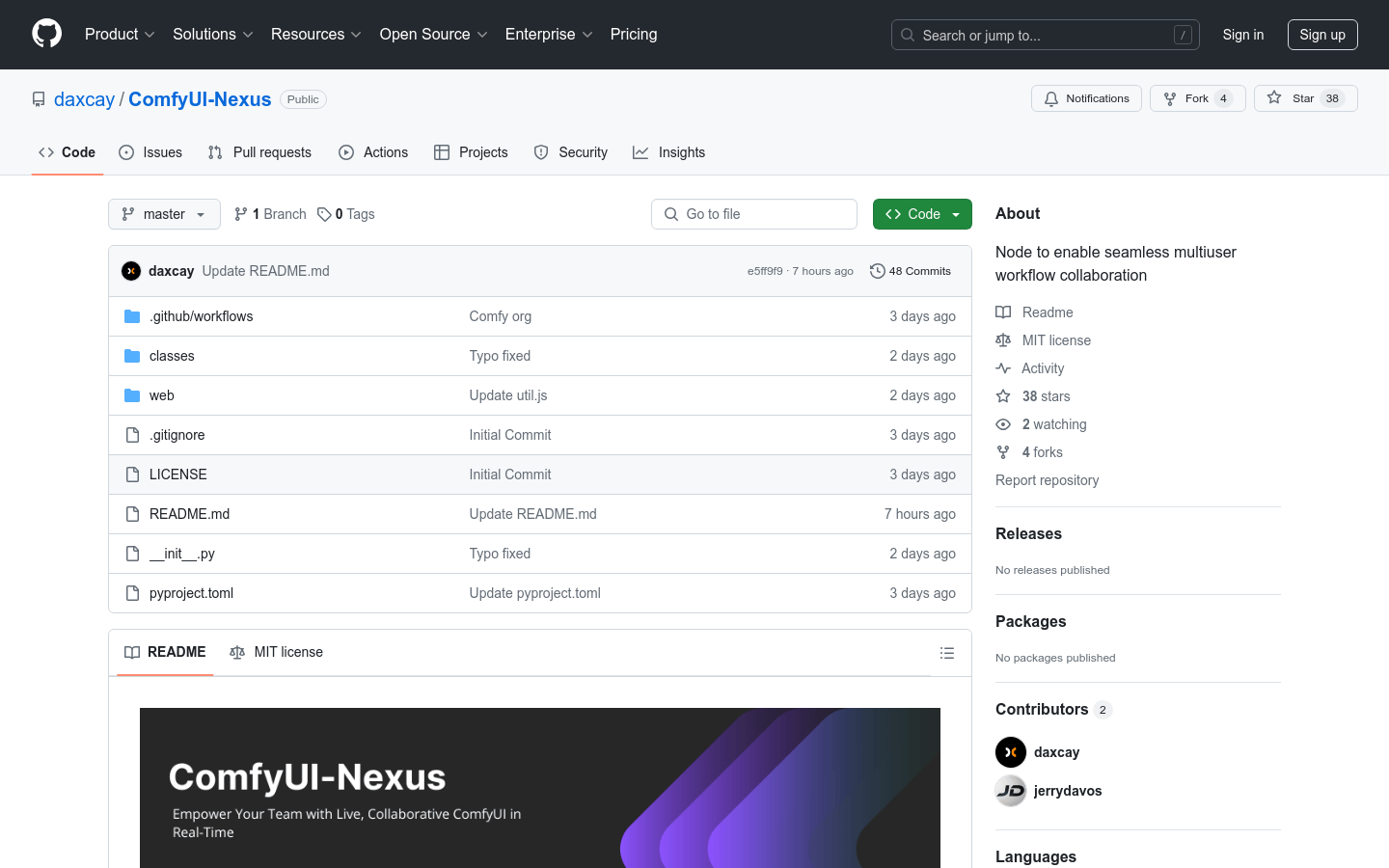

Comfyui Nexus
Overview :
ComfyUI-Nexus is a custom node designed for ComfyUI, aimed at achieving seamless integration of collaborative workflows. It allows multiple users to work concurrently on the same workflow, supports local and remote access, and enhances team collaboration through real-time chat features. The plugin also includes administrator control, workflow backup capabilities, and more, ensuring smooth and efficient teamwork.
Target Users :
The target audience consists of developers and teams who require collaborative programming, design, or any workflow that involves teamwork. This product is ideal for them as it provides a centralized platform for real-time communication and collaboration among team members while ensuring the security and backup of workflows.
Use Cases
A developer team using ComfyUI-Nexus for code collaboration and project management.
A design team utilizing the plugin for real-time discussions and editing of design drafts.
Educational institutions employing it for online teaching, allowing students and teachers to collaborate and discuss in real-time.
Features
Multi-user collaboration: Supports simultaneous editing of the same workflow by multiple users.
Local and remote access: Enables remote collaboration through tools such as ngrok or other tunneling software.
Enhanced team collaboration: Simplifies workflow management and collaborative processes for teams.
Real-time chat: Facilitates direct communication on the platform, ensuring smooth and efficient collaboration.
Observation mode: Allows team members to observe workflows in real-time without interrupting, suitable for training or progress monitoring.
Administrative controls: Administrators can manage who can edit workflows and queue prompts, ensuring appropriate access for each team member.
Workflow backup: In case of any incidents, old backups can be restored. Nodes save 5 workflows, with intervals of 60 seconds.
How to Use
1. Install the ComfyUI-Nexus plugin on the server.
2. Clone the plugin into the ComfyUI's custom_nodes folder using comfy-cli or manually.
3. Restart ComfyUI to complete the plugin installation.
4. Set up an administrator account by editing the admins.json file and saving it.
5. Use ngrok or a local IP address for remote or local hosting.
6. Join the workflow and utilize real-time chat, observation mode, and other collaboration features as needed.
7. Administrators can back up and restore workflows through the backup panel.
Featured AI Tools

Openui
Building UI components is often tedious work. OpenUI aims to make this process fun, quick, and flexible. This is the tool we use at W&B to test and prototype the next generation of tools, built on top of LLMs to create powerful applications. You can describe your UI with imagination, and then see the rendering effect in real time. You can request changes, and convert HTML to React, Svelte, Web Components, and more. Think of it as an open-source and less polished version of a V0.
AI Development Assistant
757.3K

Opendevin
OpenDevin is an open-source project aiming to replicate, enhance, and innovate Devin—an autonomous AI software engineer capable of executing complex engineering tasks and actively collaborating with users on software development projects. Through the power of the open-source community, the project explores and expands Devin's capabilities, identifies its strengths and areas for improvement, thus guiding the advancement of open-source code models.
AI Development Assistant
594.0K
















