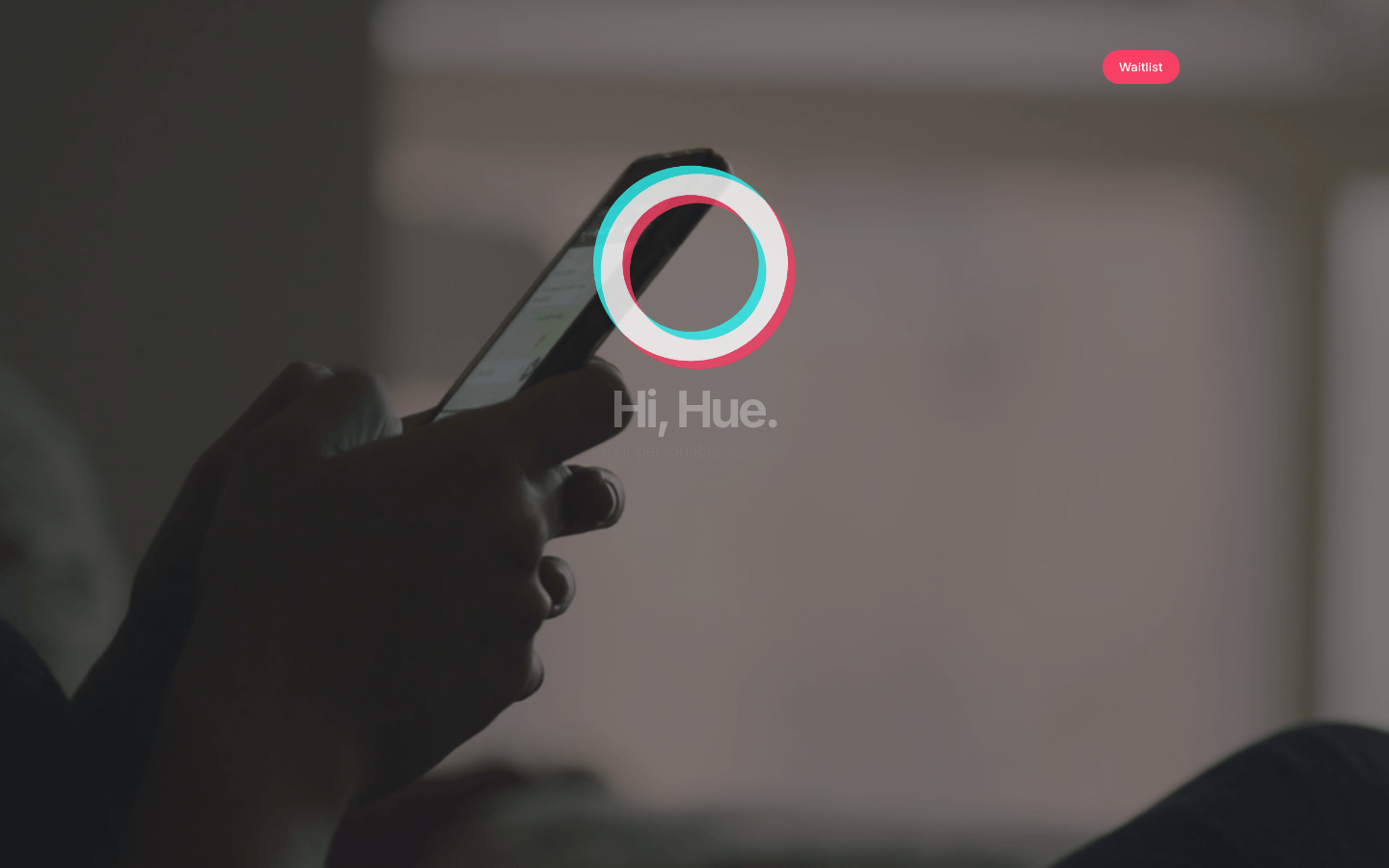

Hue
Overview :
Hue is a personalized assistant aimed at helping users better manage their emails. It functions like an organized good friend, assisting users in keeping their emails orderly and efficient. Hue’s background information reveals that it is a product awaiting users, with 287 individuals already on the waiting list.
Target Users :
Hue is designed for users who need to manage emails efficiently, especially those looking to enhance their work or life organization. It helps users save time and increase productivity through personalized services and optimized email processes.
Use Cases
Business professionals use Hue to manage work emails, ensuring important messages are not overlooked.
Students utilize Hue to organize course-related emails for easy tracking of assignments and notifications.
Homemakers employ Hue to manage household emails, such as bills and invitations, keeping family affairs organized.
Features
Email management: Helps users organize and categorize emails.
Personalized assistant: Provides tailored services based on user habits.
Waiting list: Currently 287 people are signed up, indicating the product's popularity.
Organizational aid: Like a BFF, but more organized.
Efficient communication: Optimizes email processes to enhance communication efficiency.
How to Use
Step 1: Visit the Hue official website and register an account.
Step 2: Download and install the Hue application.
Step 3: Log in to your account and start setting your personalized preferences.
Step 4: Link your email accounts to Hue.
Step 5: Use Hue's email management features to start organizing and categorizing your emails.
Step 6: Adjust settings as needed to optimize your email management process.
Featured AI Tools

Postcards 3
Postcards is a powerful no-code email builder that helps you create stunning and responsive HTML email templates in minutes. It's suitable for businesses of all sizes, without design limitations or coding skills required. Easily customize modules, add content, manage mobile device versions, and export templates with a single click to Mailchimp, HubSpot, or other email marketing platforms.
Mail Assistant
140.2K

Missive
Missive is an application that combines team email, chat, and task management, ideal for both internal and external team communication. It provides a centralized work management platform to enhance team collaboration. Missive serves as a team's email inbox, chat room, and task management tool, enabling team members to easily track progress and boost efficiency. With features like shared inboxes and Gmail integration, Missive offers a comprehensive team collaboration solution.
Mail Assistant
101.6K








