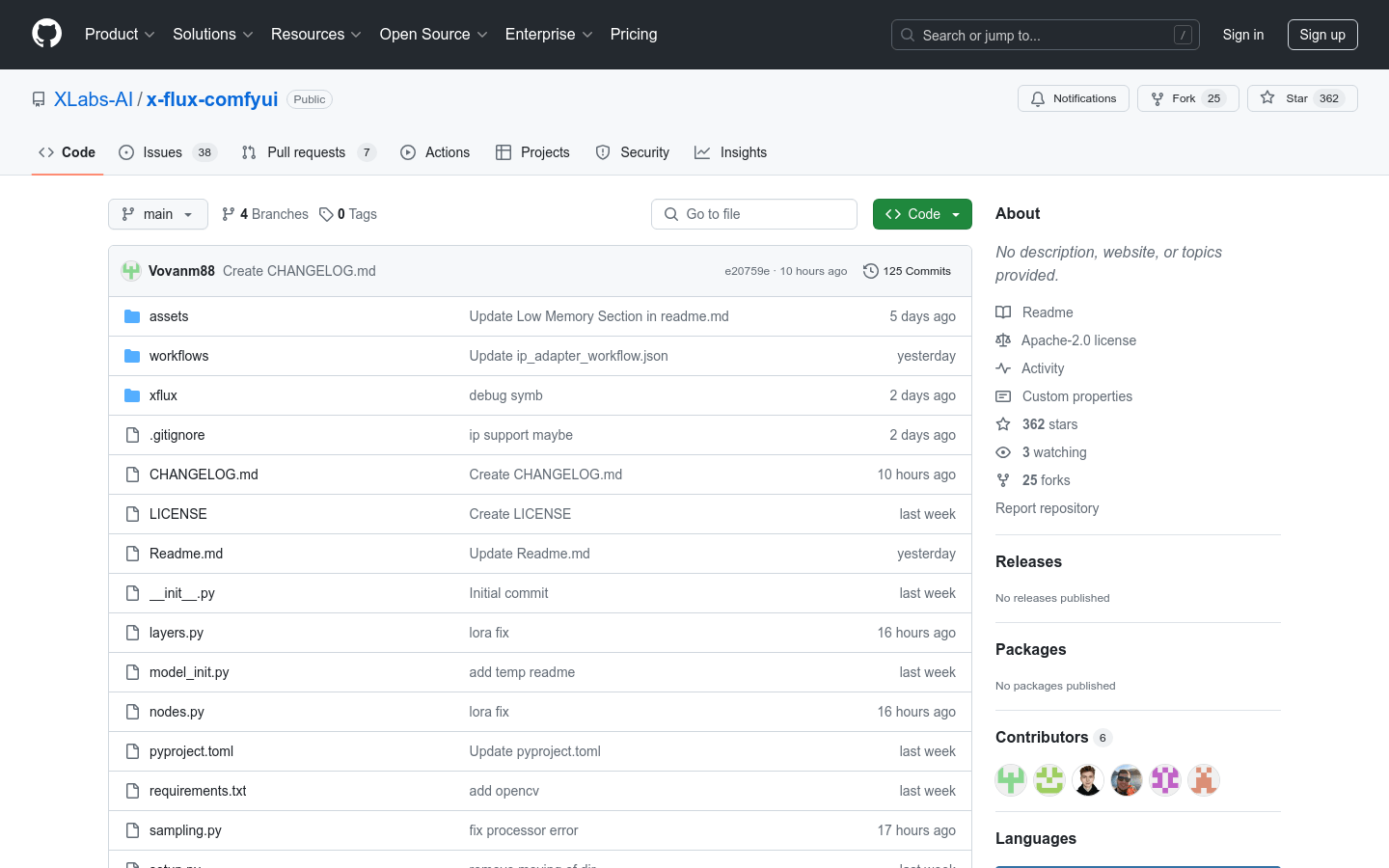

X Flux Comfyui
Overview :
x-flux-comfyui is an AI model tool integrated into ComfyUI that offers a variety of features, including model training, model loading, and image processing. The tool supports a low memory mode, optimizing VRAM usage for users who need to run AI models in resource-limited environments. Furthermore, it includes an IP Adapter feature that works with OpenAI's VIT CLIP model to enhance the diversity and quality of generated images.
Target Users :
The target audience primarily includes AI developers and researchers who require a flexible and scalable AI model tool to implement their projects. x-flux-comfyui meets this need by offering a rich set of customizable nodes and model support. Additionally, its low memory mode makes it suitable for operation on resource-constrained devices.
Use Cases
Developers use x-flux-comfyui to create custom image style transfer models within ComfyUI.
Researchers utilize its low memory mode to run deep learning models on resource-constrained devices.
Artists generate image artworks with specific styles through the IP Adapter feature, combining it with the CLIP model.
Features
Supports the extension of ComfyUI custom nodes, enhancing user interface interactivity.
Provides model training and loading functionalities for easy customization and use of AI models.
Supports low memory mode to optimize VRAM usage, accommodating various hardware environments.
Integrates IP Adapter, enhancing image generation effects in conjunction with OpenAI's VIT CLIP model.
Offers multiple pre-trained models for download, simplifying user deployment and usage processes.
Supports version control and updates via Git, ensuring continuous iteration of the tool.
How to Use
Visit the GitHub page for x-flux-comfyui and clone or download the code.
Place the plugin in the custom nodes directory of ComfyUI, following the installation guide in the README.
Run the `setup.py` script to complete the plugin installation.
Launch ComfyUI and access the models and features provided by x-flux-comfyui through the user interface.
Download and install any additional pre-trained models or IP Adapters as needed.
Use the Git command `git pull` to update the plugin to the latest version.
Featured AI Tools
Chinese Picks

Capcut Dreamina
CapCut Dreamina is an AIGC tool under Douyin. Users can generate creative images based on text content, supporting image resizing, aspect ratio adjustment, and template type selection. It will be used for content creation in Douyin's text or short videos in the future to enrich Douyin's AI creation content library.
AI image generation
9.0M

Outfit Anyone
Outfit Anyone is an ultra-high quality virtual try-on product that allows users to try different fashion styles without physically trying on clothes. Using a two-stream conditional diffusion model, Outfit Anyone can flexibly handle clothing deformation, generating more realistic results. It boasts extensibility, allowing adjustments for poses and body shapes, making it suitable for images ranging from anime characters to real people. Outfit Anyone's performance across various scenarios highlights its practicality and readiness for real-world applications.
AI image generation
5.3M













