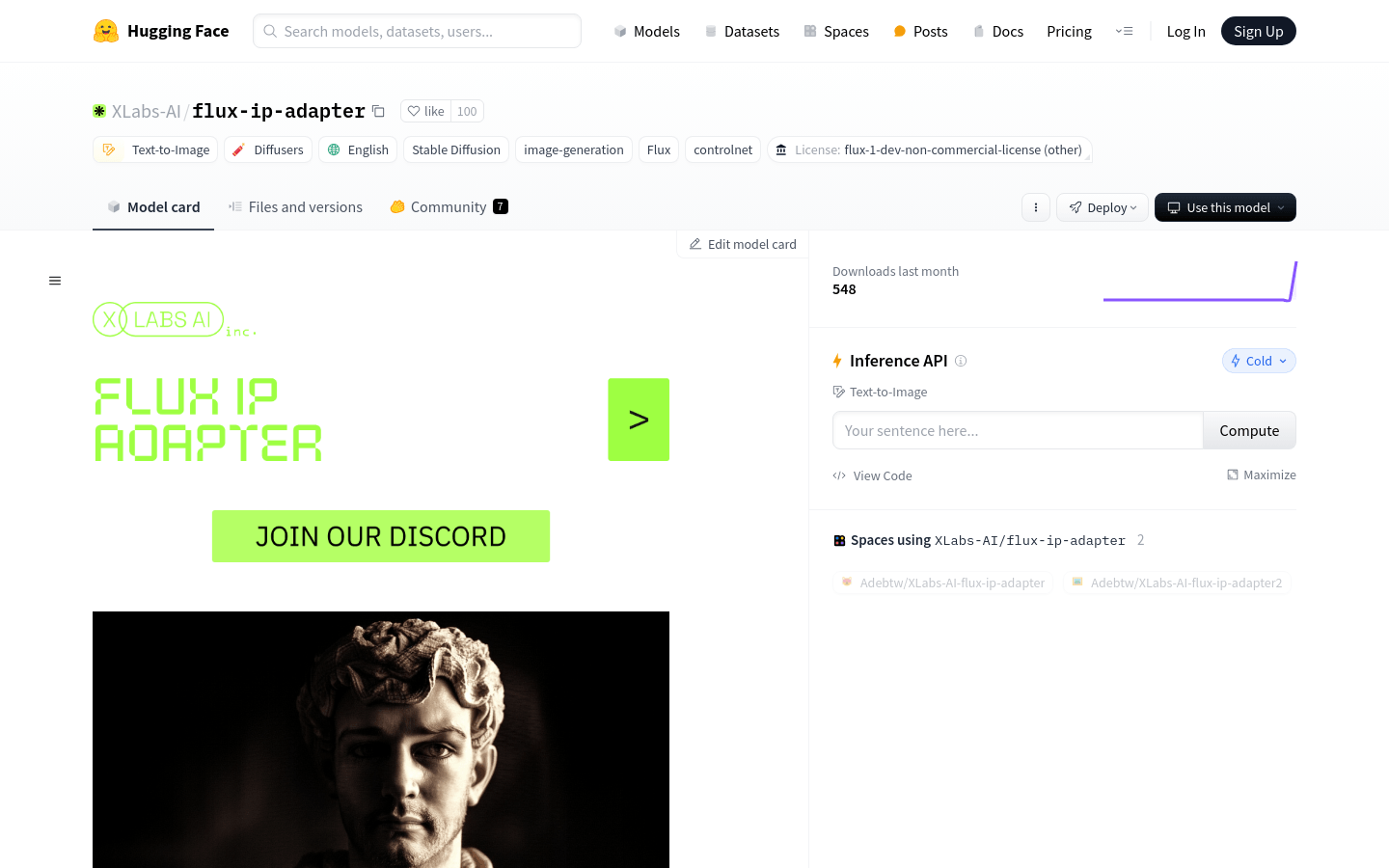

Flux Ip Adapter
Overview :
The flux-ip-adapter is an image generation adapter developed by Black Forest Labs, based on the FLUX.1-dev model. This model is trained to support image generation at resolutions of 512x512 and 1024x1024, with regular releases of new checkpoints. It is primarily designed for ComfyUI, a user interface design tool that allows integration through custom nodes. The product is currently in beta testing, and users may need to experiment multiple times to achieve optimal results.
Target Users :
The primary target audience includes designers and developers using ComfyUI for image generation. They can leverage the flux-ip-adapter to quickly produce high-quality images, enhancing design efficiency and creativity.
Use Cases
Designers use flux-ip-adapter in ComfyUI to generate creative images
Developers leverage the adapter to create unique visual elements for applications
Educators use this technology to demonstrate the AI image generation process in classrooms
Features
Supports image generation at resolutions of 512x512 and 1024x1024
Regularly releases new checkpoints to optimize model performance
Designed specifically for ComfyUI, providing integration with custom nodes
Users can adjust generation results by configuring different parameters
Offers example workflows to help users quickly get started
Currently in beta testing phase, may require multiple attempts for ideal results
How to Use
Navigate to the ComfyUI/custom_nodes directory
Clone the x-flux-comfyui repository, ensuring the path is correct
Run python setup.py within the x-flux-comfyui directory to install
Update x-flux-comfyui using git pull or by reinstalling
Download the Clip-L model from OpenAI and place it in the specified directory
Download IPAdapter from Hugging Face and place it in the specified directory
In ComfyUI, utilize the Flux Load IPAdapter and Apply Flux IPAdapter nodes, selecting the appropriate CLIP model for image generation
Featured AI Tools
Chinese Picks

Capcut Dreamina
CapCut Dreamina is an AIGC tool under Douyin. Users can generate creative images based on text content, supporting image resizing, aspect ratio adjustment, and template type selection. It will be used for content creation in Douyin's text or short videos in the future to enrich Douyin's AI creation content library.
AI image generation
9.0M

Outfit Anyone
Outfit Anyone is an ultra-high quality virtual try-on product that allows users to try different fashion styles without physically trying on clothes. Using a two-stream conditional diffusion model, Outfit Anyone can flexibly handle clothing deformation, generating more realistic results. It boasts extensibility, allowing adjustments for poses and body shapes, making it suitable for images ranging from anime characters to real people. Outfit Anyone's performance across various scenarios highlights its practicality and readiness for real-world applications.
AI image generation
5.3M














