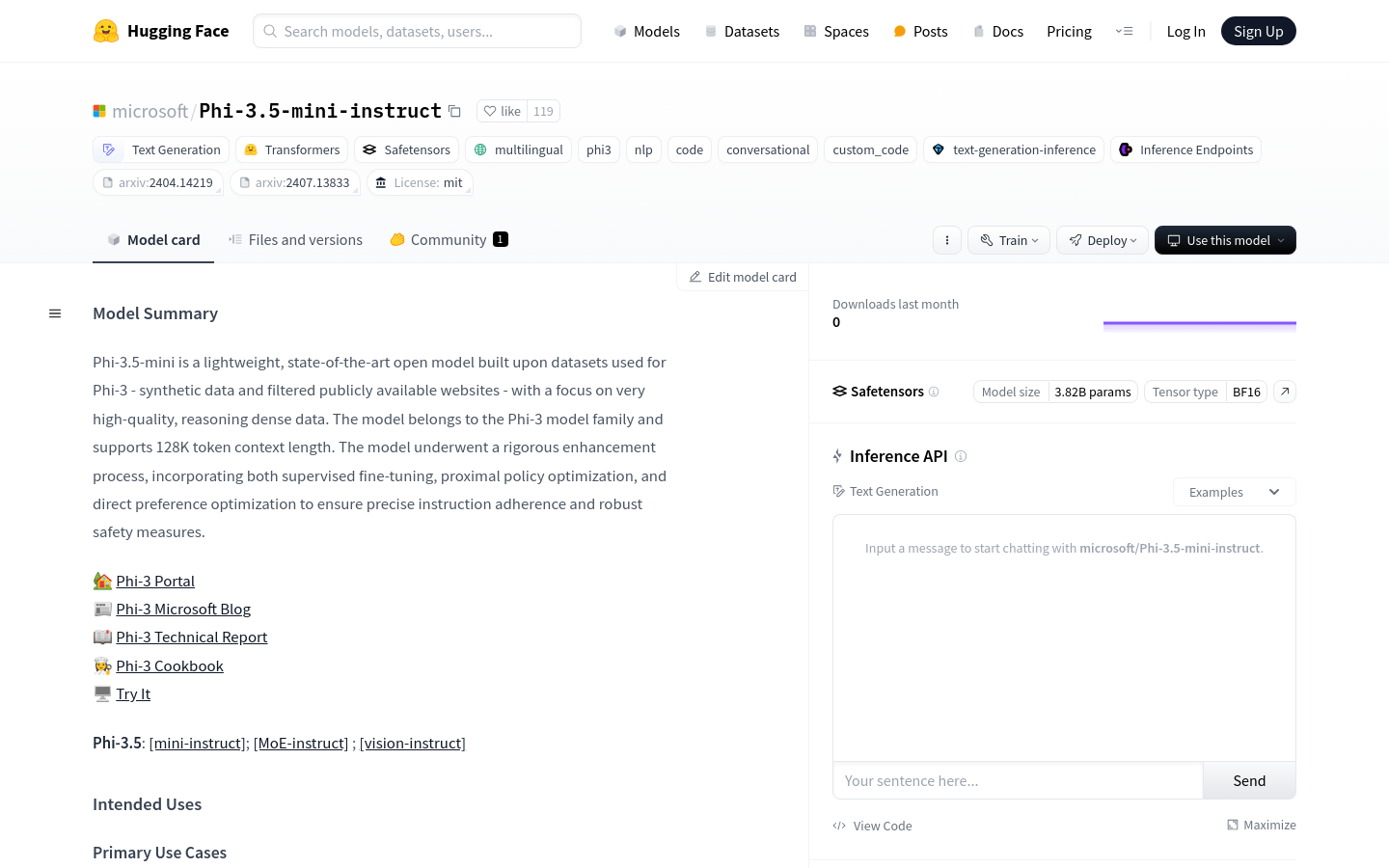

Phi 3.5 Mini Instruct
Overview :
Phi-3.5-mini-instruct is a lightweight, multilingual advanced text generation model developed by Microsoft based on high-quality data. It focuses on delivering high-quality, reasoning-intensive data, supports a context length of 128K tokens, and has undergone rigorous enhancement processes, including supervised fine-tuning, proximal policy optimization, and direct preference optimization to ensure accurate instruction following and robust safety measures.
Target Users :
The Phi-3.5-mini-instruct model is suitable for application developers and researchers who need to generate text and perform reasoning in multilingual environments. It is particularly designed for scenarios requiring rapid text generation or complex reasoning in resource-constrained settings.
Use Cases
As a chatbot, it provides multilingual conversational generation.
In the education sector, it is used to generate teaching materials or answer student questions.
In programming assistance tools, it helps developers understand and generate code.
Features
Supports multilingual text generation suitable for commercial and research applications.
Suitable for memory/computation-limited environments and latency-sensitive scenarios.
Strong reasoning capabilities, particularly in code, mathematics, and logic.
Supports long-context tasks, including long document/meeting summaries, long document question answering, and long document information retrieval.
Enhances instruction following and safety through supervised fine-tuning and direct preference optimization.
Incorporates Flash-Attention technology to support deployment on specific GPU hardware.
How to Use
1. Install the necessary Python libraries such as torch and transformers.
2. Use pip to install the Phi-3.5-mini-instruct model.
3. Import the AutoModelForCausalLM and AutoTokenizer classes.
4. Load the Phi-3.5-mini-instruct model and tokenizer from the pre-trained model library.
5. Prepare input data, such as the user's questions or instructions.
6. Use the model to generate text or execute the specified reasoning tasks.
7. Adjust generation parameters as needed, such as maximum new token count, temperature, etc.
8. Print or further process the generated text output.
Featured AI Tools

Gemini
Gemini is the latest generation of AI system developed by Google DeepMind. It excels in multimodal reasoning, enabling seamless interaction between text, images, videos, audio, and code. Gemini surpasses previous models in language understanding, reasoning, mathematics, programming, and other fields, becoming one of the most powerful AI systems to date. It comes in three different scales to meet various needs from edge computing to cloud computing. Gemini can be widely applied in creative design, writing assistance, question answering, code generation, and more.
AI Model
11.4M
Chinese Picks

Liblibai
LiblibAI is a leading Chinese AI creative platform offering powerful AI creative tools to help creators bring their imagination to life. The platform provides a vast library of free AI creative models, allowing users to search and utilize these models for image, text, and audio creations. Users can also train their own AI models on the platform. Focused on the diverse needs of creators, LiblibAI is committed to creating inclusive conditions and serving the creative industry, ensuring that everyone can enjoy the joy of creation.
AI Model
6.9M













