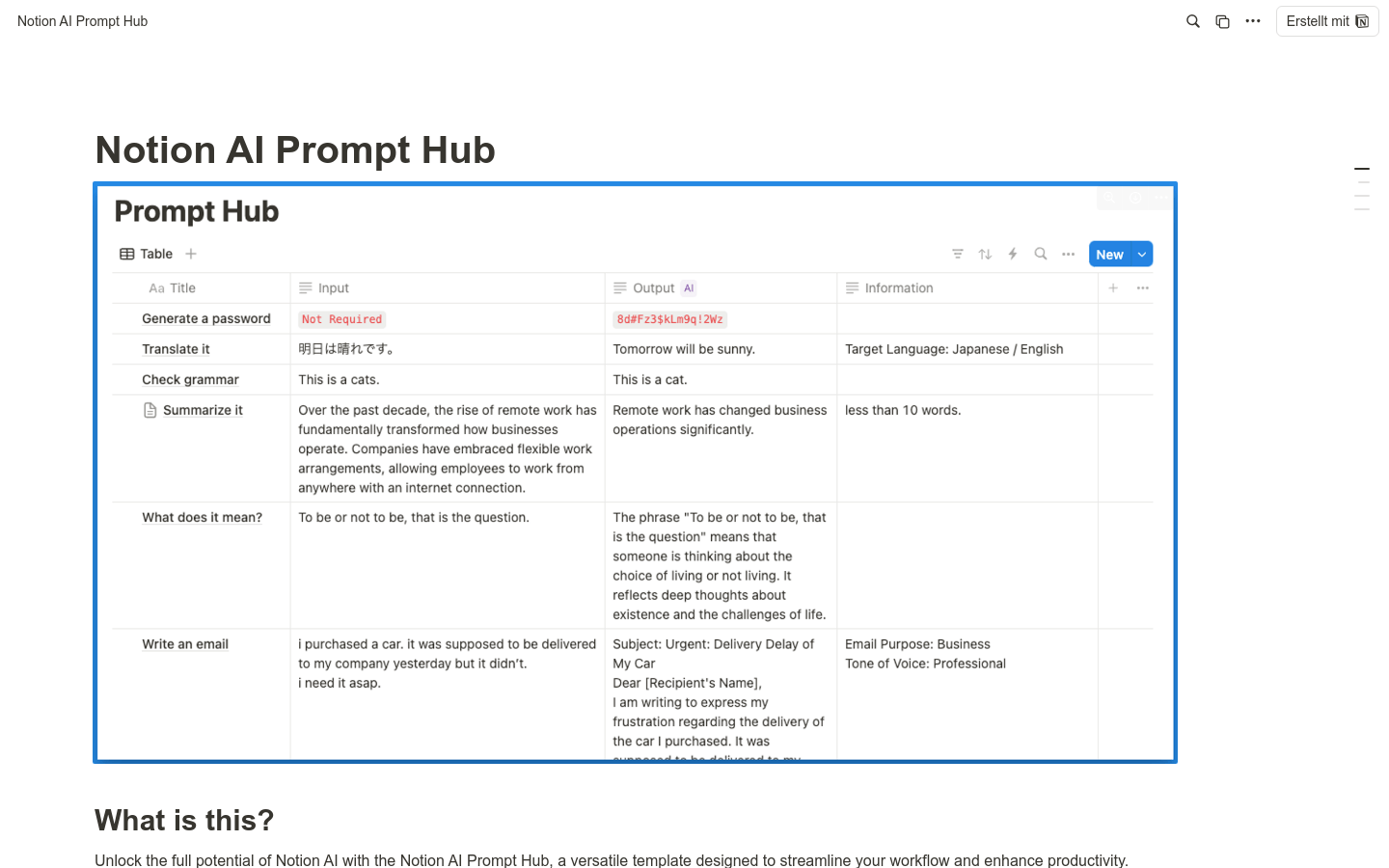

Notion AI Prompt Hub
Overview :
The Notion AI Prompt Hub is a versatile template designed to improve users' work efficiency through AI technology. It allows users to create, store, and quickly execute custom AI prompts within Notion, facilitating task automation and enhancing productivity.
Target Users :
Notion AI Prompt Hub is designed for writers, project managers, and anyone looking to automate daily tasks and enhance their productivity.
Use Cases
Writers quickly translate articles using the translation tool.
Project managers use the text summarizer to swiftly summarize project reports.
Regular users create complex passwords using the password generator.
Features
Custom Prompt Management: Directly add, organize, and run commonly used AI prompts within Notion.
Built-in AI Toolkit: Includes a translator, grammar checker, email writer, password generator, text summarizer, unit converter, emoji and emoticon recommender, Lorem ipsum generator, and word count tool.
Fully Customizable Interface: Tailor AI prompts to individual needs, streamlining workflows.
How to Use
1. Open Notion AI Prompt Hub.
2. Enter the text you want to translate in the input box.
3. Click the update button in the output field.
4. To use custom prompts, simply add a line in Prompt Hub and include your prompt in the prompt field.
Featured AI Tools

Magic ToDo
Magic ToDo is a standard to-do list with special features. It can automatically generate task steps based on the spiciness you set. The spicier the level, the more steps generated. You can use emojis to indicate the spiciness level of the task. The tool will also automatically assign a category to the top tasks, represented by emojis. You can use filter buttons to filter tasks of one or multiple categories. In addition, each task provides common task tools such as editing, deleting, adding subtasks, and estimating. You can drag and drop the left side icons to reorder tasks. The tool also offers other operations for the entire list, including device synchronization, export options, undo and redo, and batch operations.
Efficiency Tools
1.3M
English Picks

Tinywow
TinyWow is a website that provides a suite of free online tools encompassing PDF editing, image processing, AI writing, and video processing. It empowers users to tackle various work and life challenges without requiring registration or usage restrictions.
Efficiency Tools
668.2K

















