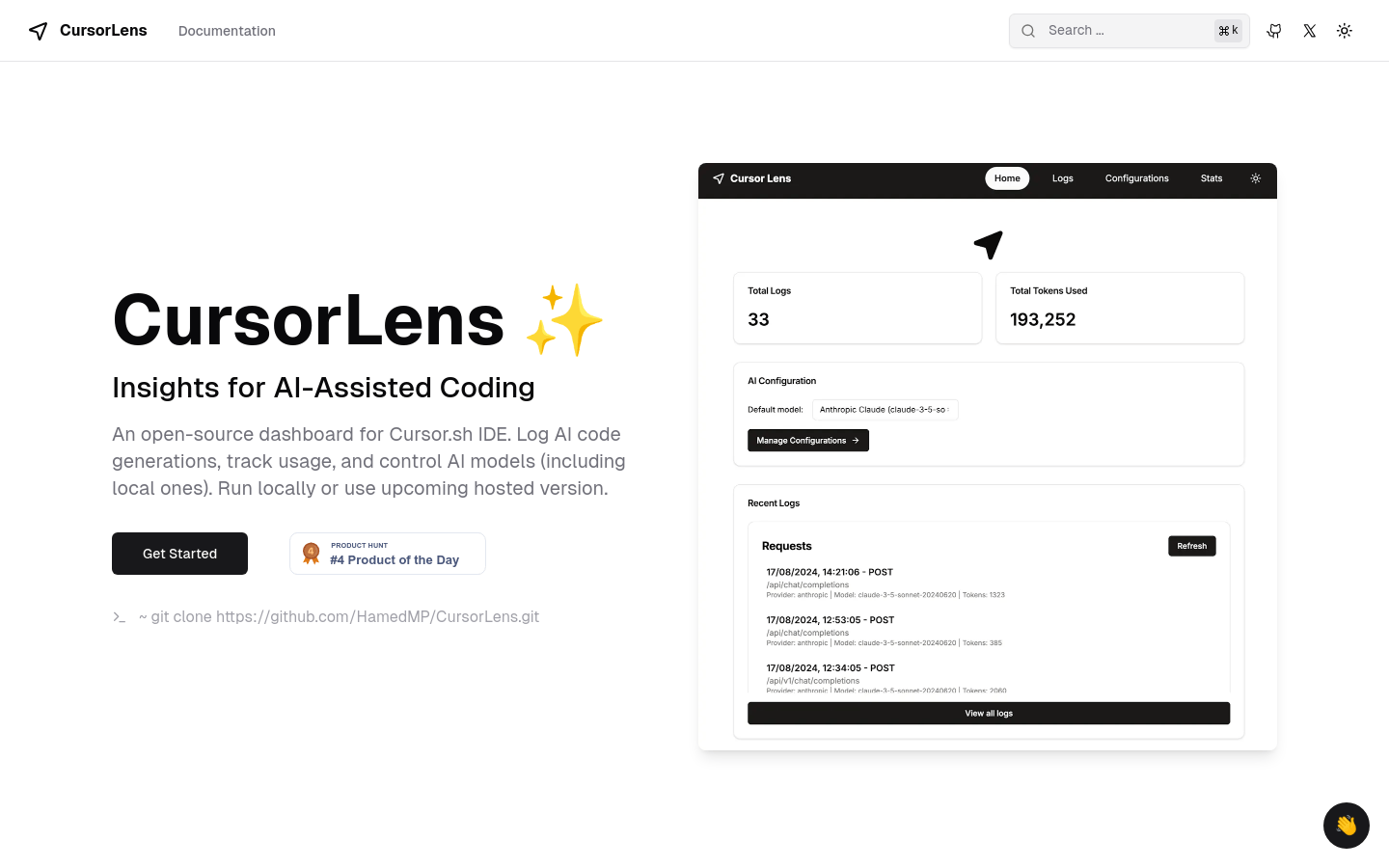

Cursorlens
Overview :
CursorLens is an open-source dashboard specifically designed for the Cursor.sh IDE. It records AI code generation, tracks usage, and controls AI models (including local models). Users can run it locally or use an upcoming hosted version, demonstrating AI technology's application in programming. The product offers features such as code generation, usage tracking, and model control, significantly enhancing development efficiency and code quality.
Target Users :
CursorLens is aimed at developers and programming teams, particularly those seeking to enhance coding efficiency and quality. It provides AI-assisted coding capabilities that help developers generate code faster, while tracking and controlling the AI model to ensure code accuracy and adaptability.
Use Cases
Developers use CursorLens to record AI-generated code to learn and improve their coding skills.
Teams track AI usage through CursorLens to optimize their coding processes and collaboration.
Educational institutions utilize CursorLens as a teaching tool to instruct students on how to use AI in programming.
Features
Record AI code generation to help developers understand AI's coding logic.
Track the usage of AI coding to optimize the development process.
Control AI models, including local models, to fit various development needs.
Provide an open-source solution that encourages community contributions and customization.
Support local execution, with an upcoming hosted version available.
Integrate seamlessly into the Cursor.sh IDE for a smooth AI-assisted coding experience.
How to Use
1. Visit the CursorLens GitHub page.
2. Clone the project to your local machine using the git command: `git clone https://github.com/HamedMP/CursorLens.git`.
3. Read the project documentation to learn how to configure and run CursorLens.
4. Set up your local environment as needed to support CursorLens.
5. Launch the CursorLens dashboard to start recording and controlling AI coding.
6. Integrate CursorLens into the Cursor.sh IDE for a seamless AI-assisted coding experience.
Featured AI Tools

Pseudoeditor
PseudoEditor is a free online pseudocode editor. It features syntax highlighting and auto-completion, making it easier for you to write pseudocode. You can also use our pseudocode compiler feature to test your code. No download is required, start using it immediately.
Development & Tools
3.8M

Coze
Coze is a next-generation AI chatbot building platform that enables the rapid creation, debugging, and optimization of AI chatbot applications. Users can quickly build bots without writing code and deploy them across multiple platforms. Coze also offers a rich set of plugins that can extend the capabilities of bots, allowing them to interact with data, turn ideas into bot skills, equip bots with long-term memory, and enable bots to initiate conversations.
Development & Tools
3.8M

















