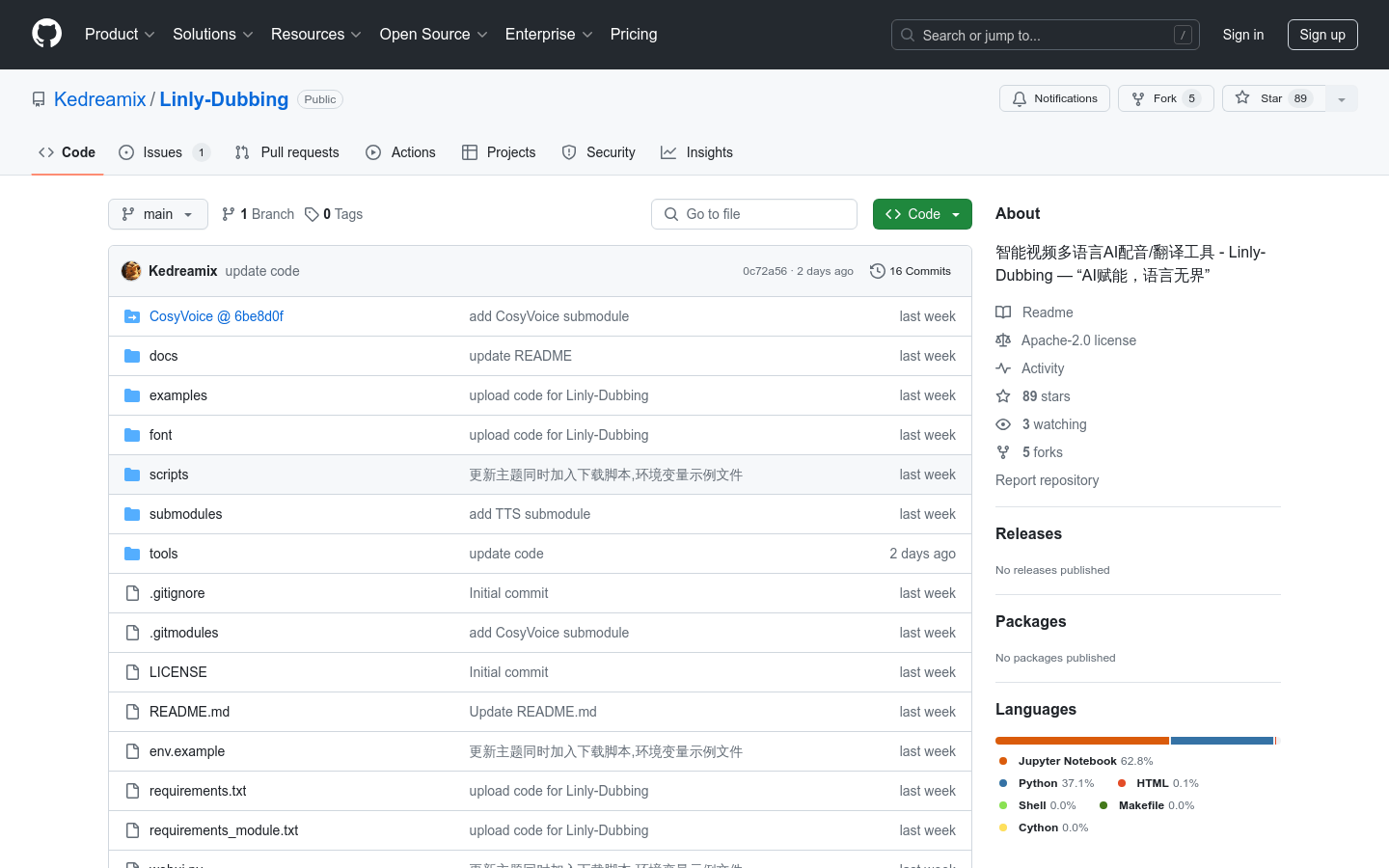

Linly Dubbing
Overview :
Linly-Dubbing is an intelligent video dubbing and translation tool powered by AI technology. It offers high-quality multilingual video dubbing and translation services by leveraging advanced speech recognition, language model translation, voice cloning, and digital avatar technology. The product is designed to meet the demands of international education and global entertainment content localization, assisting teams in spreading quality content worldwide.
Target Users :
The target audience includes content creators, educational institutions, multilingual video production teams, etc., who need to translate and dub video content to cater to different language markets. Linly-Dubbing helps them expand their audience base and enhance the internationalization of content by providing high-quality dubbing and translation services.
Use Cases
Educational institutions use Linly-Dubbing to translate teaching videos into different languages to attract international students.
Video production teams utilize Linly-Dubbing to add multilingual dubbing to animated characters, catering to audiences in various countries.
Businesses employ Linly-Dubbing to translate product introduction videos into multiple languages to expand into international markets.
Features
Multilingual Support: Provides dubbing and subtitle translation in Chinese and various other languages.
AI Intelligent Speech Recognition: Offers accurate speech-to-text conversion and speaker identification.
Large Language Model Translation: Utilizes leading localization language models for fast and precise translations.
AI Voice Cloning: Generates voices closely resembling the original video dubbing, maintaining emotional and tonal coherence.
Digital Avatar Technology: Ensures dubbing aligns closely with the video, enhancing authenticity and interactivity.
Flexible Upload and Translation: Users can upload videos and choose their desired translation language and standards.
How to Use
1. Clone the code repository to your local machine and initialize submodules.
2. Create and activate a Python environment, then install the required dependencies.
3. Configure environment variables, including API keys and model names.
4. Automatically download the necessary AI models.
5. Launch the WebUI interface to start using the features of Linly-Dubbing.
6. Upload a video, select a dubbing language, and proceed with AI dubbing and translation.
7. Adjust video settings, such as subtitles and background music, to finalize the video production.
Featured AI Tools

Linly Dubbing
Linly-Dubbing is an intelligent video dubbing and translation tool powered by AI technology. It offers high-quality multilingual video dubbing and translation services by leveraging advanced speech recognition, language model translation, voice cloning, and digital avatar technology. The product is designed to meet the demands of international education and global entertainment content localization, assisting teams in spreading quality content worldwide.
AI video dubbing
145.5K

Easytranslator
EasyTranslator is a command-line tool based on the OpenAI API that supports translation of various file formats, including .txt, .pdf, .docx, .md, .mobi, and .epub. It can easily translate text files, breaking down language barriers.
AI translation
83.9K