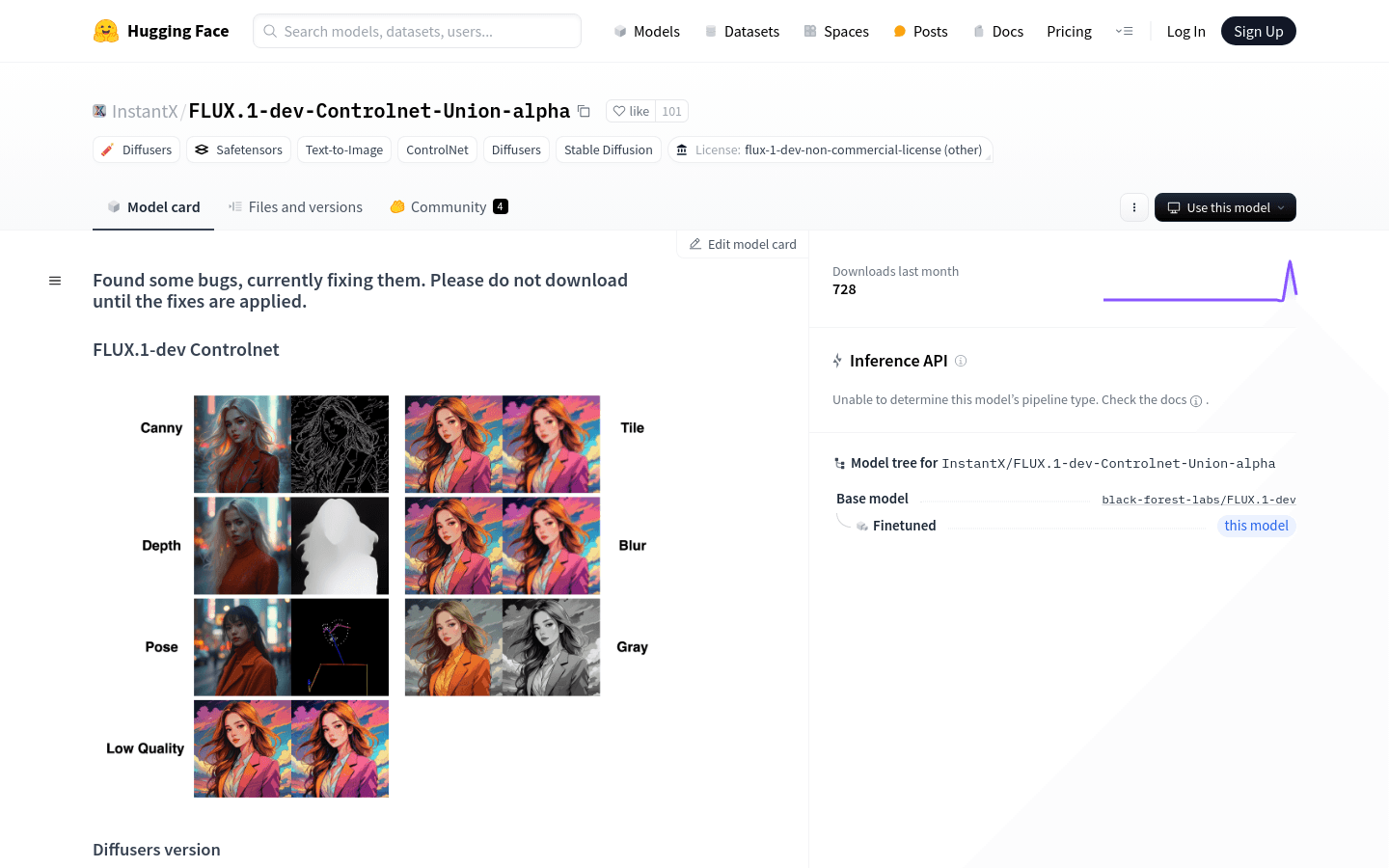

FLUX.1 Dev Controlnet Union Alpha
Overview :
FLUX.1-dev-Controlnet-Union-alpha is a text-to-image generation model belonging to the Diffusers series, utilizing ControlNet technology for control. Currently, it is in the alpha stage and has not yet been fully trained, but it has demonstrated the effectiveness of its code. This model aims to promote the growth of the Flux ecosystem through the rapid expansion of the open-source community. Although the fully trained Union model may not outperform specialized models in certain areas such as pose control, its performance is expected to improve as training progresses.
Target Users :
The primary audience includes researchers, designers, and developers who need to generate high-quality images. This model is particularly suited for professionals looking to rapidly generate images from text descriptions, as well as researchers aiming to explore innovative approaches in the field of image generation.
Use Cases
Designers use the model to generate futuristic images of urban girls based on text descriptions.
Researchers conduct experiments with the model to explore the effects of different control modes on generation results.
Developers integrate the model into applications, providing users with personalized image generation services based on text descriptions.
Features
Supports various control modes, such as canny, tile, depth, blur, pose, gray, and lq.
Uses the torch and diffusers libraries for model loading and image generation.
Provides high-resolution image generation, allowing custom width and height.
Allows for control net adjustment of conditions to influence specific features of the generated images.
Supports reproducibility of image generation through seed values.
Offers demo code examples to help users quickly understand and utilize the model.
How to Use
1. Install the required libraries, such as torch and diffusers.
2. Load the base model and ControlNet model from Hugging Face.
3. Set parameters for image generation, including width, height, and ControlNet adjustment scale.
4. Choose the control mode and the corresponding control image.
5. Define the text prompt that describes the desired content of the generated image.
6. Call the model to generate the image and save the results.
Featured AI Tools
Chinese Picks

Capcut Dreamina
CapCut Dreamina is an AIGC tool under Douyin. Users can generate creative images based on text content, supporting image resizing, aspect ratio adjustment, and template type selection. It will be used for content creation in Douyin's text or short videos in the future to enrich Douyin's AI creation content library.
AI image generation
9.0M

Outfit Anyone
Outfit Anyone is an ultra-high quality virtual try-on product that allows users to try different fashion styles without physically trying on clothes. Using a two-stream conditional diffusion model, Outfit Anyone can flexibly handle clothing deformation, generating more realistic results. It boasts extensibility, allowing adjustments for poses and body shapes, making it suitable for images ranging from anime characters to real people. Outfit Anyone's performance across various scenarios highlights its practicality and readiness for real-world applications.
AI image generation
5.3M













