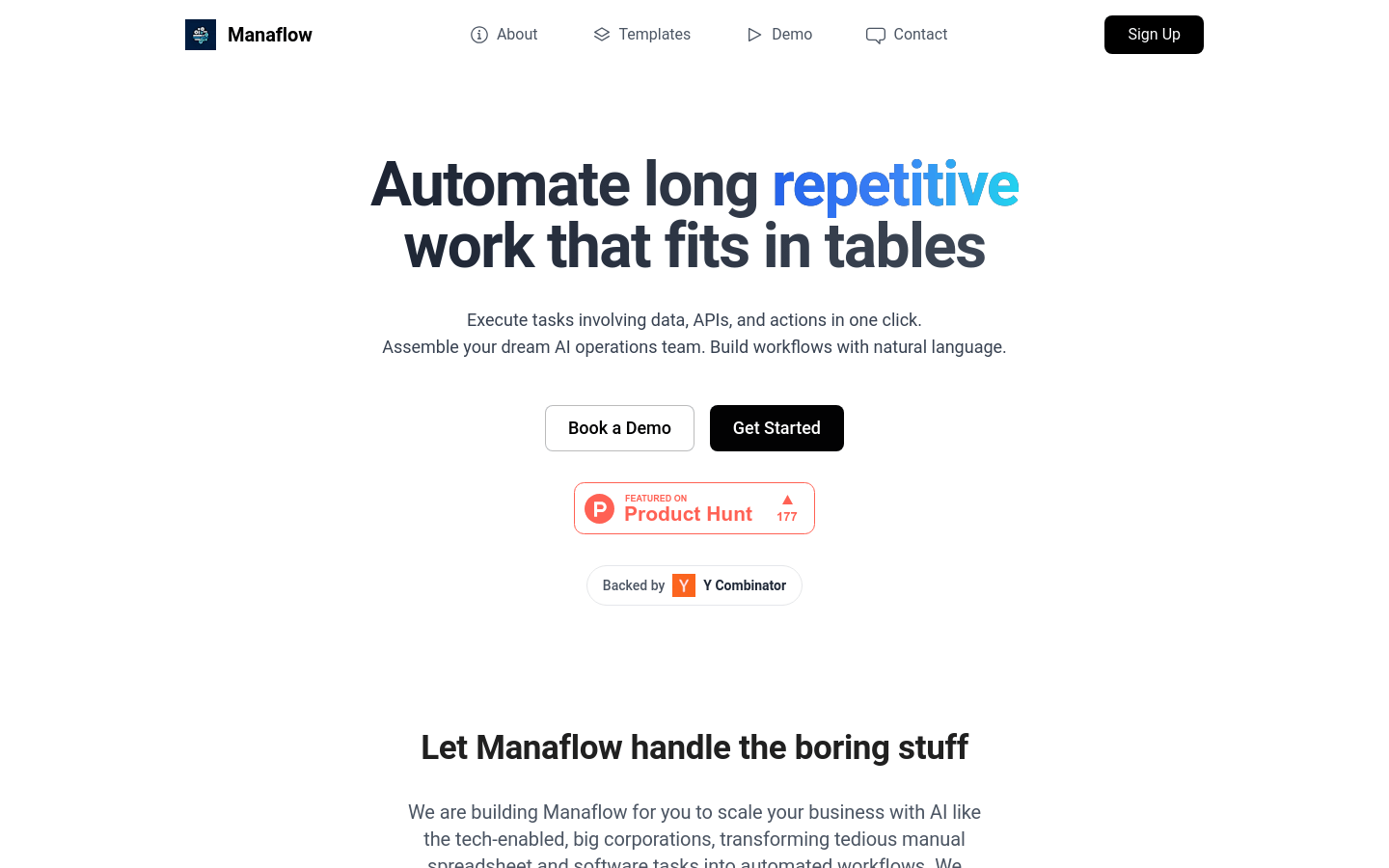

Manaflow
Overview :
Manaflow is designed to automate lengthy and repetitive workflows using AI technology, particularly for tasks that are suitable for spreadsheets. It allows users to build workflows using natural language and execute tasks involving data, APIs, and operations with a single click. Supported by Y Combinator, the product aims to empower businesses to leverage AI for growth, transforming tedious manual spreadsheet and software tasks into automated workflows.
Target Users :
Manaflow is designed for enterprise users looking to enhance efficiency and reduce repetitive tasks. It's especially suitable for operations, sales, and research teams that handle large volumes of data and automate tasks.
Use Cases
Automate classification of consumer interviews for sales teams
Send watermarked videos to clients with one click
Build custom workflows to streamline daily tasks
Features
Automate lengthy and repetitive spreadsheet tasks
Build workflows using natural language
Execute workflows with one click
End-to-end management of workflows leveraging AI agent technology
Provide templates for common operations, sales, and research
Sales tagging: Use AI to categorize and reference consumer interview tags
Video watermarking: Add watermarks to videos and email them to clients via Gmail
How to Use
Visit the Manaflow website and create an account
Choose or customize a workflow template
Describe your workflow using natural language
Set inputs and API calls within the workflow
Test the workflow to ensure it runs as expected
Launch the workflow with one click and monitor the AI agent's performance
Featured AI Tools

Magic ToDo
Magic ToDo is a standard to-do list with special features. It can automatically generate task steps based on the spiciness you set. The spicier the level, the more steps generated. You can use emojis to indicate the spiciness level of the task. The tool will also automatically assign a category to the top tasks, represented by emojis. You can use filter buttons to filter tasks of one or multiple categories. In addition, each task provides common task tools such as editing, deleting, adding subtasks, and estimating. You can drag and drop the left side icons to reorder tasks. The tool also offers other operations for the entire list, including device synchronization, export options, undo and redo, and batch operations.
Efficiency Tools
1.3M
English Picks

Tinywow
TinyWow is a website that provides a suite of free online tools encompassing PDF editing, image processing, AI writing, and video processing. It empowers users to tackle various work and life challenges without requiring registration or usage restrictions.
Efficiency Tools
663.0K
















