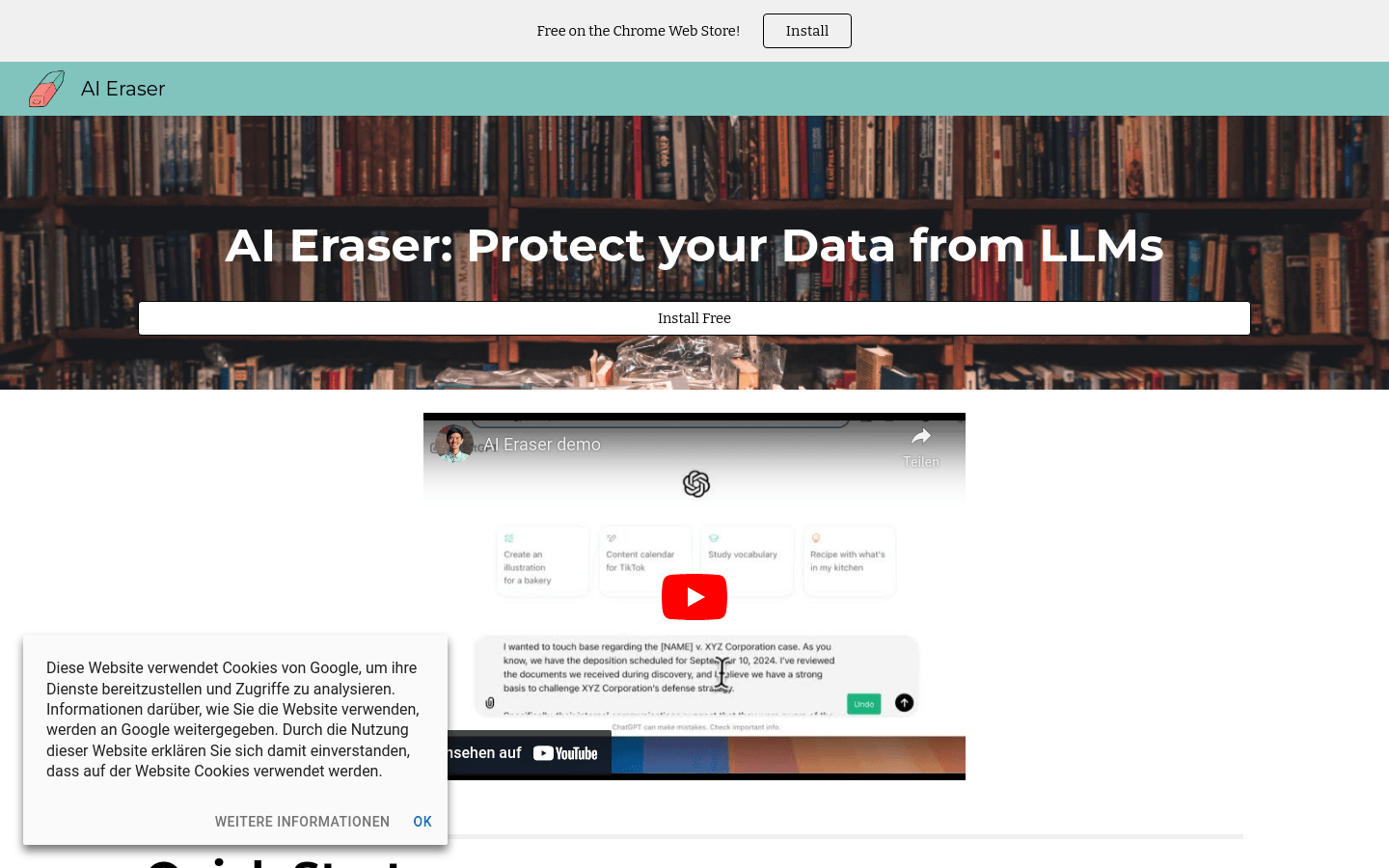

AI Eraser
Overview :
AI Eraser is a free Chrome extension designed to help users remove personal data, such as social security numbers, API keys, email addresses, and more, from ChatGPT prompts. It operates entirely on your device, ensuring that data is not sent anywhere, thus safeguarding user privacy and enhancing the experience.
Target Users :
AI Eraser is designed for users who need to protect their personal privacy while using language models like ChatGPT. Whether you are a researcher, developer, or everyday user, this plugin enables safe interaction with AI without the worry of personal information leakage.
Use Cases
Researchers using ChatGPT for academic studies rely on AI Eraser to protect their research data against leaks.
Developers testing AI applications utilize AI Eraser to ensure the security of sensitive information like API keys.
Everyday users of ChatGPT employ AI Eraser to prevent unauthorized collection of personal information.
Features
An automatic 'Redact' button appears on ChatGPT.com for one-click redaction.
Runs entirely on your local device without transmitting data to servers.
Offers an undo function for users to restore the original prompt.
Users need to manually review and potentially edit the content after redaction.
Activates only when accessing chatgpt.com, ensuring user privacy.
Does not collect, sell, or share user information.
How to Use
Search for and install the AI Eraser plugin on the Chrome Web Store.
Visit ChatGPT.com; a green 'Redact' button will appear in the message bar.
Click the 'Redact' button, and AI Eraser will automatically redact personal information in the conversation.
To undo the redaction, click the 'Redact' button again.
Review the redacted content to ensure that information has been handled correctly.
If needed, manually edit the content after redaction to enhance privacy protection.
Featured AI Tools

Chatgpt
ChatGPT Tools is a platform that curates over 1000 actionable and ready-to-use ChatGPT templates and prompts. It provides a convenient hub for you to successfully utilize ChatGPT and upcoming generative AI tools. The tool offers a diverse range of templates and prompts covering multiple domains and use cases, including marketing, SEO, sales, content creation, resumes, e-commerce, customer service, UX design, web development, and more. Browse through the templates, apply them to your needs, and customize them as required.
AI tools
1.3M

Open WebUI
Open WebUI is a user-friendly web user interface designed for LLMs (Large Language Models), supporting API compatibility with Ollama and OpenAI. It offers an intuitive chat interface, responsive design, rapid response performance, easy installation, syntax highlighting for code, support for Markdown and LaTeX, local RAG integration, web browsing capabilities, support for prompt presets, RLHF comments, session marking, model download/remove, GGUF file model creation, multi-model support, multi-modal support, model file builder, collaborative chat, and integration with the OpenAI API.
AI tools
654.9K






