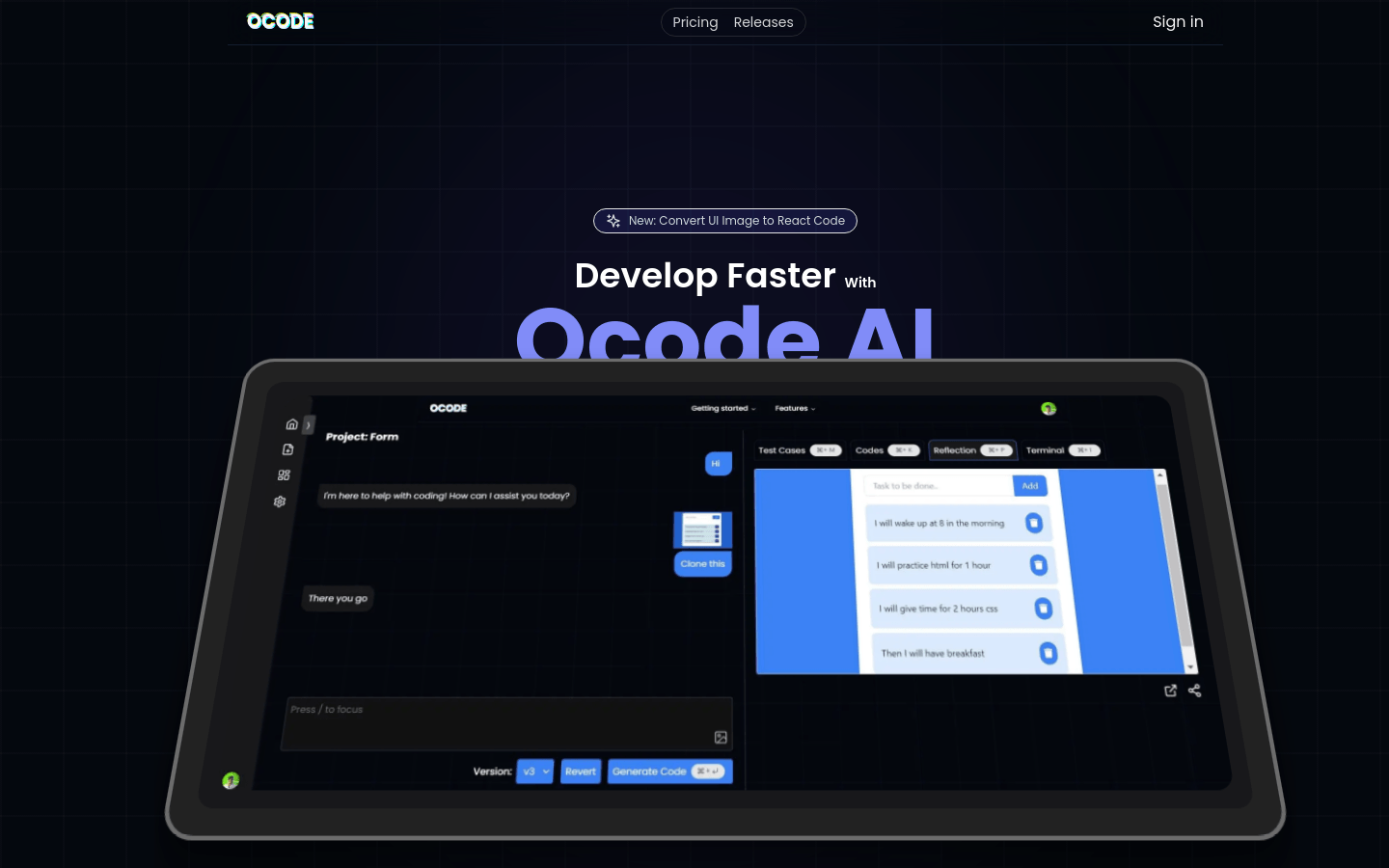

Ocode AI
Overview :
Ocode AI is an AI-driven programming assistant that helps developers accelerate their workflow by automatically generating React code from uploaded UI designs. It automates the entire process from requirement collection to code writing, unit testing, and deployment through real-time code generation, previewing, deployment, and AI interaction.
Target Users :
Ocode AI is ideal for front-end developers who need to quickly develop and iterate on products, particularly those focused on the React tech stack. It helps reduce the time spent on manual coding, enhances development efficiency, and allows developers to concentrate more on product features and user experience.
Use Cases
A front-end developer used Ocode AI to convert his UI designs into React code, completing the development of a page in just one day.
A design team collaborated with development colleagues to quickly convert their designs into code using Ocode AI, reducing the product's time from design to launch.
A startup leveraged Ocode AI to cut development costs and speed up product iterations through automated code generation.
Features
Real-time code generation: Instantly generate React code from UI designs
Image-to-code conversion: Directly convert UI designs into React code
Visual output preview: Preview the generated code effects directly in the interface
Code modification and interaction: Modify and optimize code through chat with AI
Requirement collection: Assist developers in collecting and organizing project requirements
Code writing: Automatically complete coding tasks
Unit testing: Automatically execute unit tests on the code
Deployment and logging: Automatically deploy code and record deployment logs
How to Use
1. Visit the Ocode AI website and register an account.
2. Upload your UI design.
3. Select the UI components that need to be converted into code.
4. Ocode AI will automatically generate React code.
5. Preview the generated code and make necessary adjustments.
6. Further optimize the code through interaction with the AI.
7. Run unit tests to ensure code quality.
8. Deploy the code and check the deployment logs.
Featured AI Tools

Pseudoeditor
PseudoEditor is a free online pseudocode editor. It features syntax highlighting and auto-completion, making it easier for you to write pseudocode. You can also use our pseudocode compiler feature to test your code. No download is required, start using it immediately.
Development & Tools
3.8M

Coze
Coze is a next-generation AI chatbot building platform that enables the rapid creation, debugging, and optimization of AI chatbot applications. Users can quickly build bots without writing code and deploy them across multiple platforms. Coze also offers a rich set of plugins that can extend the capabilities of bots, allowing them to interact with data, turn ideas into bot skills, equip bots with long-term memory, and enable bots to initiate conversations.
Development & Tools
3.8M

















