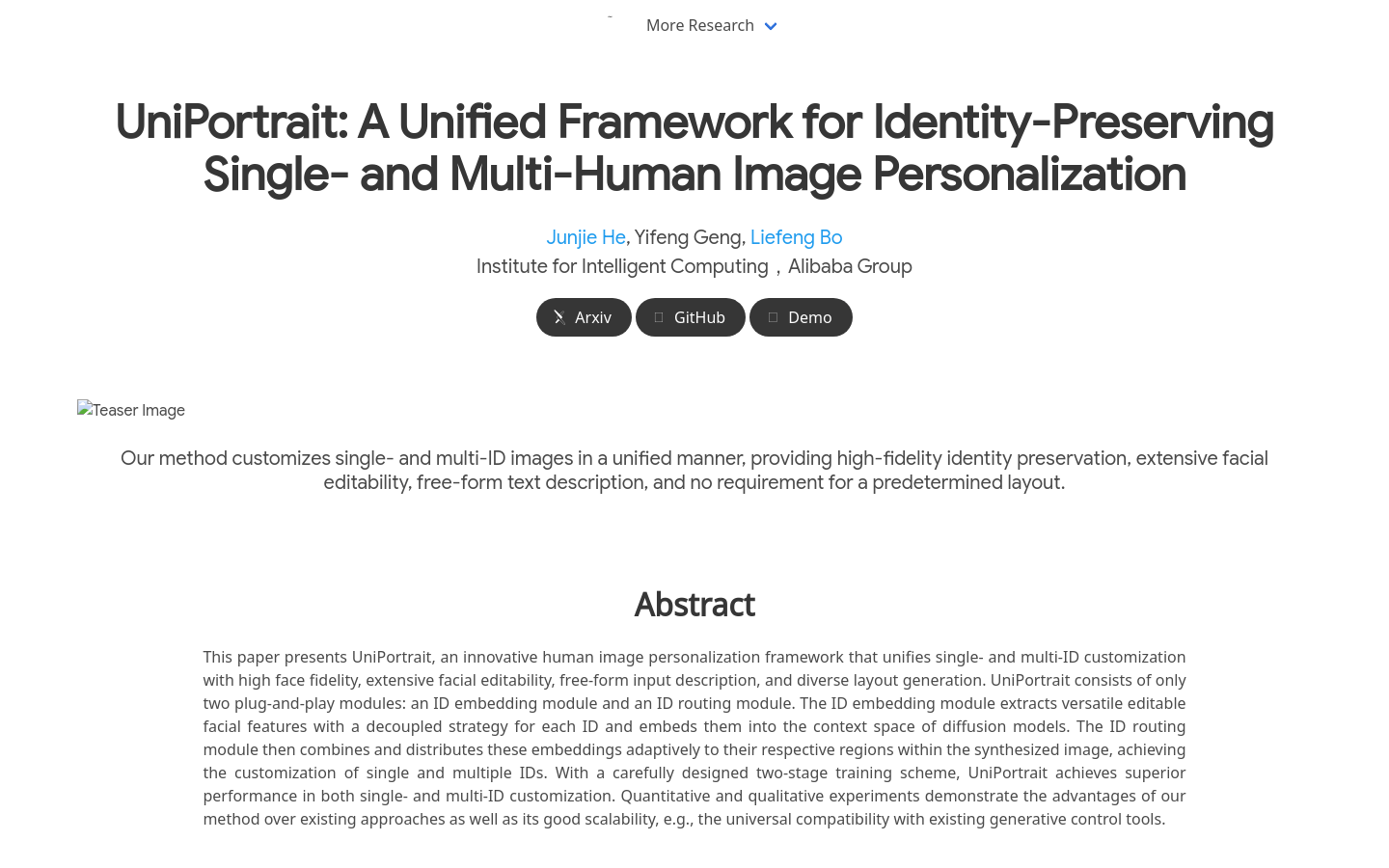

Uniportrait
Overview :
UniPortrait is an innovative framework for personalized portrait customization, achieving high fidelity single ID and multiple ID portrait customization through two modular plugins: the ID embedding module and the ID routing module. The model utilizes a decoupling strategy to extract editable facial features and embeds them into the context space of the diffusion model. The ID routing module adaptively combines and allocates these embedded features to their corresponding areas in the composite image, enabling customization for both single ID and multiple ID. UniPortrait demonstrates outstanding performance in single ID and multiple ID customization through a meticulously designed two-stage training scheme.
Target Users :
UniPortrait is designed for designers, artists, and developers who require personalized portrait customization, especially in scenarios where maintaining character identity is crucial while engaging in creative editing.
Use Cases
Customized single ID portraits, such as artistically processing a specific person's facial features.
Multiple ID portrait customization, like creating a composite image featuring multiple characters for advertisements or artworks.
Using in conjunction with tools like FastComposer for richer creative expression.
Features
High fidelity facial feature customization
Extensive facial editing capabilities
Free-form text description input
Diverse layout generation without preset configurations
General compatibility with existing generative control tools
How to Use
1. Visit the UniPortrait website or GitHub page.
2. Read the documentation to understand how UniPortrait works and its usage requirements.
3. Prepare the required single ID or multiple ID portrait image materials.
4. Use the ID embedding module to extract and edit facial features.
5. Utilize the ID routing module to allocate the edited facial features to the corresponding areas of the composite image.
6. Adjust and optimize the generated images as needed until achieving the desired effect.
7. Export and use the customized portrait images.
Featured AI Tools
Chinese Picks

Capcut Dreamina
CapCut Dreamina is an AIGC tool under Douyin. Users can generate creative images based on text content, supporting image resizing, aspect ratio adjustment, and template type selection. It will be used for content creation in Douyin's text or short videos in the future to enrich Douyin's AI creation content library.
AI image generation
9.0M

Outfit Anyone
Outfit Anyone is an ultra-high quality virtual try-on product that allows users to try different fashion styles without physically trying on clothes. Using a two-stream conditional diffusion model, Outfit Anyone can flexibly handle clothing deformation, generating more realistic results. It boasts extensibility, allowing adjustments for poses and body shapes, making it suitable for images ranging from anime characters to real people. Outfit Anyone's performance across various scenarios highlights its practicality and readiness for real-world applications.
AI image generation
5.3M














