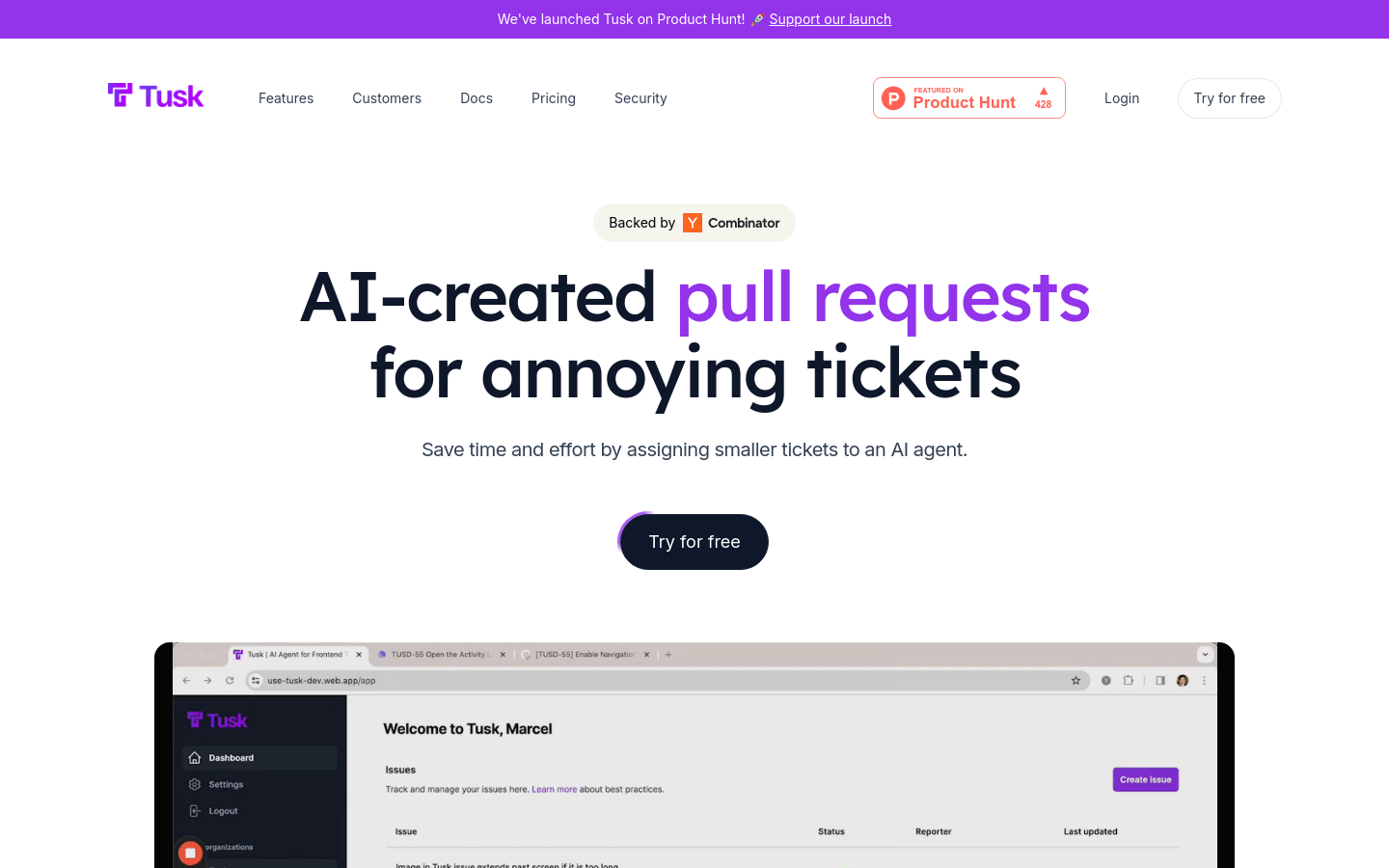

Tusk
Overview :
Tusk is an AI coding assistant focused on helping software engineers efficiently tackle repetitive coding tasks. By automating code generation, bug fixes, and UI/UX improvements, Tusk enhances development productivity, allowing engineers to concentrate on more creative endeavors. Tusk supports integration with GitHub, Jira, Linear, Notion, and other tools, enabling one-click code pushes based on issue tags and automatic code iteration for code reviews. Additionally, Tusk offers customizable AI agents and VIP support for teams of various sizes.
Target Users :
Tusk is aimed at software development teams and engineers, particularly those looking to enhance development efficiency and reduce repetitive tasks. It is suited for fast-growing companies that need to rapidly iterate products and manage large volumes of mundane tasks, as well as teams eager to free engineers from daily drudgery, allowing them more time for innovation and strategic work.
Use Cases
Fixed functionality issues with the timer at the bottom of the page, enabling it to start as a stopwatch.
Resolved the issue of missing success messages and page reloads after generating and removing API keys.
Added analytics events to the 'Edit' option on the booking details page to measure usage.
Fixed the issue where the transaction report export did not include the cashier's name, even when selected in the required fields.
Features
Automate code generation and push to GitHub repositories
Automatically iterate code based on code review feedback
Run automated checks and tests to ensure code quality
Provide code context when Pull Requests cannot be created
Help engineers focus on significant tasks by minimizing distractions from trivial issues
Automatically fix bugs reported by clients
Perform automated text modifications and UI/UX improvements
How to Use
1. Visit the Tusk official website and create an account.
2. Connect GitHub to sync your code repositories.
3. Optionally, integrate tools such as Jira, Linear, or Notion for a more comprehensive setup.
4. Add the 'Tusk' tag to issues or tasks in your development tools.
5. Tusk will automatically generate code based on the tags and push it to your GitHub repository.
6. Review the code generated by Tusk and make adjustments as necessary.
7. Merge the Pull Request to apply changes to the main branch.
Featured AI Tools

Pseudoeditor
PseudoEditor is a free online pseudocode editor. It features syntax highlighting and auto-completion, making it easier for you to write pseudocode. You can also use our pseudocode compiler feature to test your code. No download is required, start using it immediately.
Development & Tools
3.8M

Coze
Coze is a next-generation AI chatbot building platform that enables the rapid creation, debugging, and optimization of AI chatbot applications. Users can quickly build bots without writing code and deploy them across multiple platforms. Coze also offers a rich set of plugins that can extend the capabilities of bots, allowing them to interact with data, turn ideas into bot skills, equip bots with long-term memory, and enable bots to initiate conversations.
Development & Tools
3.8M

















