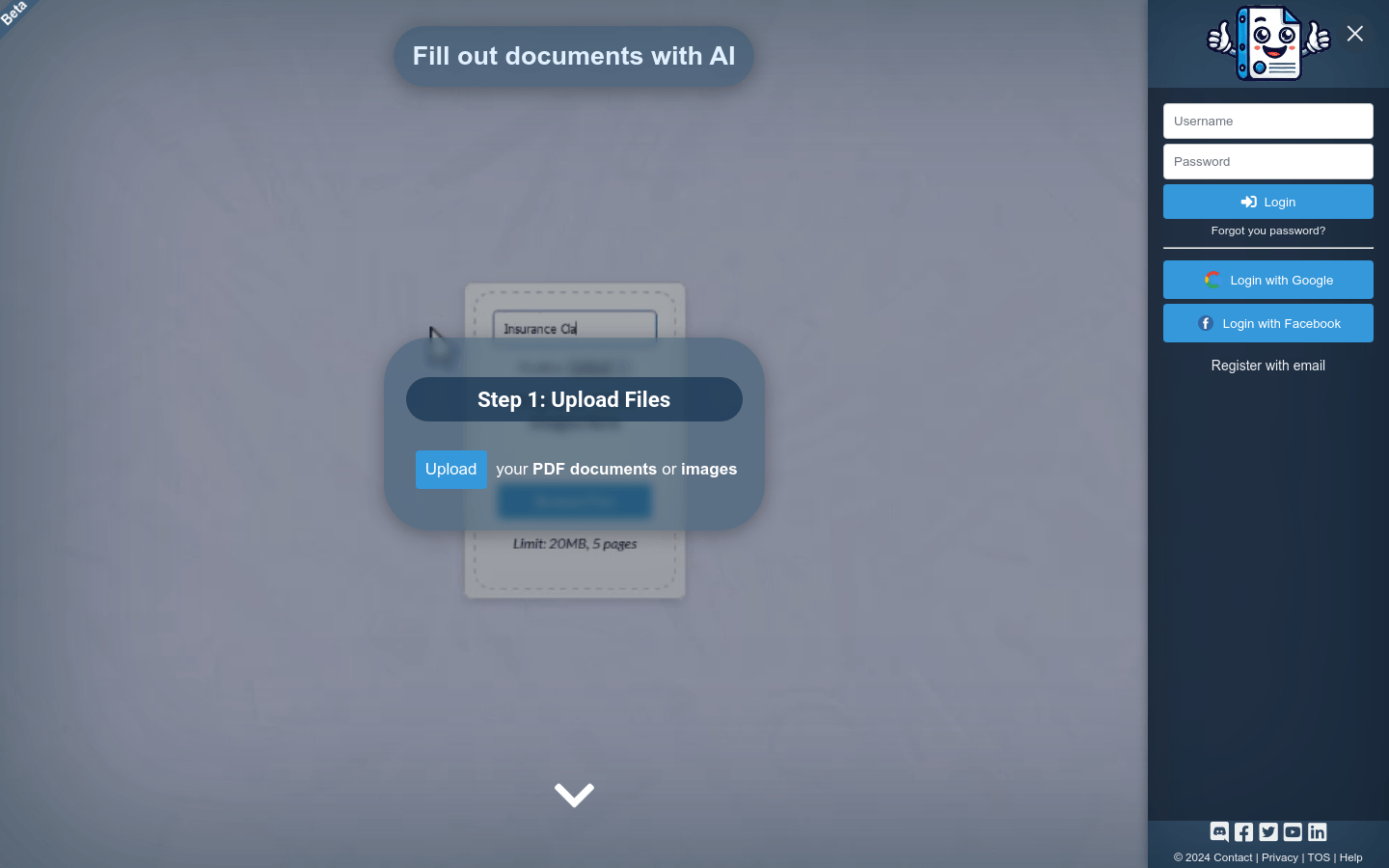

Docamine
Overview :
Docamine is an online service that leverages artificial intelligence to help users fill out documents. By uploading a PDF document or an image, AI automatically recognizes and creates editable fields. Users can edit and review these fields, supplement missing information, add references, and automatically fill out or update forms. Additionally, users can sign and download the completed PDF document. The primary advantages of Docamine include improved document processing efficiency, reduced time on manual input, and enhanced accuracy over time as the AI learns from usage. Currently, Docamine offers free registration and use.
Target Users :
The target audience includes businesses and individuals who need to handle a large volume of documents, such as administrative staff, lawyers, educators, etc. Docamine significantly reduces their workload through automated document filling, saving time and improving efficiency.
Use Cases
Administrative staff use Docamine to automatically fill out employee contracts.
Lawyers utilize Docamine to quickly generate drafts of legal documents.
Teachers use Docamine to bulk fill out student report cards.
Features
Upload PDF documents or images
AI automatically identifies and creates editable fields
Edit and review fields created by AI
Supplement missing information and add references
Automatically fill out or update forms
Sign and download completed PDF documents
AI learns to provide better results
How to Use
Step 1: Visit the Docamine website and register for an account.
Step 2: Upload the PDF document or image that needs to be filled out.
Step 3: The AI will automatically recognize the fields in the document and create editable areas.
Step 4: Edit and review the fields created by the AI to ensure accurate information.
Step 5: Supplement any missing information or add references.
Step 6: Use AI to automatically fill out or update the form.
Step 7: Sign the document.
Step 8: Download and save the completed PDF document.
Featured AI Tools

Magic ToDo
Magic ToDo is a standard to-do list with special features. It can automatically generate task steps based on the spiciness you set. The spicier the level, the more steps generated. You can use emojis to indicate the spiciness level of the task. The tool will also automatically assign a category to the top tasks, represented by emojis. You can use filter buttons to filter tasks of one or multiple categories. In addition, each task provides common task tools such as editing, deleting, adding subtasks, and estimating. You can drag and drop the left side icons to reorder tasks. The tool also offers other operations for the entire list, including device synchronization, export options, undo and redo, and batch operations.
Efficiency Tools
1.3M
English Picks

Tinywow
TinyWow is a website that provides a suite of free online tools encompassing PDF editing, image processing, AI writing, and video processing. It empowers users to tackle various work and life challenges without requiring registration or usage restrictions.
Efficiency Tools
663.5K
















