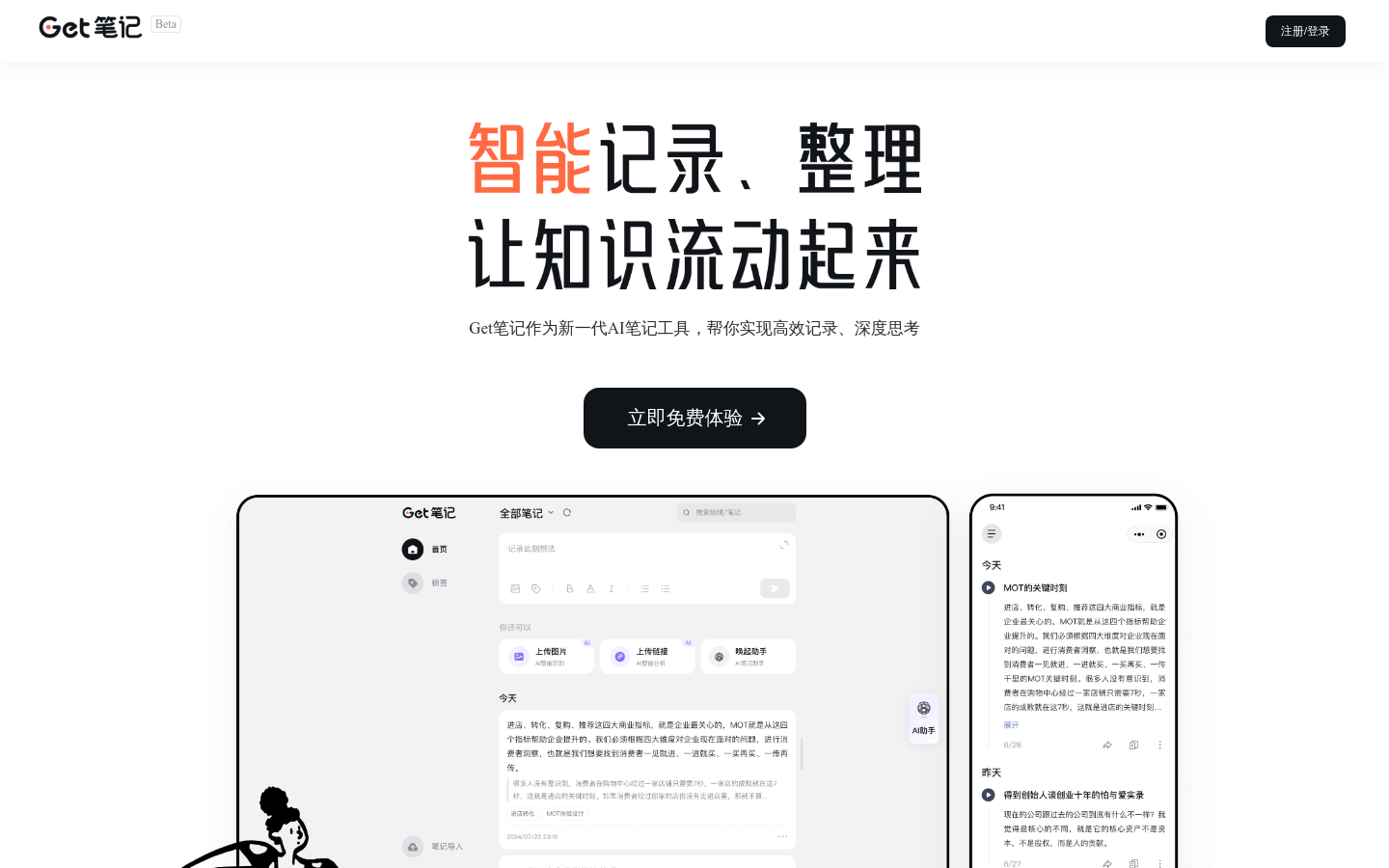

Get Notes
Overview :
Get Notes is an integrated note-taking tool that employs artificial intelligence to assist users in achieving efficient information recording and profound thinking. It not only supports traditional text input but also introduces innovative features such as AI Smart Input, Quick Note mode, and Focus mode to cater to diverse user needs.
Target Users :
Target audience includes users who need to efficiently record information, organize their thoughts, and engage in deep reflection, such as students, researchers, and writers. Get Notes leverages AI technology to help these users save time and enhance productivity.
Use Cases
Students use Get Notes to record key points from classes and organize their study notes.
Researchers leverage the Image AI Quick Note feature to rapidly document experimental data.
Writers capture their creativity using the Text Inspiration feature when ideas flow.
Features
AI Smart Input: Quickly and accurately converts voice into text using artificial intelligence technology.
Quick Note Mode: Designed for rapid information recording, enhancing recording efficiency.
Focus Mode: Helps users concentrate by minimizing external distractions.
Text Inspiration Recording: Allows users to jot down inspiration and ideas at any time.
Image AI Quick Note: Identifies content in images using AI technology and quickly converts it to text.
Link AI Quick Note: Automatically recognizes content from web links for quick recording.
How to Use
1. Open the Get Notes app or website, and register or log into your account.
2. Choose AI Smart Input or Quick Note mode to begin recording information.
3. In Focus Mode, turn off notifications to concentrate on recording or reflecting.
4. Use the Text Inspiration feature to jot down spontaneous ideas and thoughts.
5. Utilize Image AI Quick Note to rapidly convert text from images.
6. Use Link AI Quick Note to quickly retrieve and record content from webpages.
7. Organize and archive your notes for easy future reference.
Featured AI Tools

Magic ToDo
Magic ToDo is a standard to-do list with special features. It can automatically generate task steps based on the spiciness you set. The spicier the level, the more steps generated. You can use emojis to indicate the spiciness level of the task. The tool will also automatically assign a category to the top tasks, represented by emojis. You can use filter buttons to filter tasks of one or multiple categories. In addition, each task provides common task tools such as editing, deleting, adding subtasks, and estimating. You can drag and drop the left side icons to reorder tasks. The tool also offers other operations for the entire list, including device synchronization, export options, undo and redo, and batch operations.
Efficiency Tools
1.3M
English Picks

Tinywow
TinyWow is a website that provides a suite of free online tools encompassing PDF editing, image processing, AI writing, and video processing. It empowers users to tackle various work and life challenges without requiring registration or usage restrictions.
Efficiency Tools
663.5K














