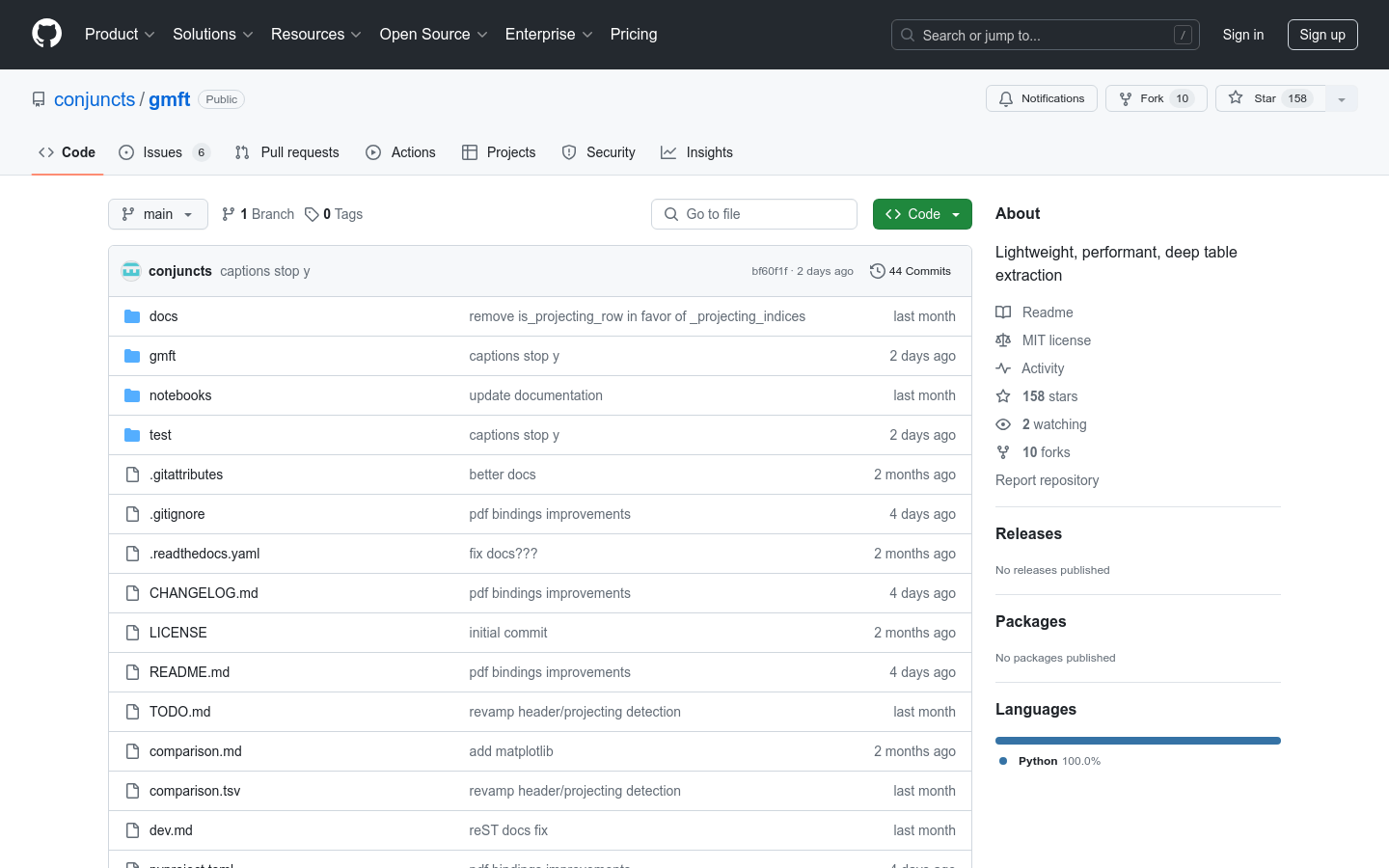

Gmft
Overview :
gmft is a toolkit designed to convert tables in PDFs into various formats. It is lightweight, modular, and delivers exceptional performance. gmft relies on Microsoft's Table Transformers, recognized as one of the best-performing and most reliable solutions among many alternatives. It operates without the need for a GPU, offering high throughput and easy installation, requiring only a single line of code. It utilizes PyPDFium2, favored for its high throughput and permissive licensing. The training model TATR used by gmft is trained on the diverse dataset PubTables-1M, ensuring high reliability.
Target Users :
The target audience for gmft includes data analysts, researchers, and anyone who needs to extract tabular data from PDF documents. Due to its lightweight and high-performance characteristics, gmft is especially suitable for those who need to handle large volumes of PDF files and convert data quickly.
Use Cases
Data analysts use gmft to extract data from research reports for further analysis.
Researchers utilize gmft to extract experimental data from academic papers.
Business users automate the process of extracting table data from contract documents using gmft.
Features
Supports converting PDF tables into various formats including Pandas DataFrame.
Can output lists of table text and positions.
Supports outputting cropped images of tables.
Extracts table titles.
Fast table extraction without OCR, suitable for image and scanned PDFs.
High-throughput PDF processing via PyPDFium2.
Highly configurable, supporting custom models and extraction methods.
How to Use
Install gmft: Enter `pip install gmft` in the command line.
Import necessary modules: Import `CroppedTable`, `TableDetector`, `AutoTableFormatter`, etc., in your Python script.
Create PyPDFium2Document object: Create a document object using the file path of the PDF containing the tables to be extracted.
Use TableDetector for table detection: Traverse each page of the document and use the detector to extract tables.
Use AutoTableFormatter to format tables: Process the detected tables for formatting.
Convert the extracted table data into the desired format: For example, convert it to a Pandas DataFrame or other supported formats.
Close the document object: Call the close method of the document object to release resources after extraction.
Featured AI Tools

Free Shared GPT Accounts
This website offers a service for sharing GPT accounts. Users can access GPT services directly by clicking the account ID displayed on the page. Each account has usage limits and allows password setting to isolate conversations, ensuring privacy. This service is particularly suitable for users who frequently engage in conversations with GPT, especially those who wish to protect their conversation content from unauthorized viewing.
AI tools website directory
2.0M
Chinese Picks

Soda Office
Soda Office is an office navigation website offering a vast array of high-quality tools. Users can find various practical tools here, such as PDF conversions, image processing, and video editing. With its rich features, it stands out for enhancing office efficiency and positioning itself as the best all-in-one office navigation. Pricing is flexible, with some tools available for free and others at a cost.
AI tools website directory
165.3K












