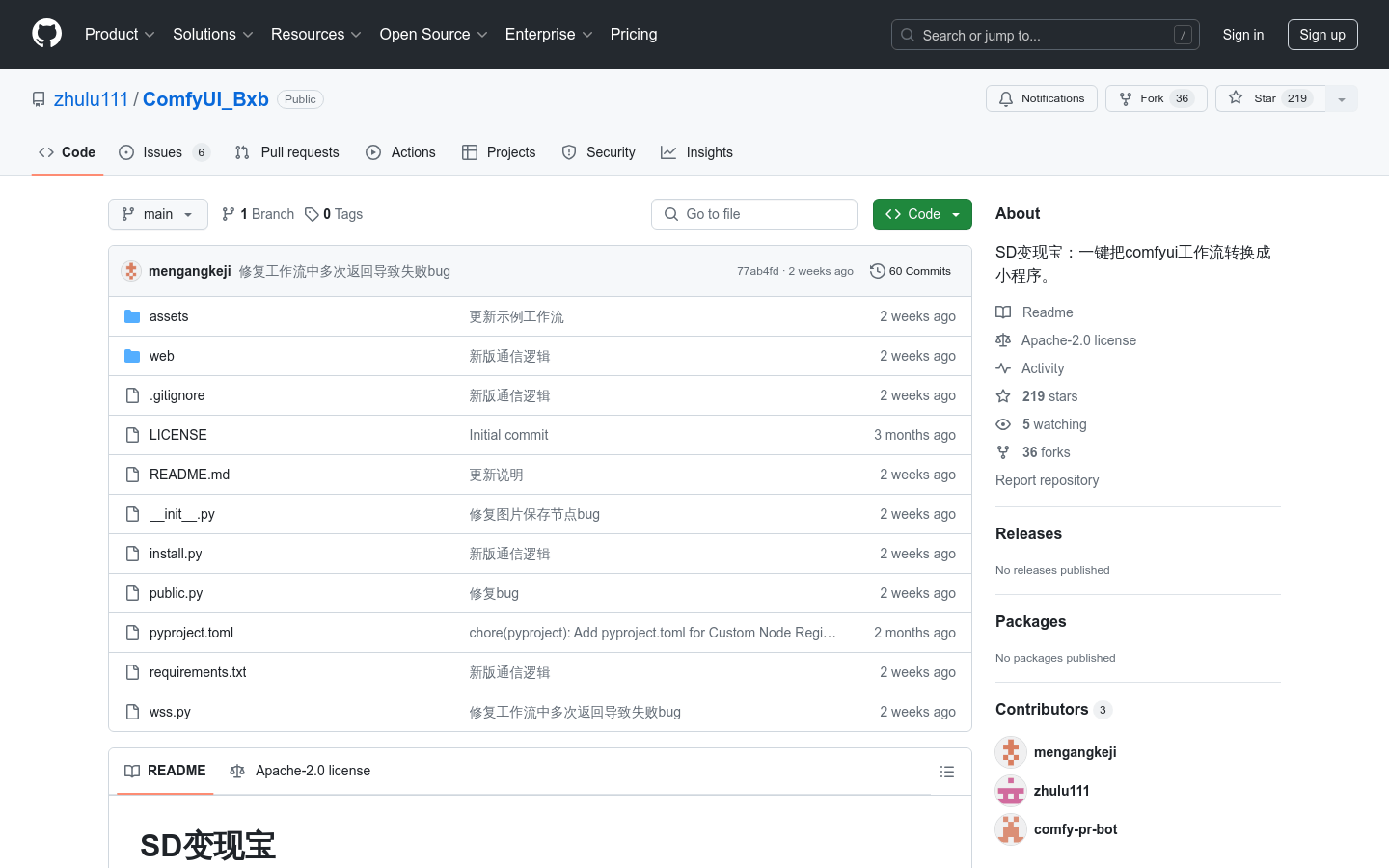

Comfyui Bxb
Overview :
The ComfyUI_Bxb plugin allows for one-click conversion of existing ComfyUI workflows into various formats such as WeChat mini-programs, Douyin mini-programs, H5 for WeChat, and H5 outside WeChat, supporting payment monetization and greatly enhancing work efficiency and flexibility. Significant updates were made on July 27, 2024, including improvements to communication logic, enhanced security, multi-platform support, and resolved compatibility issues.
Target Users :
This plugin primarily targets developers and businesses looking to quickly convert ComfyUI workflows into mini-programs or other formats. It is suitable for users who want to enhance work efficiency, improve product monetization capabilities, and provide services across different platforms.
Use Cases
A business uses the ComfyUI_Bxb plugin to convert its workflow into a WeChat mini-program, facilitating online sales and payments.
A developer leverages the plugin to convert workflows into a Douyin mini-program, expanding the user base.
An educational institution utilizes the plugin to convert teaching workflows into H5 pages, making it easier for students to learn and practice online.
Features
One-click conversion of ComfyUI workflows into various mini-programs and H5 formats.
Supports payment monetization features to increase commercial value.
Enhances workflow security to prevent data leaks.
Supports three major operating systems: Windows, Linux, and Mac.
Optimizes concurrent logic for multiple computers to improve work efficiency.
Adds features for deleting and sharing user creations.
How to Use
1. Search for and install the ComfyUI_Bxb plugin online through ComfyUI-Manager.
2. Alternatively, use git clone to download the plugin package, place it in the ComfyUI/custom_nodes directory, and restart ComfyUI.
3. You can also download the plugin package from the official QQ group and install it in the same way.
4. After installation, add the ComfyUI_Bxb plugin to your existing ComfyUI workflow.
5. Select your target conversion format, such as WeChat mini-program, Douyin mini-program, etc.
6. Click on one-click conversion and wait for the plugin to complete the workflow transformation.
7. Once the conversion is complete, you can view and test the converted work on the respective platform or browser.
Featured AI Tools

Openui
Building UI components is often tedious work. OpenUI aims to make this process fun, quick, and flexible. This is the tool we use at W&B to test and prototype the next generation of tools, built on top of LLMs to create powerful applications. You can describe your UI with imagination, and then see the rendering effect in real time. You can request changes, and convert HTML to React, Svelte, Web Components, and more. Think of it as an open-source and less polished version of a V0.
AI Development Assistant
757.9K

Opendevin
OpenDevin is an open-source project aiming to replicate, enhance, and innovate Devin—an autonomous AI software engineer capable of executing complex engineering tasks and actively collaborating with users on software development projects. Through the power of the open-source community, the project explores and expands Devin's capabilities, identifies its strengths and areas for improvement, thus guiding the advancement of open-source code models.
AI Development Assistant
594.8K
















