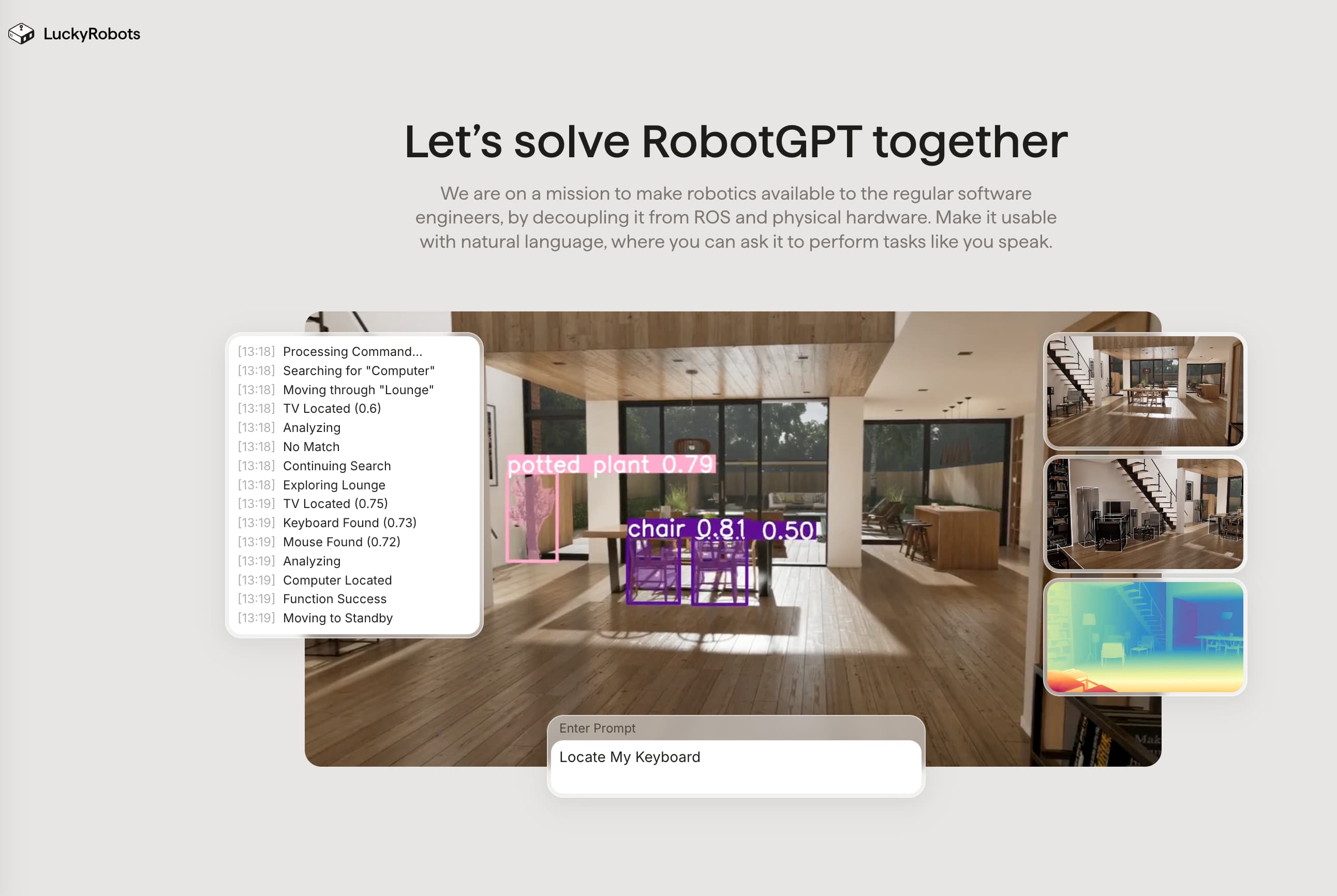

Luckyrobots
Overview :
LuckyRobots is a simulation platform dedicated to making robotics accessible to ordinary software engineers. It allows users to control robots using natural language commands without relying on ROS or physical hardware. The platform offers a virtual environment, physical simulations, and multi-camera inputs, enabling users to deploy and test end-to-end AI models.
Target Users :
The target audience includes software engineers and researchers interested in robot programming and AI model deployment. This platform lowers the entry barrier through a simplified installation process and natural language control, allowing non-professional users to engage in learning and applying robotics technology.
Use Cases
Software engineers use the LuckyRobots simulation platform to train AI models for controlling domestic service robots.
Researchers utilize the platform's physical simulation capabilities to test robot performance in various environments.
Educators leverage LuckyRobots for teaching, demonstrating the integration of robotics technology and AI applications to students.
Features
Supports natural language commands, allowing robots to respond to task instructions in everyday language.
Provides virtual environments, such as homes and offices, for robot navigation training.
Simulates real physical conditions, such as gravity, to test robot models.
Offers four 5 FPS camera inputs, including two RGB cameras and two depth cameras.
Supports simulations of both real and imagined robots, including flying drones.
Provides basic tools for users to explore and build their own AI models.
How to Use
1. Visit the LuckyRobots official website and register an account.
2. Install the required software packages, such as by running the command 'pip install luckyrobots'.
3. Read the documentation to understand the platform's functionality and technical specifications.
4. Join the Discord community or visit GitHub for more information and support.
5. Deploy AI models in a simulated environment and use natural language commands for testing.
6. Adjust model parameters based on feedback to optimize robot performance.
7. Participate in community discussions to share experiences and gain new ideas.
Featured AI Tools

Gemini
Gemini is the latest generation of AI system developed by Google DeepMind. It excels in multimodal reasoning, enabling seamless interaction between text, images, videos, audio, and code. Gemini surpasses previous models in language understanding, reasoning, mathematics, programming, and other fields, becoming one of the most powerful AI systems to date. It comes in three different scales to meet various needs from edge computing to cloud computing. Gemini can be widely applied in creative design, writing assistance, question answering, code generation, and more.
AI Model
11.4M
Chinese Picks

Liblibai
LiblibAI is a leading Chinese AI creative platform offering powerful AI creative tools to help creators bring their imagination to life. The platform provides a vast library of free AI creative models, allowing users to search and utilize these models for image, text, and audio creations. Users can also train their own AI models on the platform. Focused on the diverse needs of creators, LiblibAI is committed to creating inclusive conditions and serving the creative industry, ensuring that everyone can enjoy the joy of creation.
AI Model
6.9M













