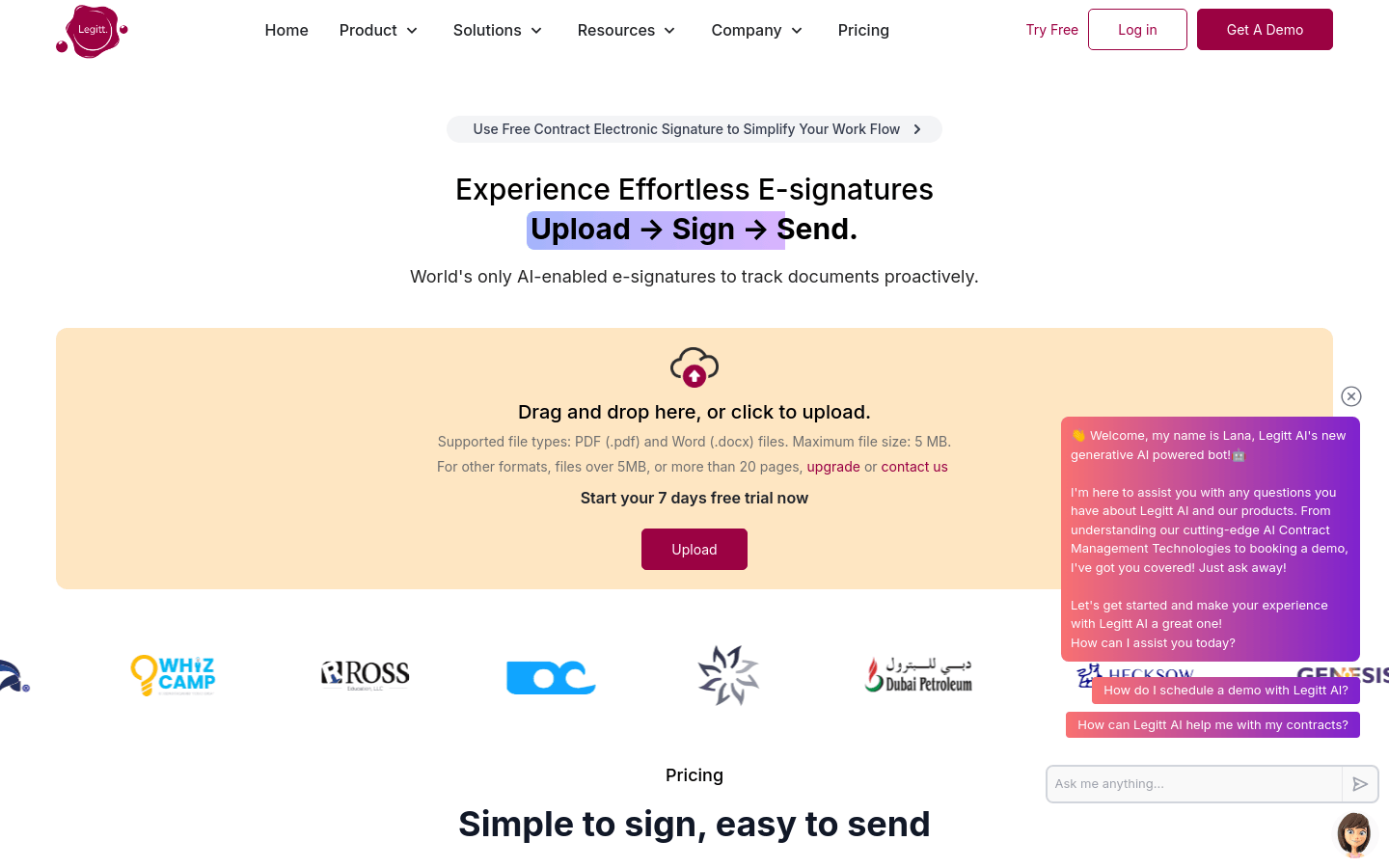

Legitt AI
Overview :
Legitt AI is an AI-powered electronic signature service that enhances the efficiency of business operations through advanced AI integration, offering intelligent contract management and automated decision-making. The platform complies with top security standards such as ISO 27001, GDPR, and SOC 2 Type 2, ensuring the legal validity of transactions and adherence to global data protection and security regulations. The user-friendly interface promotes seamless collaboration among team members. Legitt AI's document management system is efficient, offering a wide range of templates and sophisticated electronic signature applications to expedite document circulation. It also includes automated reminders to ensure timely task completion.
Target Users :
Legitt AI is designed for business users who require efficient and secure contract management and signing. Whether for internal collaborations or transactions with external partners, Legitt AI provides robust support, helping users save time in contract review while ensuring the legal validity of contracts and data security.
Use Cases
Businesses use Legitt AI to manage the contract signing process, improving work efficiency.
Legal consultants utilize Legitt AI to review contracts and ensure compliance.
Sales teams quickly complete sales contract signing through Legitt AI, accelerating the transaction process.
Features
Upload PDF and Word documents for electronic signing.
Create new electronic signatures and complete signing.
Build and automate multi-level workflows.
Ensure compliance through tracking and audit trails.
Comply with security standards such as ISO 27001, GDPR, and SOC compliance.
Track document status in real-time via a user-friendly dashboard.
Provide automated reminders to accelerate the signing process.
How to Use
1. Register and log in to your Legitt AI account.
2. Access the dashboard and select the document upload option.
3. Upload the PDF or Word document that needs to be signed.
4. Create a new electronic signature and add it to the document.
5. Set up the signing process, including designating signers.
6. Send signing invitations and track signing status.
7. Receive notifications upon completion of signing and download the signed document.
Featured AI Tools

Magic ToDo
Magic ToDo is a standard to-do list with special features. It can automatically generate task steps based on the spiciness you set. The spicier the level, the more steps generated. You can use emojis to indicate the spiciness level of the task. The tool will also automatically assign a category to the top tasks, represented by emojis. You can use filter buttons to filter tasks of one or multiple categories. In addition, each task provides common task tools such as editing, deleting, adding subtasks, and estimating. You can drag and drop the left side icons to reorder tasks. The tool also offers other operations for the entire list, including device synchronization, export options, undo and redo, and batch operations.
Efficiency Tools
1.3M
English Picks

Tinywow
TinyWow is a website that provides a suite of free online tools encompassing PDF editing, image processing, AI writing, and video processing. It empowers users to tackle various work and life challenges without requiring registration or usage restrictions.
Efficiency Tools
663.5K
















