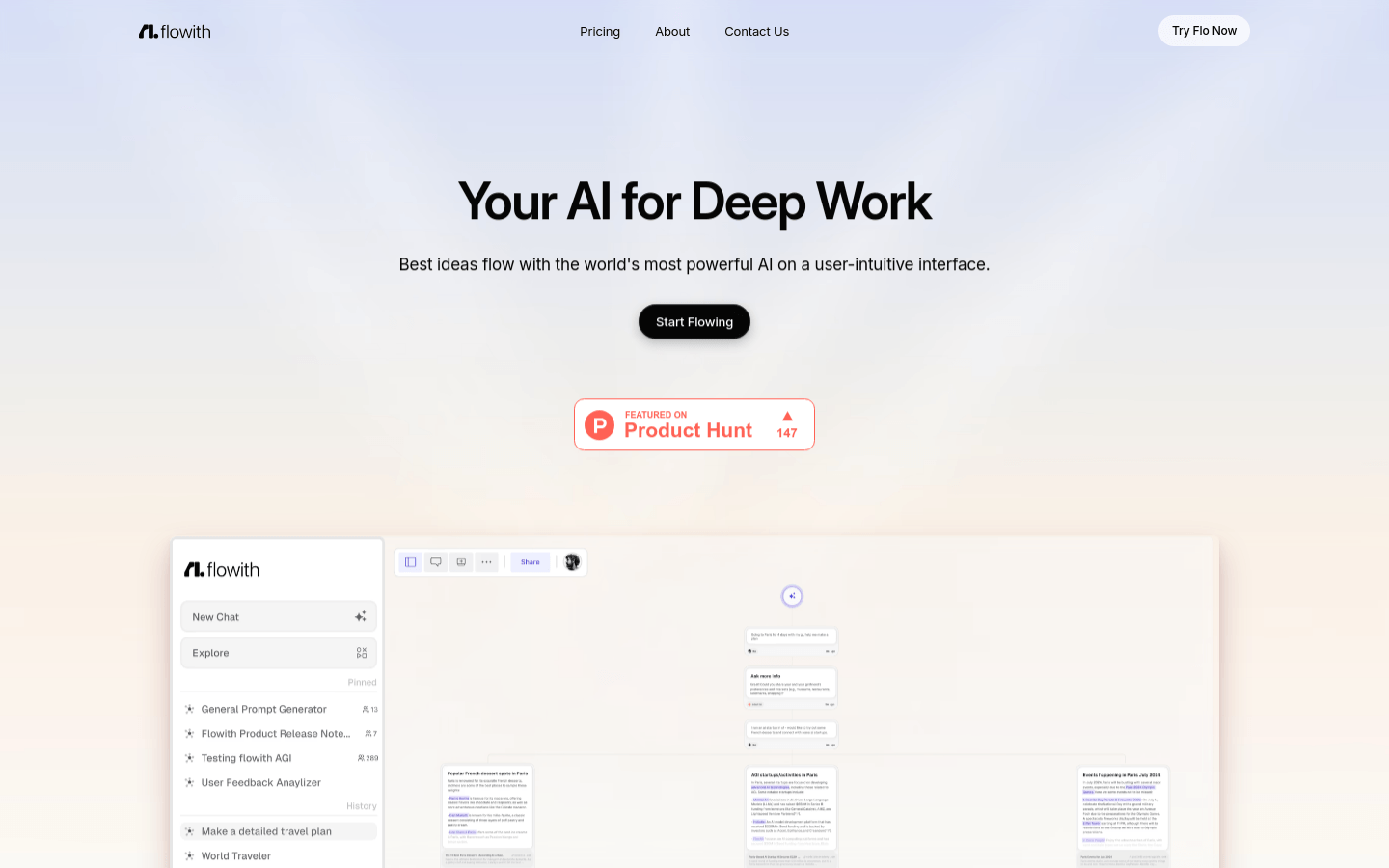

Flowith
Overview :
Flowith is an AI tool based on canvas interaction, focusing on content generation, offering a multi-threaded interface and real-time collaboration features aimed at improving user efficiency and creativity. It seamlessly integrates task planning, execution, and management on a single platform through integrated AI models and tools. Supported by leading global brands and companies, Flowith possesses strong autonomous planning capabilities that intelligently recognize user intent, automatically break down complex tasks, and adjust plans in real time.
Target Users :
Flowith is designed for professionals who require deep thinking and innovation, such as programmers, researchers, content creators, and designers. It helps these users complete tasks more efficiently and enhance work quality and creativity by providing an intuitive interface and robust AI support.
Use Cases
Programmers use Flowith for code development, improving coding efficiency through the multi-threaded interface.
Researchers leverage Flowith's data collection and analysis tools for in-depth academic studies.
Content creators utilize Flowith to generate engaging articles and stories.
Designers collaborate in real-time on Flowith to quickly generate and iterate design prototypes.
Features
Multi-threaded interface: Seamlessly manage, organize, and interact with AI on the canvas.
Real-time collaboration: Collaborate seamlessly with team members.
Intelligent tool selection: AI automatically selects the most suitable tools to solve problems.
Adaptive planning: Dynamically adjust plans based on task complexity and priority.
Code development: Optimize the coding process with multi-threaded interface support.
Academic research: Conduct in-depth studies using data collection and analysis tools.
Content creation: Easily create engaging content.
Design prototyping: Collaborate in real-time to generate and refine design ideas.
How to Use
1. Register and log into the Flowith platform.
2. Select a project or create a new one.
3. Use the multi-threaded interface to add and organize tasks.
4. Choose or customize AI tools to assist in task execution.
5. Collaborate in real-time with team members, sharing progress and feedback.
6. Optimize workflow using intelligent tool selection and adaptive planning features.
7. After completing tasks, use Flowith's analytics tools to evaluate results.
8. Adjust and refine workflows as needed to enhance efficiency.
Featured AI Tools
Chinese Picks

Douyin Jicuo
Jicuo Workspace is an all-in-one intelligent creative production and management platform. It integrates various creative tools like video, text, and live streaming creation. Through the power of AI, it can significantly increase creative efficiency. Key features and advantages include:
1. **Video Creation:** Built-in AI video creation tools support intelligent scripting, digital human characters, and one-click video generation, allowing for the rapid creation of high-quality video content.
2. **Text Creation:** Provides intelligent text and product image generation tools, enabling the quick production of WeChat articles, product details, and other text-based content.
3. **Live Streaming Creation:** Supports AI-powered live streaming backgrounds and scripts, making it easy to create live streaming content for platforms like Douyin and Kuaishou. Jicuo is positioned as a creative assistant for newcomers and creative professionals, providing comprehensive creative production services at a reasonable price.
AI design tools
105.1M

Promeai
PromeAI is powered by a robust AI-driven design assistant and a vast library of controllable AIGC (C-AIGC) model styles. It enables you to effortlessly create stunning graphics, videos, and animations, making it an indispensable tool for architects, interior designers, product designers, and game & animation designers.
AI design tools
6.5M

















