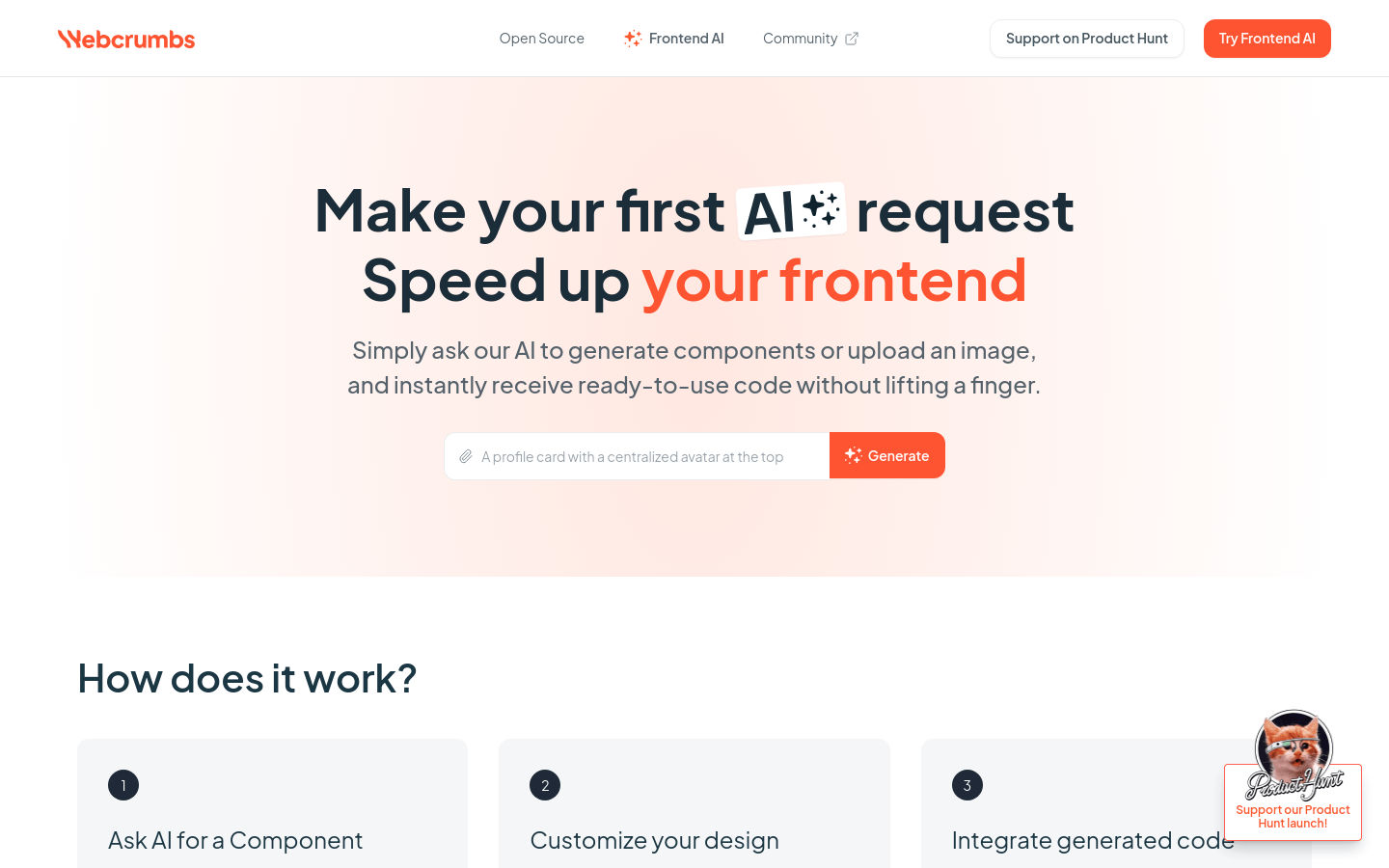

Frontend AI
Overview :
Frontend AI is an open-source community tool that uses AI technology to help developers quickly generate frontend component code. Users can get ready-to-use code without manual writing by submitting simple requests or uploading images. It supports Tailwind CSS and allows users to customize design elements for easy integration into their projects.
Target Users :
The target audience for Frontend AI primarily includes frontend developers, full-stack developers, software engineers, and DevRel leaders. It is designed for professionals looking to quickly implement design ideas, enhance development efficiency, reduce coding time, and focus on business logic and design.
Use Cases
Marcus Natrielli uses Frontend AI to quickly clarify ideas and easily adapt and refine by generating code.
Arthur Fucher rapidly transforms ideas into deployable layouts with complete code through Frontend AI, accelerating experimentation and implementation.
Marcos Silva develops several projects for his portfolio using Frontend AI; as a full-stack developer, he finds this tool extremely useful.
Features
Request AI to generate components: Users simply ask the AI assistant for an element or feature and click generate.
Customize design: Adjust colors, fonts, spacing, and more to fit project requirements.
Integrate generated code: Obtain code with Tailwind classes or CSS and easily copy-paste it into your project.
No registration required: Generate code from wireframes or simple prompts without needing to register.
Multilingual support: Supports prompts in multiple languages, including Japanese.
Beta version experience: Users can try the Beta version of Frontend AI and enjoy rapid UI module creation.
Collaborate with UX designers: Speed up coding and reduce repetitive tasks like manually centering divs.
How to Use
Visit the Frontend AI website and start using it without the need for login or credit card.
Request an element or feature from the AI assistant, or upload an image to generate code.
Customize design elements such as colors, fonts, and spacing in the generated code according to project needs.
Copy and paste the generated code, complete with Tailwind classes or CSS, into your project.
Utilize multilingual support to generate the desired frontend code even with non-English prompts.
Experience the Beta version of Frontend AI and enjoy fast UI module creation.
Collaborate with UX designers to speed up coding and reduce repetitive tasks.
Featured AI Tools

Pseudoeditor
PseudoEditor is a free online pseudocode editor. It features syntax highlighting and auto-completion, making it easier for you to write pseudocode. You can also use our pseudocode compiler feature to test your code. No download is required, start using it immediately.
Development & Tools
3.8M

Coze
Coze is a next-generation AI chatbot building platform that enables the rapid creation, debugging, and optimization of AI chatbot applications. Users can quickly build bots without writing code and deploy them across multiple platforms. Coze also offers a rich set of plugins that can extend the capabilities of bots, allowing them to interact with data, turn ideas into bot skills, equip bots with long-term memory, and enable bots to initiate conversations.
Development & Tools
3.8M

















