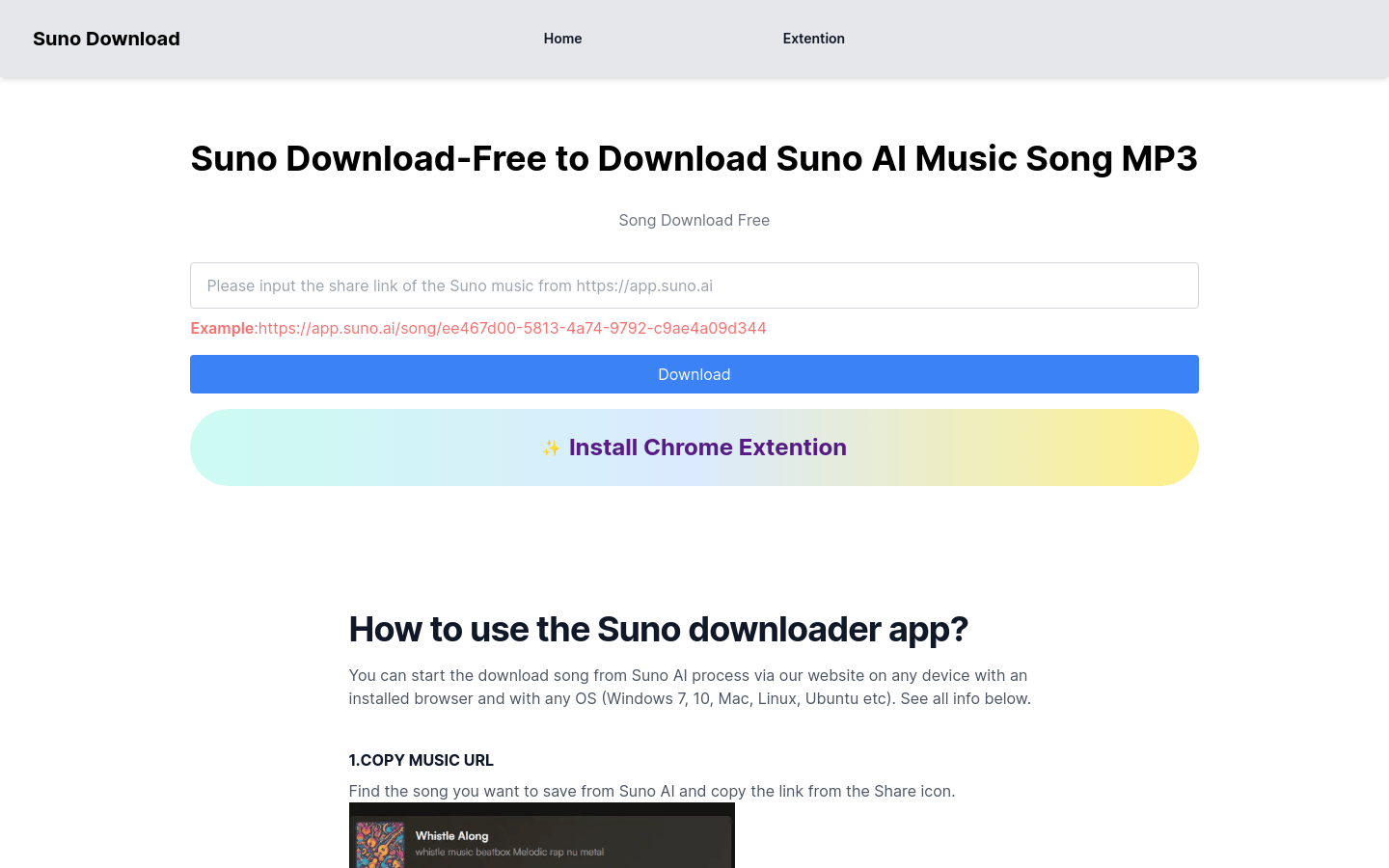

Suno Download
Overview :
Suno Download is a free tool that allows users to download music generated by Suno AI. It supports all operating systems, including Windows, Mac, Linux, Ubuntu, as well as iOS and Android devices. Users can quickly download music through share links from Suno AI, enjoying a convenient music download experience.
Target Users :
Suno Download is designed for everyone who loves music and wants to download it easily. Whether you are a music enthusiast, DJ, music producer, or just an ordinary listener, this tool allows you to effortlessly obtain your favorite tracks.
Use Cases
User A discovered a favorite song through Suno AI and downloaded it to their phone using Suno Download for easy listening anytime.
Music producer B used Suno Download to download AI-generated music as inspiration for their compositions.
DJ C found suitable music for the party atmosphere on Suno AI and quickly downloaded it through Suno Download for live mixing.
Features
Copy the share link of Suno AI music.
Paste the link on the Suno Download website and download.
Cross-platform download support, including Windows, Mac, Linux, iOS, and Android.
Download music via a browser without the need for additional software.
Provides a simple and user-friendly download process.
Ensures user privacy with no registration or login required.
How to Use
1. Locate the song you wish to download on Suno AI and copy its share link.
2. Visit the Suno Download website and paste the copied link into the input box.
3. Click the 'Download' button on the page.
4. After a few seconds, the song information will appear; click the 'Download' button at the bottom of the page again.
5. The download will begin through your browser.
6. Once the download is complete, you can play the music on your device or use it as desired.
Featured AI Tools

Suno AI
Suno AI is a product that creates music and voice using artificial intelligence. It leverages advanced algorithms and data models to generate high-quality music and voice output. Suno AI has the following features and advantages: 1. Creation of music in various styles, including pop, classical, and electronic; 2. Generation of natural and fluent voice, suitable for voice synthesis and dubbing; 3. Provision of rich music and voice effects, customizable to user needs; 4. Simple and user-friendly interface, easy to operate; 5. Support for multiple output formats, convenient for users to utilize on different platforms. Suno AI's pricing is determined based on user usage, for details, please visit the official website.
Music Production
3.3M
English Picks

Voicify.ai
Voicify AI is an AI music creation tool that enables users to create high-quality AI-generated vocal tracks. The platform offers hundreds of AI voice models uploaded by the community for users to utilize in their creations. Voicify AI supports cloning users' own voices, allowing them to build customized models. With Voicify AI, users can produce high-quality AI vocal tracks within seconds.
Music Production
1.8M










