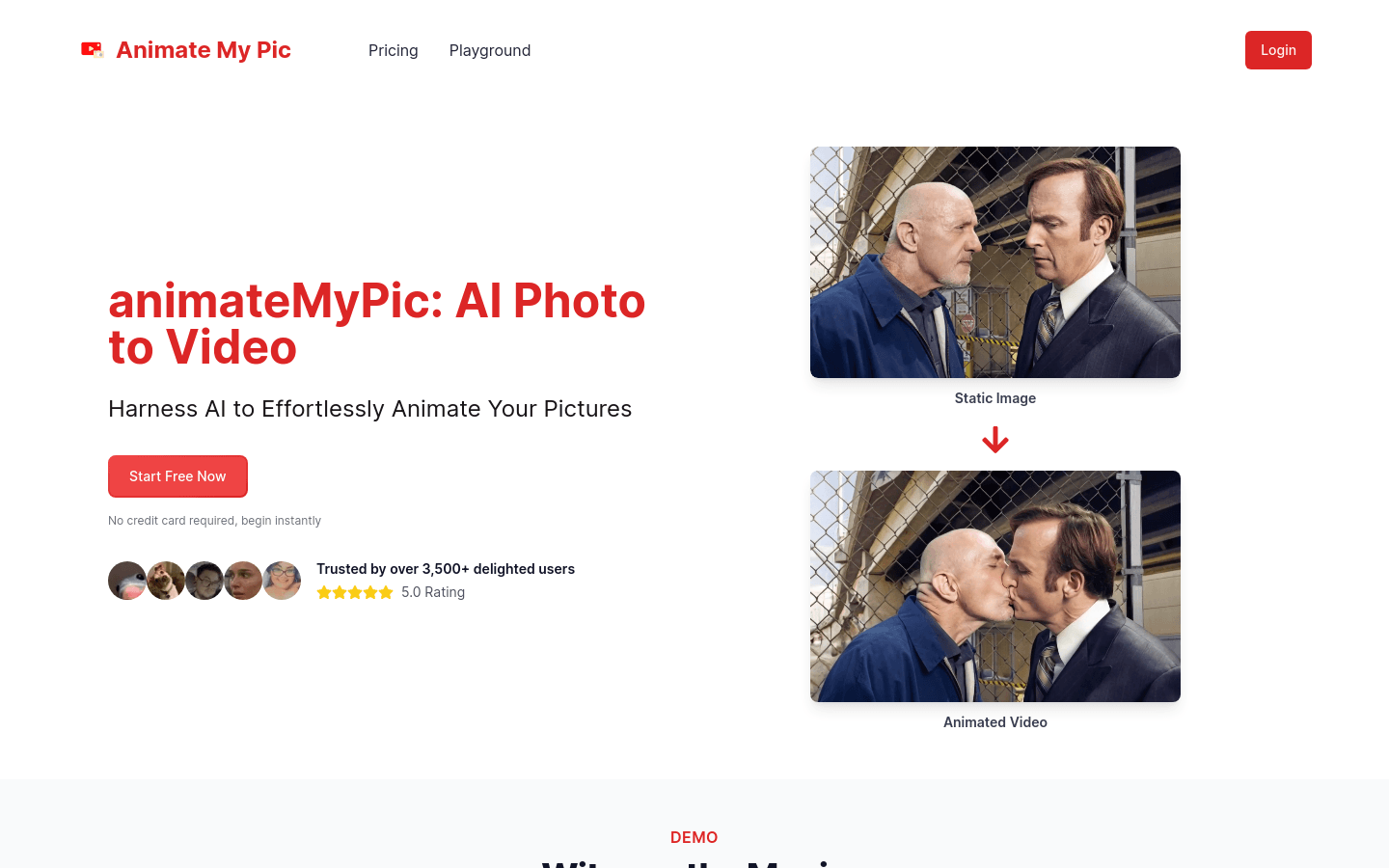

Animatemypic
Overview :
AnimateMyPic is an online service that utilizes AI technology to turn users' static images into animated videos. Through advanced AI algorithms, it animates characters or objects in the images without requiring professional skills, creating realistic animation effects. Key advantages include privacy protection, high-quality animation results, a user-friendly interface, and a variety of animation style options. Additionally, AnimateMyPic offers different subscription plans catering to amateur enthusiasts as well as professional users.
Target Users :
AnimateMyPic is perfect for anyone looking to transform static images into animated videos, whether they are personal enthusiasts, social media users, professional video creators, or educational institutions. It is especially suited for users who want to quickly and easily add dynamic effects to their photos while maintaining their personal privacy.
Use Cases
Mary Nguyen used AnimateMyPic to animate an old photo of her late father, evoking memories of him.
Lucas Smith transformed his class's group photo into an 'eating' effect, making friends look like they were 'eating' their phones.
Jenny Kim uploaded photos of her two favorite idols and set them to 'intimate interaction,' making the idols appear as if they were kissing.
Features
Image Upload: Users can select the static photo they wish to animate.
Animation Style Selection: A variety of animation effects are available for users to choose from.
AI Processing: The AI system quickly processes uploaded images to generate animations.
Video Download: Users can download the generated animated videos.
Privacy Protection: Images are immediately deleted after processing to ensure user privacy.
High-Quality Output: Provides seamless, realistic animation effects.
User-Friendly: No technical background is required, making it easy to use.
Diverse Choices: Users can select different animation styles based on personal preference.
How to Use
Step 1: Upload your image - Choose the static photo you want to bring to life.
Step 2: Select an animation style - Pick your favorite from our diverse array of animation effects.
Step 3: Let the AI magic unfold - Our AI system swiftly processes your image.
Step 4: Download your video - Get your newly created animation instantly.
Featured AI Tools
English Picks

Pika
Pika is a video production platform where users can upload their creative ideas, and Pika will automatically generate corresponding videos. Its main features include: support for various creative idea inputs (text, sketches, audio), professional video effects, and a simple and user-friendly interface. The platform operates on a free trial model, targeting creatives and video enthusiasts.
Video Production
17.6M

Haiper
Haiper AI is driven by the mission to build the best perceptual foundation models for the next generation of content creation. It offers the following key features: Text-to-Video, Image Animation, Video Rewriting, Director's View.
Haiper AI can seamlessly transform text content and static images into dynamic videos. Simply drag and drop images to bring them to life. Using Haiper AI's rewriting tool, you can easily modify video colors, textures, and elements to elevate the quality of your visual content. With advanced control tools, you can adjust camera angles, lighting effects, character poses, and object movements like a director.
Haiper AI is suitable for a variety of scenarios, such as content creation, design, marketing, and more. For pricing information, please refer to the official website.
Video Production
9.7M















