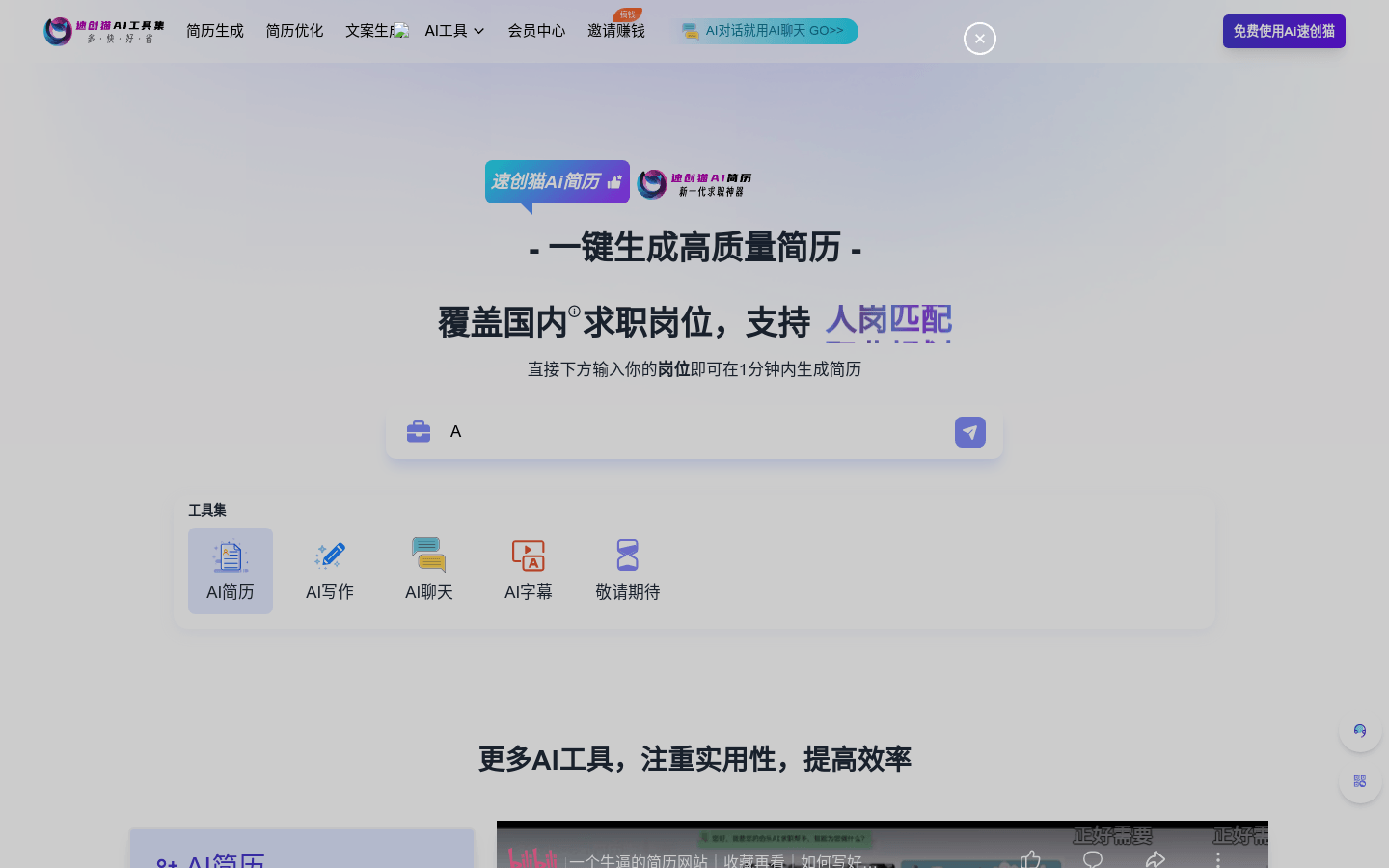

Soochow Cat AI
Overview :
Soochow Cat AI is a website offering various intelligent tools focused on improving users' work efficiency in job searching, writing, and translating. The product utilizes AI technology to quickly generate resumes, optimize copy, write papers, and supports AI chatting and subtitle translation to meet diverse needs in different scenarios.
Target Users :
Target audience includes job seekers, writers, students, and translators who need to quickly generate or optimize documents to enhance their productivity. Soochow Cat AI provides intelligent services that help users save time, allowing them to focus on the quality and depth of content.
Use Cases
Job seekers use the AI Resume feature to quickly generate personalized resumes, increasing their job search success rate
Writers utilize the AI Writing feature to rapidly complete first drafts of reflections or work summaries
Translators employ the AI Subtitles function to batch process bilingual subtitles, enhancing translation efficiency
Features
AI Resume: Generate a customized resume template in one click, supporting design and beautification
AI Writing: Provides assistance for writing reflections, work summaries, thesis proposals, etc.
AI Chat: Offers various intelligent dialogue services, including official assistants and Wenxin Yiyan
AI Subtitles: Supports subtitle translation and quickly processes bilingual subtitles
Resume Optimization: Provides services for expanding, refining, and polishing resume content
Industry Analysis: Professional services like mock interviews, job matching, and career planning
How to Use
1. Visit the Soochow Cat AI website
2. Select the required service, such as AI Resume, AI Writing, etc.
3. Input relevant information as prompted, such as job position or content theme
4. The AI tool will generate or optimize documents based on the input information
5. Users can preview and download the generated documents
6. If needed, users can further customize and optimize the documents
7. Use the AI chat function to converse with the intelligent assistant for help or information
8. For AI subtitles, upload video files, select a language, and generate bilingual subtitles
Featured AI Tools

Magic ToDo
Magic ToDo is a standard to-do list with special features. It can automatically generate task steps based on the spiciness you set. The spicier the level, the more steps generated. You can use emojis to indicate the spiciness level of the task. The tool will also automatically assign a category to the top tasks, represented by emojis. You can use filter buttons to filter tasks of one or multiple categories. In addition, each task provides common task tools such as editing, deleting, adding subtasks, and estimating. You can drag and drop the left side icons to reorder tasks. The tool also offers other operations for the entire list, including device synchronization, export options, undo and redo, and batch operations.
Efficiency Tools
1.3M
English Picks

Tinywow
TinyWow is a website that provides a suite of free online tools encompassing PDF editing, image processing, AI writing, and video processing. It empowers users to tackle various work and life challenges without requiring registration or usage restrictions.
Efficiency Tools
663.0K













