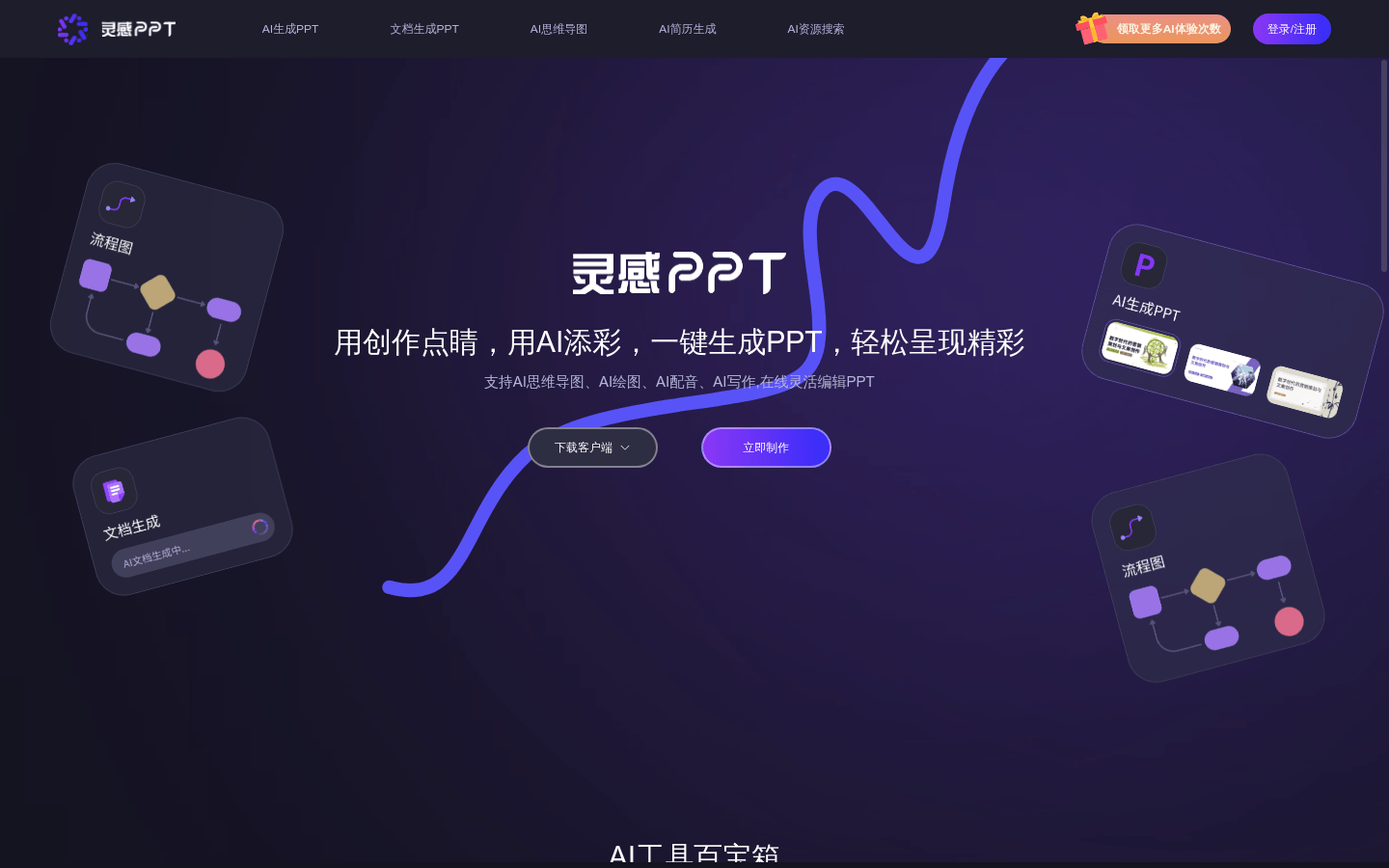

AI Inspiration PPT
Overview :
AI Inspiration PPT is a website that integrates multiple practical AI office tools, catering to users' needs in PPT design, AI illustrations, voiceovers, and long-form writing. This product leverages intelligent technology to assist users in quickly generating presentations, minimizing tedious work, and boosting efficiency. Key features include AI mind mapping, AI illustrations, voiceovers, and writing, allowing users to flexibly edit their PPTs online to meet diverse design needs.
Target Users :
AI Inspiration PPT is ideal for business professionals, educators, and students who need to create presentations quickly. Its intelligent assistance features help save time and enhance productivity, especially when there is a need to produce numerous presentations or high-quality slides.
Use Cases
Business Presentation: Quickly generate a company product introduction PPT to enhance presentation effectiveness.
Educational Teaching Material: Teachers can create course presentation PPTs to aid instruction.
Personal Resume: Generate a personalized resume PPT to showcase individual skills.
Features
Intelligent PPT Generation: Input a topic to automatically generate a PPT outline, content, images, and formatting.
AI Illustrations + Voiceover + Writing: Includes tools for AI drawing, voiceover, and long-form content creation to aid in content production.
AI Mind Mapping: Assists users in constructing knowledge frameworks and organizing problem-solving approaches.
Theme-based PPT Generation: Supports one-click creation of complete PPTs without manual adjustments.
Document to PPT: Upload document files to automatically generate content outlines and extract key points from document sections with AI.
Extensive PPT Templates: Offers a variety of templates, all design elements can be adjusted online with drag-and-drop features.
Online Free Editing and Designing: Users can adjust PPT design elements online according to their needs.
How to Use
1. Visit the AI Inspiration PPT website.
2. Register or log into your account.
3. Select the intelligent PPT generation feature and input your topic.
4. The system will automatically generate a PPT outline, content, and images.
5. Utilize AI-generated images and voiceovers to enrich your PPT content.
6. Use the AI mind mapping tool to organize the logical flow of your PPT.
7. Choose an appropriate PPT template and proceed with online editing and design.
8. Download or share the generated PPT file.
Featured AI Tools
Chinese Picks

Douyin Jicuo
Jicuo Workspace is an all-in-one intelligent creative production and management platform. It integrates various creative tools like video, text, and live streaming creation. Through the power of AI, it can significantly increase creative efficiency. Key features and advantages include:
1. **Video Creation:** Built-in AI video creation tools support intelligent scripting, digital human characters, and one-click video generation, allowing for the rapid creation of high-quality video content.
2. **Text Creation:** Provides intelligent text and product image generation tools, enabling the quick production of WeChat articles, product details, and other text-based content.
3. **Live Streaming Creation:** Supports AI-powered live streaming backgrounds and scripts, making it easy to create live streaming content for platforms like Douyin and Kuaishou. Jicuo is positioned as a creative assistant for newcomers and creative professionals, providing comprehensive creative production services at a reasonable price.
AI design tools
105.1M

Promeai
PromeAI is powered by a robust AI-driven design assistant and a vast library of controllable AIGC (C-AIGC) model styles. It enables you to effortlessly create stunning graphics, videos, and animations, making it an indispensable tool for architects, interior designers, product designers, and game & animation designers.
AI design tools
6.5M

















