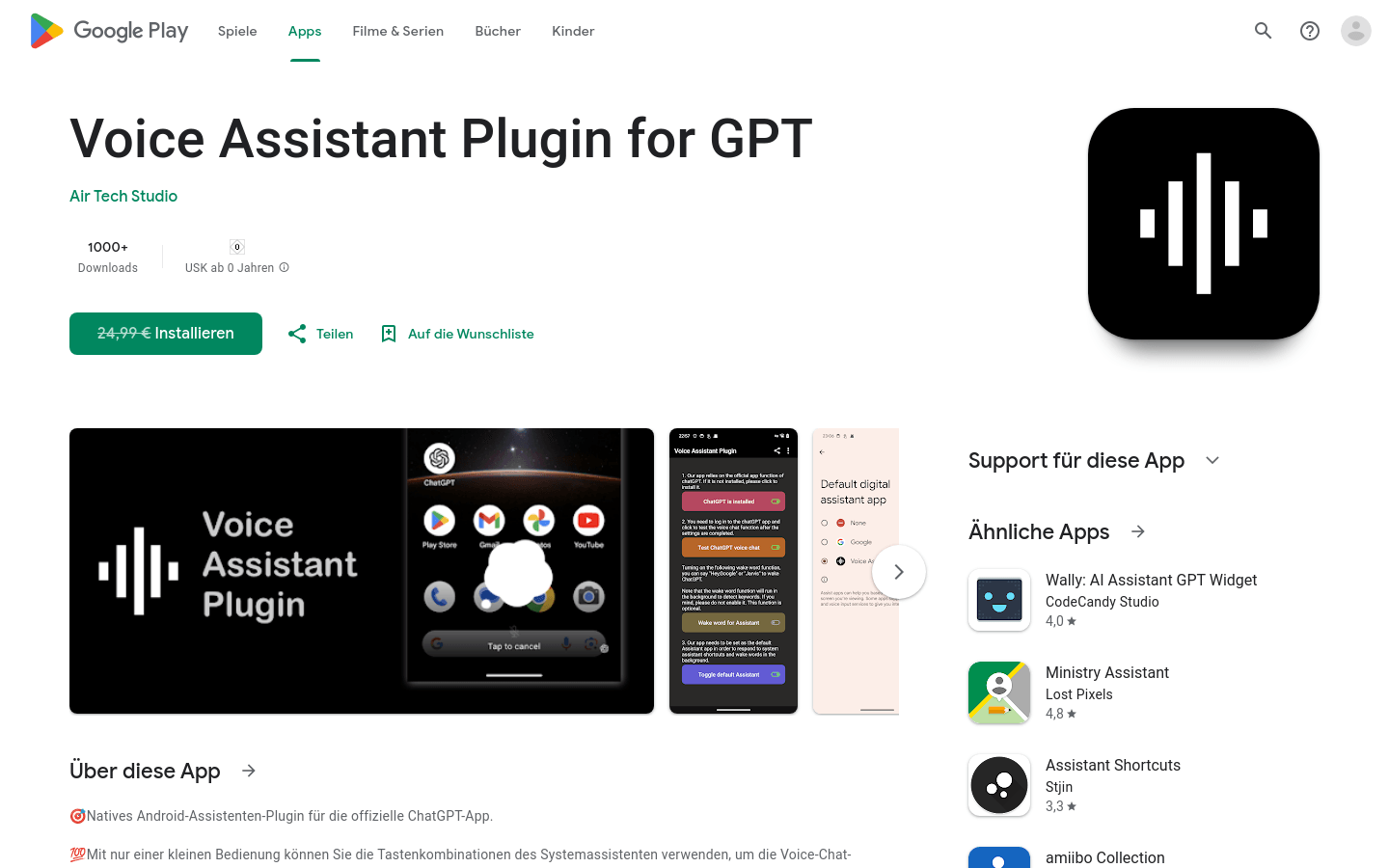

Voice Assistant Plugin For GPT
Overview :
The Voice Assistant Plugin for GPT is a dedicated voice assistant plugin designed to enhance the user experience through voice interaction. It integrates advanced speech recognition technology, allowing users to communicate with GPT through voice commands for a more natural and convenient conversational experience. According to product background information, this plugin is developed by Air Tech Studio, supports multiple languages, and emphasizes user data security by not sharing any data with third parties.
Target Users :
Target audience includes users looking to enhance their interaction efficiency with GPT, particularly those needing quick information access or unable to use keyboard input conveniently. This plugin is suitable for tech enthusiasts, researchers, and anyone seeking a more natural conversational experience.
Use Cases
Researchers using the plugin to quickly obtain GPT data analysis results
Tech enthusiasts discussing programming issues with GPT via voice commands
Everyday users engaging in routine Q&A interactions through the plugin
Features
Supports voice commands for natural dialogue with GPT
Advanced speech recognition technology for improved communication accuracy
User data security, does not share data with third parties
Multilingual support to meet the needs of diverse users
User-friendly interface, easy to operate and use
Regular updates to continuously optimize product features and performance
How to Use
1. Download and install the Voice Assistant Plugin for GPT APP.
2. Open the APP and complete the initialization setup as prompted.
3. Activate the plugin using voice commands and start your conversation with GPT.
4. Ask questions or give commands using voice, the plugin will recognize and relay them to GPT.
5. Listen to GPT's responses and engage in further interaction as needed.
6. To exit, use a voice command or the interface button to end the conversation.
Featured AI Tools

Chatgpt
ChatGPT Tools is a platform that curates over 1000 actionable and ready-to-use ChatGPT templates and prompts. It provides a convenient hub for you to successfully utilize ChatGPT and upcoming generative AI tools. The tool offers a diverse range of templates and prompts covering multiple domains and use cases, including marketing, SEO, sales, content creation, resumes, e-commerce, customer service, UX design, web development, and more. Browse through the templates, apply them to your needs, and customize them as required.
AI tools
1.3M

Open WebUI
Open WebUI is a user-friendly web user interface designed for LLMs (Large Language Models), supporting API compatibility with Ollama and OpenAI. It offers an intuitive chat interface, responsive design, rapid response performance, easy installation, syntax highlighting for code, support for Markdown and LaTeX, local RAG integration, web browsing capabilities, support for prompt presets, RLHF comments, session marking, model download/remove, GGUF file model creation, multi-model support, multi-modal support, model file builder, collaborative chat, and integration with the OpenAI API.
AI tools
653.0K













