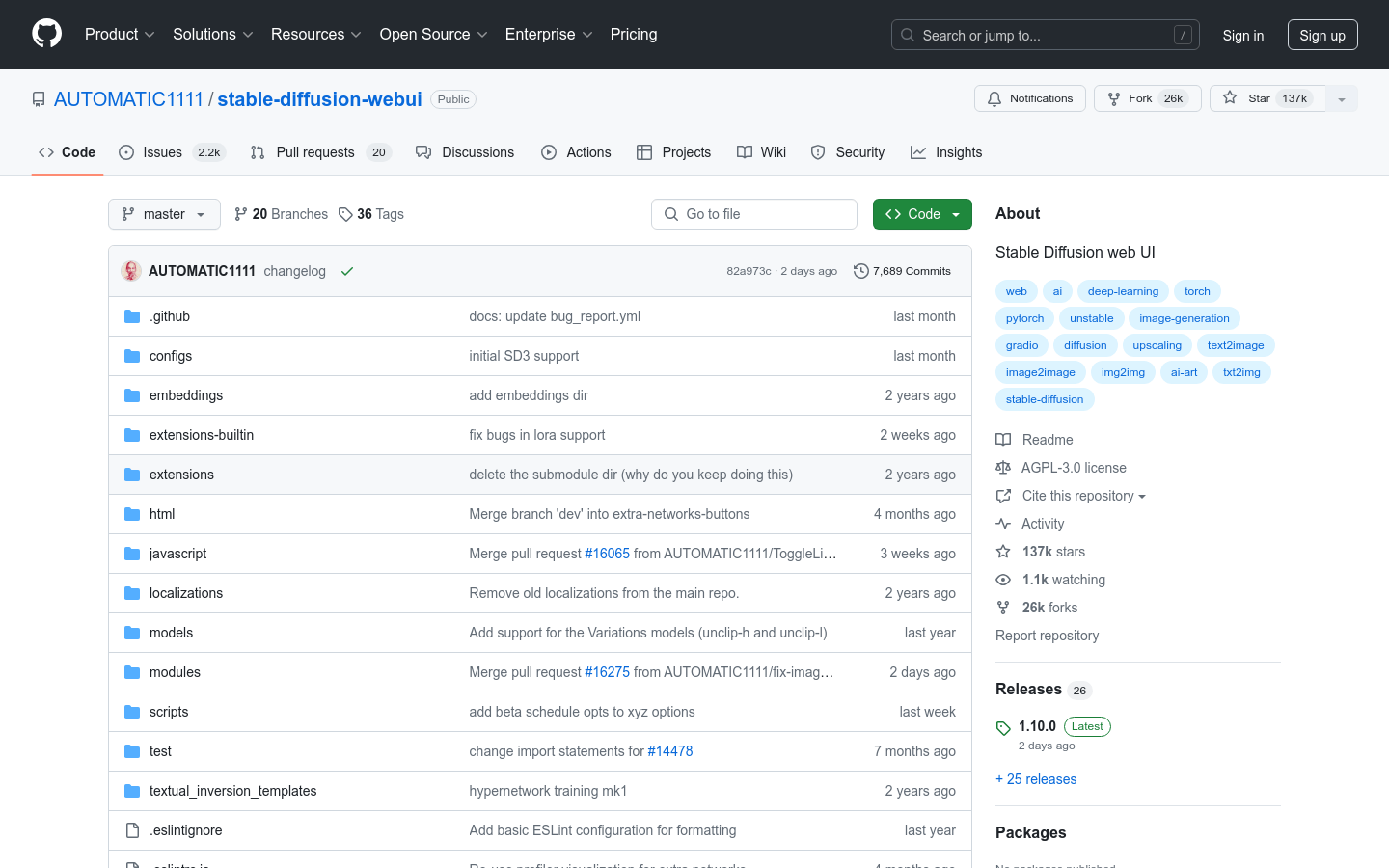

Stable Diffusion Web UI
Overview :
Stable Diffusion Web UI is a web interface based on the Stable Diffusion model, implemented using the Gradio library. It offers various image generation features, including txt2img and img2img modes, one-click installation, and running scripts, as well as advanced image processing options like Outpainting, Inpainting, and Color Sketch. It supports multiple hardware platforms, including NVidia, AMD, Intel, and Ascend NPUs, and provides detailed installation and operation guidelines.
Target Users :
The target audience includes designers, artists, researchers, and anyone interested in AI image generation. This product is suitable for them because it provides an easy-to-use web interface that enables quick generation of high-quality images while supporting advanced image processing techniques to meet professional users' needs.
Use Cases
Designers use Stable Diffusion Web UI to quickly generate design concept sketches.
Artists utilize the img2img feature of the interface to transform sketches into detailed paintings.
Researchers use the tool for experiments and studies related to image generation.
Features
Original txt2img and img2img modes, supporting text-to-image and image-to-image conversions.
One-click installation and running scripts to simplify user operations.
Supports various image processing features such as Outpainting, Inpainting, and Color Sketch.
Offers advanced image generation techniques like Loopback, X/Y/Z plot, etc.
Integrates multiple image restoration and enhancement tools, including GFPGAN, CodeFormer, and RealESRGAN.
Supports advanced features like text prompt matrices, attention adjustments, and text inversion.
How to Use
Visit the GitHub page of Stable Diffusion Web UI and download the project.
Install the required dependencies based on your system environment (Windows, Linux, etc.).
Run the one-click installation script or manually set the environment variables.
Input text prompts or upload images via the web interface, selecting the appropriate generation mode.
Adjust generation parameters such as sampling methods and attention weights for optimal results.
Initiate the image generation process and view real-time previews.
Once generation is complete, download or directly use the generated images.
Featured AI Tools
Chinese Picks

Capcut Dreamina
CapCut Dreamina is an AIGC tool under Douyin. Users can generate creative images based on text content, supporting image resizing, aspect ratio adjustment, and template type selection. It will be used for content creation in Douyin's text or short videos in the future to enrich Douyin's AI creation content library.
AI image generation
9.0M

Outfit Anyone
Outfit Anyone is an ultra-high quality virtual try-on product that allows users to try different fashion styles without physically trying on clothes. Using a two-stream conditional diffusion model, Outfit Anyone can flexibly handle clothing deformation, generating more realistic results. It boasts extensibility, allowing adjustments for poses and body shapes, making it suitable for images ranging from anime characters to real people. Outfit Anyone's performance across various scenarios highlights its practicality and readiness for real-world applications.
AI image generation
5.3M














