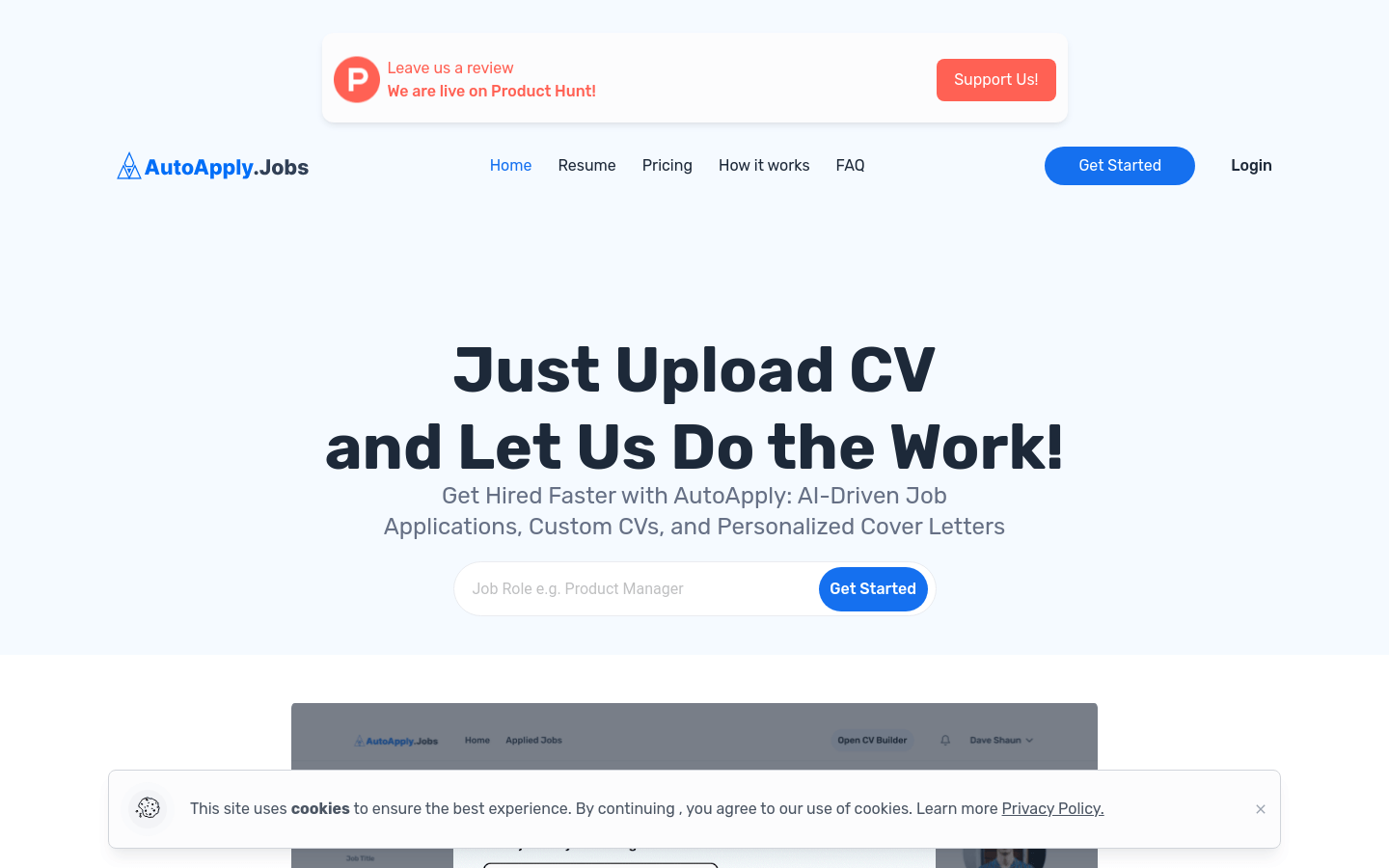

Autoapply
Overview :
AutoApply is an AI-driven job seeking platform that helps users quickly apply for jobs through automation, saving time and improving application efficiency. It automatically matches suitable positions by analyzing users' resumes and job intentions, generating personalized cover letters and resumes. Additionally, AutoApply offers 24/7 service, enabling users to apply for jobs anytime, anywhere.
Target Users :
The target audience is job seekers, especially active job seekers who wish to save time and enhance the efficiency of their applications. AutoApply is perfect for them as it automates the tedious application process, allowing them to focus on more creative and strategic job-seeking activities.
Use Cases
Michael Jaindl quickly secured an interview opportunity through AutoApply.
Users set their job preferences, and AutoApply automatically matched and applied for jobs that met their expectations.
Job seekers utilized AutoApply's AI creative response feature, enhancing the personalization and appeal of their applications.
Features
AI-driven job matching and automated application
Personalized cover letter and resume generation
Customized job search preference settings
All-in-one job application management interface
AI creative response application for interview questions
Apply for jobs anywhere, anytime using the Chrome extension
AI-driven insights to enhance application effectiveness
How to Use
Visit the AutoApply website and register for an account.
Upload your resume and set your job preferences, such as desired salary, job location, etc.
Select the auto-apply mode, allowing AI to automatically match and apply for positions based on your profile and preferences.
Use the Chrome extension to start the job application process anytime.
View and manage all applied positions on AutoApply's dashboard.
Utilize the AI creative answer feature for personalized responses to application questions.
Adjust your job search strategy and preferences based on feedback and results.
Featured AI Tools

Magic ToDo
Magic ToDo is a standard to-do list with special features. It can automatically generate task steps based on the spiciness you set. The spicier the level, the more steps generated. You can use emojis to indicate the spiciness level of the task. The tool will also automatically assign a category to the top tasks, represented by emojis. You can use filter buttons to filter tasks of one or multiple categories. In addition, each task provides common task tools such as editing, deleting, adding subtasks, and estimating. You can drag and drop the left side icons to reorder tasks. The tool also offers other operations for the entire list, including device synchronization, export options, undo and redo, and batch operations.
Efficiency Tools
1.3M
English Picks

Tinywow
TinyWow is a website that provides a suite of free online tools encompassing PDF editing, image processing, AI writing, and video processing. It empowers users to tackle various work and life challenges without requiring registration or usage restrictions.
Efficiency Tools
666.8K













