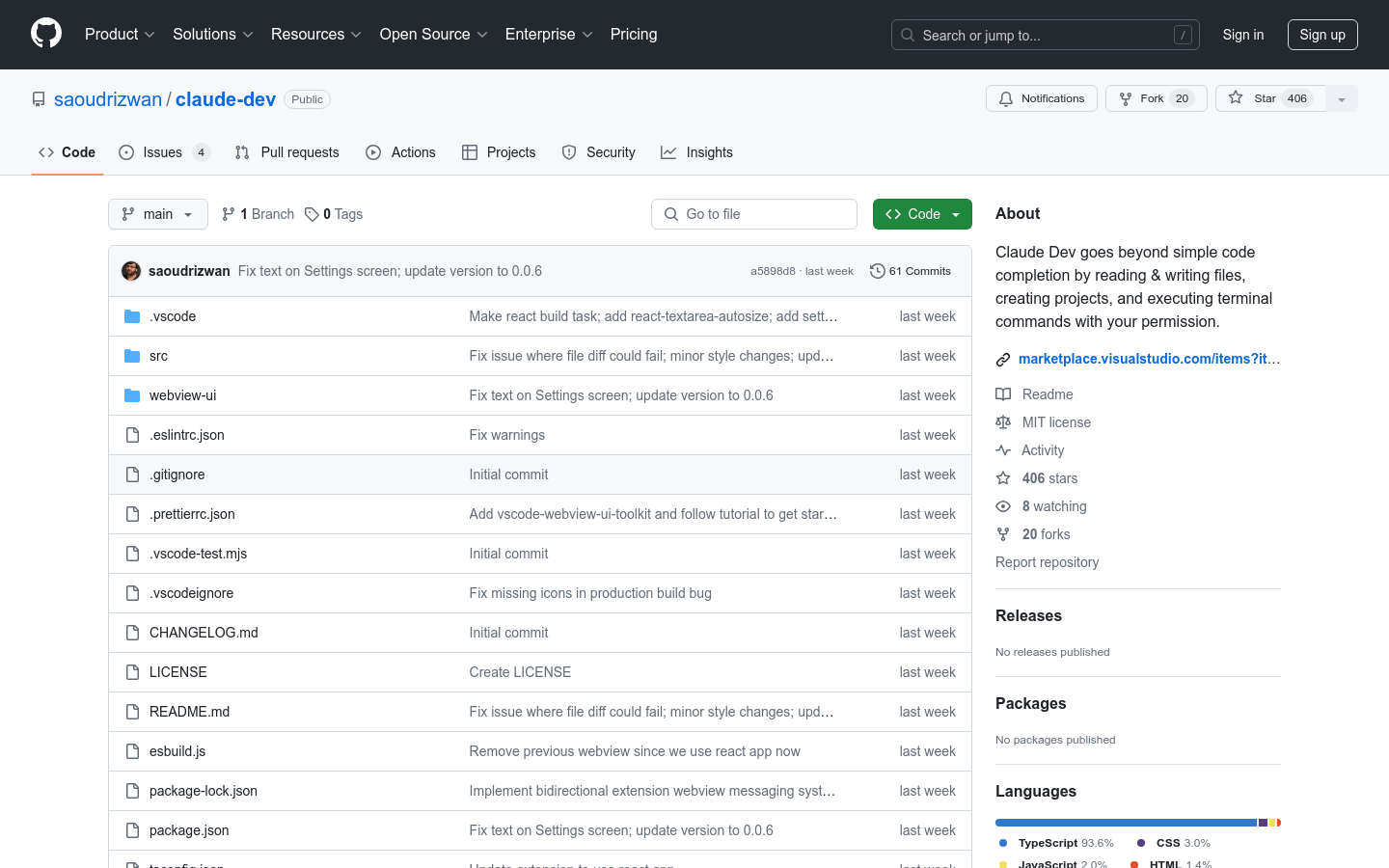

Claude Dev
Overview :
Claude Dev is a VSCode extension that leverages the proxy coding capability of Anthropic's Claude 3.5 Sonnet, designed to handle complex software development tasks step by step. It not only supports file read/write, project creation, and execution of terminal commands (with user permission), but also provides an intuitive GUI, allowing users to safely and easily explore the potential of proxy AI.
Target Users :
Claude Dev is primarily aimed at software developers, especially professionals seeking to enhance coding efficiency and automation. It assists developers in rapidly building software projects and executing system operations through advanced features of proxy AI, thereby saving time and reducing repetitive tasks.
Use Cases
A developer uses Claude Dev to create a new website, transforming from conception to a functional website in seconds.
Users quickly execute system operations in the terminal using Claude Dev's command-line features.
Developers use Claude Dev's file read/write functions to automate project configurations and environmental settings.
Features
Execute CLI commands: Run command-line instructions on the system.
List files: List all files and directories at the top level of the specified directory.
Read file: Read the content of the file at the specified path.
Write to file: Write content to the file at the specified path.
Ask follow-up questions: Ask users for additional information needed to complete tasks.
Try completion: Show results after completing a task, potentially by initiating a demonstration via CLI command.
How to Use
Clone repository: Clone Claude Dev's GitHub repository using git commands.
Open project in VSCode: Use the 'code' command in VSCode to open the project.
Install dependencies: Run npm scripts to install all necessary dependencies.
Start extension: Press the F5 key to load and start the extension in a new VSCode window.
Featured AI Tools
Chinese Picks

Tongyi Lingma
TongYi Lingma is an AI code assistance tool launched by Alibaba Cloud. Trained on massive open-source code datasets and programming libraries, it can automatically generate line-level/function-level code, unit tests, and code comments based on the current code file and cross-file context. Additionally, it features code interpretation, intelligent R&D Q&A, and exception error debugging capabilities to provide developers with an efficient and smooth coding experience.
TongYi Lingma can generate suggested code at millisecond speeds, meeting the daily development needs of programmers. It is compatible with over 200 mainstream programming languages, including Java, Python, JavaScript, TypeScript, C/C++, and supports popular IDEs such as Visual Studio Code and JetBrains IDEs.
AI code assistant
4.0M

Copilot
GitHub Copilot is an AI-powered coding assistant that collaborates directly with you in your editor, offering suggestions for entire lines of code or even functions. It can help you write better code and boost your development efficiency. Widely adopted and trusted globally, GitHub Copilot supports multiple programming languages, including JavaScript, Python, TypeScript, and more. Copilot offers a wealth of features such as autocomplete, code generation, and syntax checking to help you complete programming tasks with ease. GitHub Copilot also caters to various use cases, including developing new projects, enhancing existing code, and resolving programming difficulties. For pricing details, please refer to the official website.
AI code assistant
481.3K













