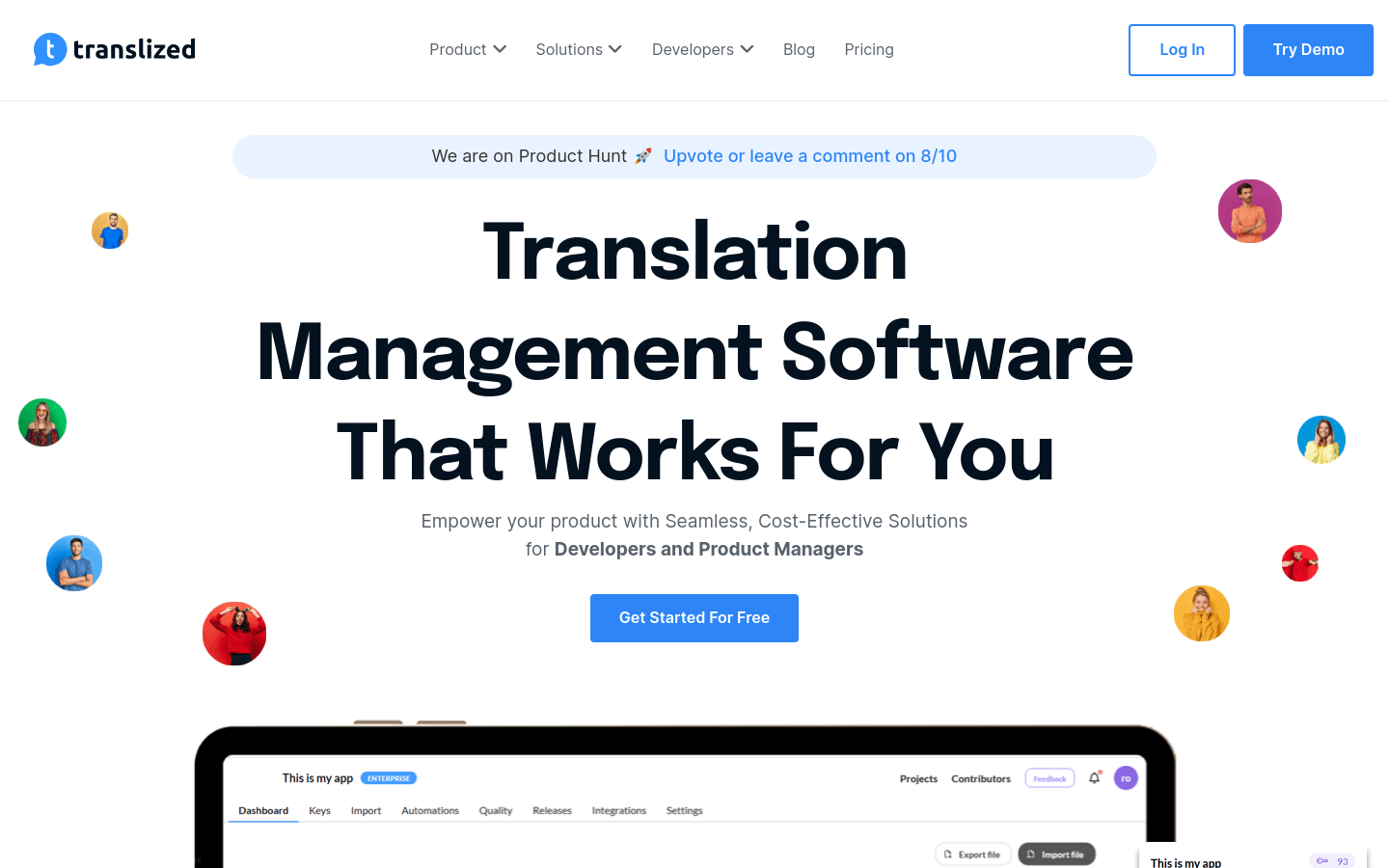

Translized
Overview :
Translized is a software translation and localization platform built for developers, focusing on software translation management, quality assurance, and localization. It helps technology teams drive business growth and achieve global product reach by offering seamless and cost-effective solutions. Translized supports over 75 languages, offering localization services for digital products including websites, games, and applications, and supports over-the-air updates.
Target Users :
Translized is designed for software developers, product managers, and translators. It is ideal for businesses and teams that need to translate their products quickly and efficiently, particularly those seeking to streamline their localization processes through automation and collaboration.
Use Cases
Aleksandar Z., a senior frontend developer, praises Translized for its ease of use, seamless integration, and support for various translation file formats.
Miljan S., the Chief Software Developer, was impressed by Translized's ease of integration and ready-to-use functionality, planning to use it in future projects.
Ivan I., the Chief Engineer, finds Translized very user-friendly and easily integrated into any software solution requiring multilingual support.
Features
Translation Management System: Quickly set up global projects, input translation terms, and easily guide your localization journey with precision.
Machine and Human Translation: Leverage the power of both machine and human translation to simplify the localization process, including translation memory, term tagging, and screenshot integration.
Collaboration and Workflow: Enhance team collaboration and ensure a smooth and efficient localization workflow for all projects through different user roles and intuitive term and project discussions.
Developer Time Protection: Fully automate your localization workflow using API, CLI, Mobile SDK and Webhooks, allowing developers to focus on core functionalities.
REST API: Control localization directly within your application using our REST API.
CLI: Automate your localization workflows using our command-line interface.
Mobile SDK: Integrate localization workflows directly into your mobile application using our mobile SDK.
Webhooks: Integrate custom Webhooks with Translized and respond to all in-app events.
How to Use
Register for a Translized account.
Create a project and upload the key-value pairs needing translation.
Import translation files or manually add key-value pairs on the Keys page.
Begin translating your software, utilizing either AI translation or human translation.
Add collaborators to the project and start the translation process.
Upon completing the translation, choose the appropriate method for exporting the translation.
Ensure timely updates by leveraging over-the-air updates or integrating CI/CD workflows.
Featured AI Tools

Pseudoeditor
PseudoEditor is a free online pseudocode editor. It features syntax highlighting and auto-completion, making it easier for you to write pseudocode. You can also use our pseudocode compiler feature to test your code. No download is required, start using it immediately.
Development & Tools
3.8M

Coze
Coze is a next-generation AI chatbot building platform that enables the rapid creation, debugging, and optimization of AI chatbot applications. Users can quickly build bots without writing code and deploy them across multiple platforms. Coze also offers a rich set of plugins that can extend the capabilities of bots, allowing them to interact with data, turn ideas into bot skills, equip bots with long-term memory, and enable bots to initiate conversations.
Development & Tools
3.8M

















