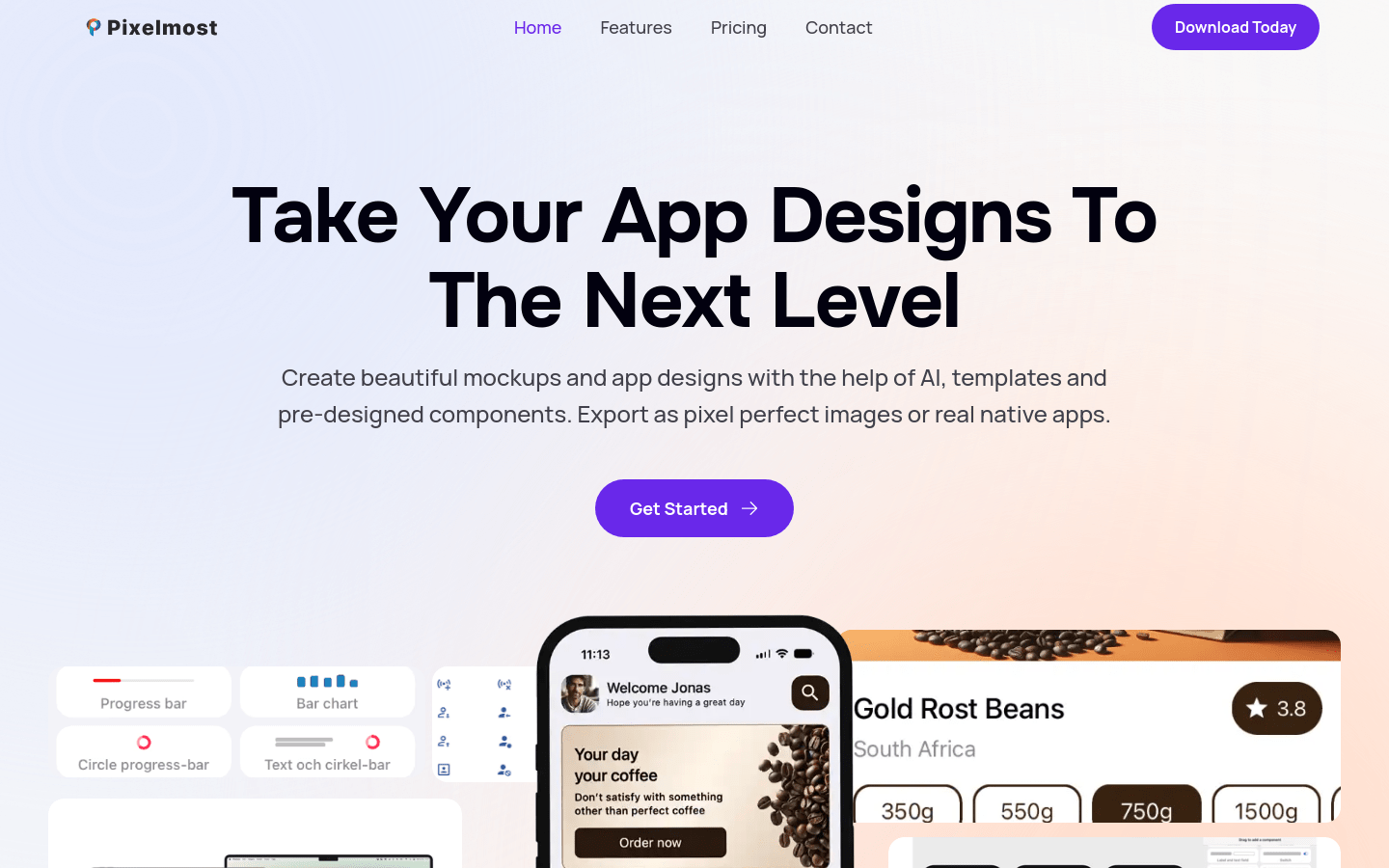

Pixelmost
Overview :
Pixelmost is an AI-powered app design tool designed for startups, designers, and companies. Using advanced artificial intelligence, it generates designs based on user prompts, offers pre-designed components and templates, and supports previewing and testing designs across different device frameworks for fast and efficient app interface design. The product supports iOS, iPad, and Android platforms and features cloud storage and iCloud syncing, allowing users to design anytime, anywhere.
Target Users :
Pixelmost is ideal for startups, designers, and companies who need to quickly and efficiently create app interfaces. Whether you need to rapidly prototype, seek design inspiration, or want to seamlessly collaborate across different devices, Pixelmost provides powerful support.
Use Cases
A designer uses Pixelmost to quickly generate the interface design for a new app.
A startup utilizes Pixelmost's AI capabilities to complete product prototype design within a short timeframe.
Team members collaborate on designing a project across different devices through iCloud syncing.
Features
Uses natural language processing to understand user input context and intent.
Generates designs using AI, including project names, color themes, and even complete app designs.
Adjusts design elements such as margins, padding, colors, images, icons, or corner radius.
Previews and tests designs across various modern device frameworks, including iOS, Android, and iPad.
Creates beautiful mockups using pre-designed templates, icon sets, and components.
Creates custom color schemes and uses AI to gain design inspiration.
Synchronizes designs across all Apple devices with iCloud sync.
How to Use
1. Download and install the Pixelmost app.
2. Register an account and login.
3. Select or create a new design project.
4. Input design prompts and utilize AI to generate an initial design.
5. Adjust design elements as needed, such as colors and icons.
6. Preview the design's appearance across different device frameworks.
7. Store the design in the cloud for cross-device syncing.
8. Export the design or convert it into an application.
Featured AI Tools
Chinese Picks

Douyin Jicuo
Jicuo Workspace is an all-in-one intelligent creative production and management platform. It integrates various creative tools like video, text, and live streaming creation. Through the power of AI, it can significantly increase creative efficiency. Key features and advantages include:
1. **Video Creation:** Built-in AI video creation tools support intelligent scripting, digital human characters, and one-click video generation, allowing for the rapid creation of high-quality video content.
2. **Text Creation:** Provides intelligent text and product image generation tools, enabling the quick production of WeChat articles, product details, and other text-based content.
3. **Live Streaming Creation:** Supports AI-powered live streaming backgrounds and scripts, making it easy to create live streaming content for platforms like Douyin and Kuaishou. Jicuo is positioned as a creative assistant for newcomers and creative professionals, providing comprehensive creative production services at a reasonable price.
AI design tools
105.1M

Promeai
PromeAI is powered by a robust AI-driven design assistant and a vast library of controllable AIGC (C-AIGC) model styles. It enables you to effortlessly create stunning graphics, videos, and animations, making it an indispensable tool for architects, interior designers, product designers, and game & animation designers.
AI design tools
6.5M

















