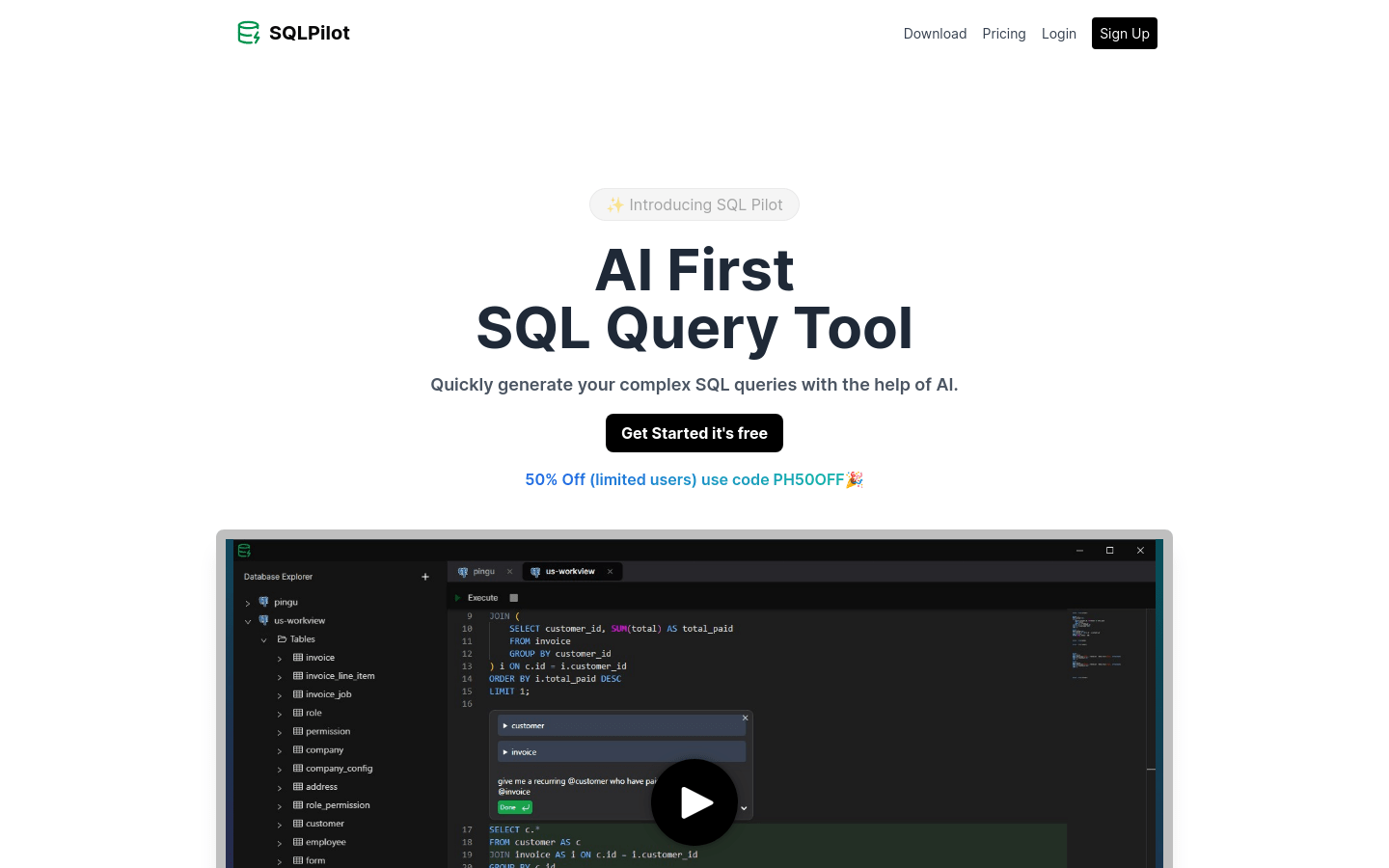

Sqlpilot
Overview :
SQLPilot is an AI-powered SQL query generation tool designed to help users quickly generate complex SQL queries. It supports PostgreSQL and MySQL databases and offers various GPT models for selection. Key advantages of SQLPilot include unlimited database connections, SQL query autocomplete functionality, and a commitment to user privacy and data security. Furthermore, it provides result download functionality and plans to introduce graphical and chart views for results.
Target Users :
SQLPilot is targeted towards developers and data analysts who need to quickly generate SQL queries. Leveraging AI technology, it simplifies the query generation process, enabling even complex queries to be completed swiftly. It is particularly suitable for users who handle large amounts of data and perform extensive database operations.
Use Cases
Developers use SQLPilot to quickly generate complex data analysis queries, improving development efficiency.
Data analysts utilize SQLPilot's autocomplete feature to reduce the time spent manually writing SQL queries.
Enterprise IT teams use SQLPilot to standardize SQL query generation across team members, enhancing team collaboration efficiency.
Features
Supports PostgreSQL and MySQL databases
Multiple GPT models to choose from, including GPT-3.5, GPT-4, and GPT-4o
Unlimited database connections
SQL query autocomplete to boost productivity
Does not store user data, ensuring privacy and security
Results are downloadable in CSV format, with Excel support coming soon
Planned support for graphical and chart views of results
How to Use
1. Visit the SQLPilot website and register an account.
2. After logging in, select the desired database type (PostgreSQL or MySQL).
3. Add necessary database connection information as required.
4. Write natural language query prompts, including the desired tables.
5. Choose an AI model and generate the SQL query.
6. Optimize the query statement using SQL autocomplete functionality.
7. Download the generated query results or await the launch of Excel support.
8. Leverage the upcoming graphical and chart features to visually represent results.
Featured AI Tools

Pseudoeditor
PseudoEditor is a free online pseudocode editor. It features syntax highlighting and auto-completion, making it easier for you to write pseudocode. You can also use our pseudocode compiler feature to test your code. No download is required, start using it immediately.
Development & Tools
3.8M

Coze
Coze is a next-generation AI chatbot building platform that enables the rapid creation, debugging, and optimization of AI chatbot applications. Users can quickly build bots without writing code and deploy them across multiple platforms. Coze also offers a rich set of plugins that can extend the capabilities of bots, allowing them to interact with data, turn ideas into bot skills, equip bots with long-term memory, and enable bots to initiate conversations.
Development & Tools
3.8M

















