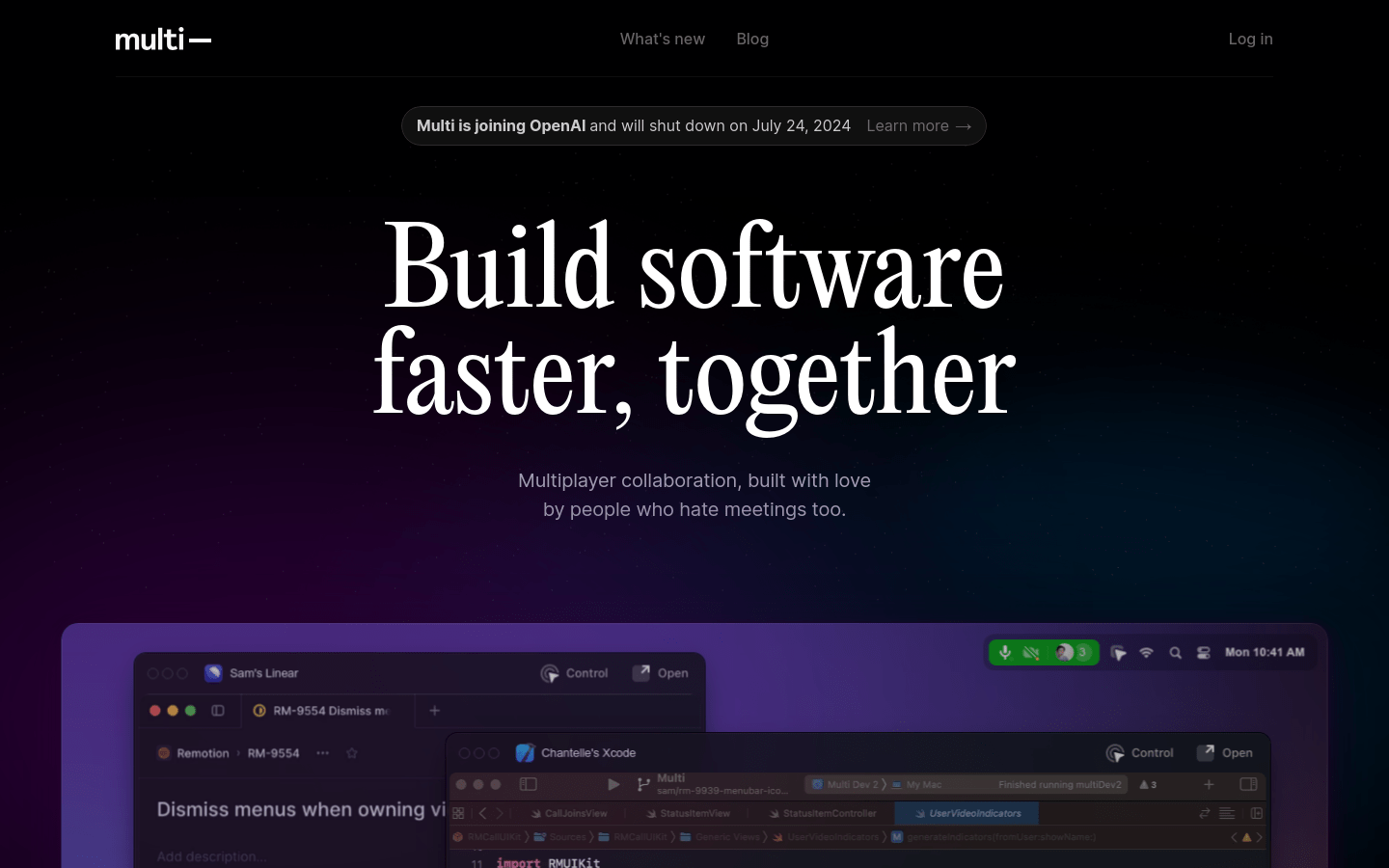

Multi
Overview :
Multi is a collaborative tool specifically designed for software development teams. It helps team members communicate and work more efficiently through features like multi-person collaboration, shared control, instant messaging, and automatic recording. Built on Zoom's high-quality audio and video infrastructure, Multi offers a low-latency shared control experience. It also leverages AI technology to automatically generate meeting summaries and action items, further accelerating the software development process.
Target Users :
Multi is primarily designed for software development teams, especially those requiring rapid collaboration and communication. Its features for multi-person collaboration and shared control enable team members to work together in real-time, regardless of location. Furthermore, AI-generated summaries and action items provide an efficient way for teams to record and follow up, making it ideal for fast-paced software development environments.
Use Cases
Team members use Multi for code reviews and discussions, boosting development speed.
Project managers leverage Multi's AI summarization feature to quickly generate meeting notes and assign tasks.
Designers utilize Multi's shared control to collaboratively work on designs with team members in real-time.
Features
Shared cursor and drawing functionality for rapid communication
Supports simultaneous screen sharing for up to 10 people
Keyboard-first operation with support for commands and custom shortcuts
Low-latency shared control allowing for clickable and input actions within other applications
Automatic deep linking, enabling instant access to designs, code, or documents without waiting
Leverages Zoom's world-class audio and video quality for clarity and low latency
AI-generated meeting summaries save time and can be published to Slack
One-click generation of Linear issues with automatically captured action items
Provides a reference log for quickly reviewing shared or chat-based files and links
Supports custom prompts for in-depth questioning or quick drafting of follow-up tasks
How to Use
Download and install the Multi application
Create or join a team
Invite team members and set permissions
Use the shared cursor and drawing features for real-time collaboration
Improve operational efficiency with keyboard commands and shortcuts
Utilize AI features to automatically generate meeting summaries and action items
Quickly access shared files and documents through automatic deep linking
Review meeting content and shared resources using the reference log
Ask in-depth questions or draft follow-up tasks with custom prompts
Featured AI Tools

Pseudoeditor
PseudoEditor is a free online pseudocode editor. It features syntax highlighting and auto-completion, making it easier for you to write pseudocode. You can also use our pseudocode compiler feature to test your code. No download is required, start using it immediately.
Development & Tools
3.8M

Coze
Coze is a next-generation AI chatbot building platform that enables the rapid creation, debugging, and optimization of AI chatbot applications. Users can quickly build bots without writing code and deploy them across multiple platforms. Coze also offers a rich set of plugins that can extend the capabilities of bots, allowing them to interact with data, turn ideas into bot skills, equip bots with long-term memory, and enable bots to initiate conversations.
Development & Tools
3.8M

















