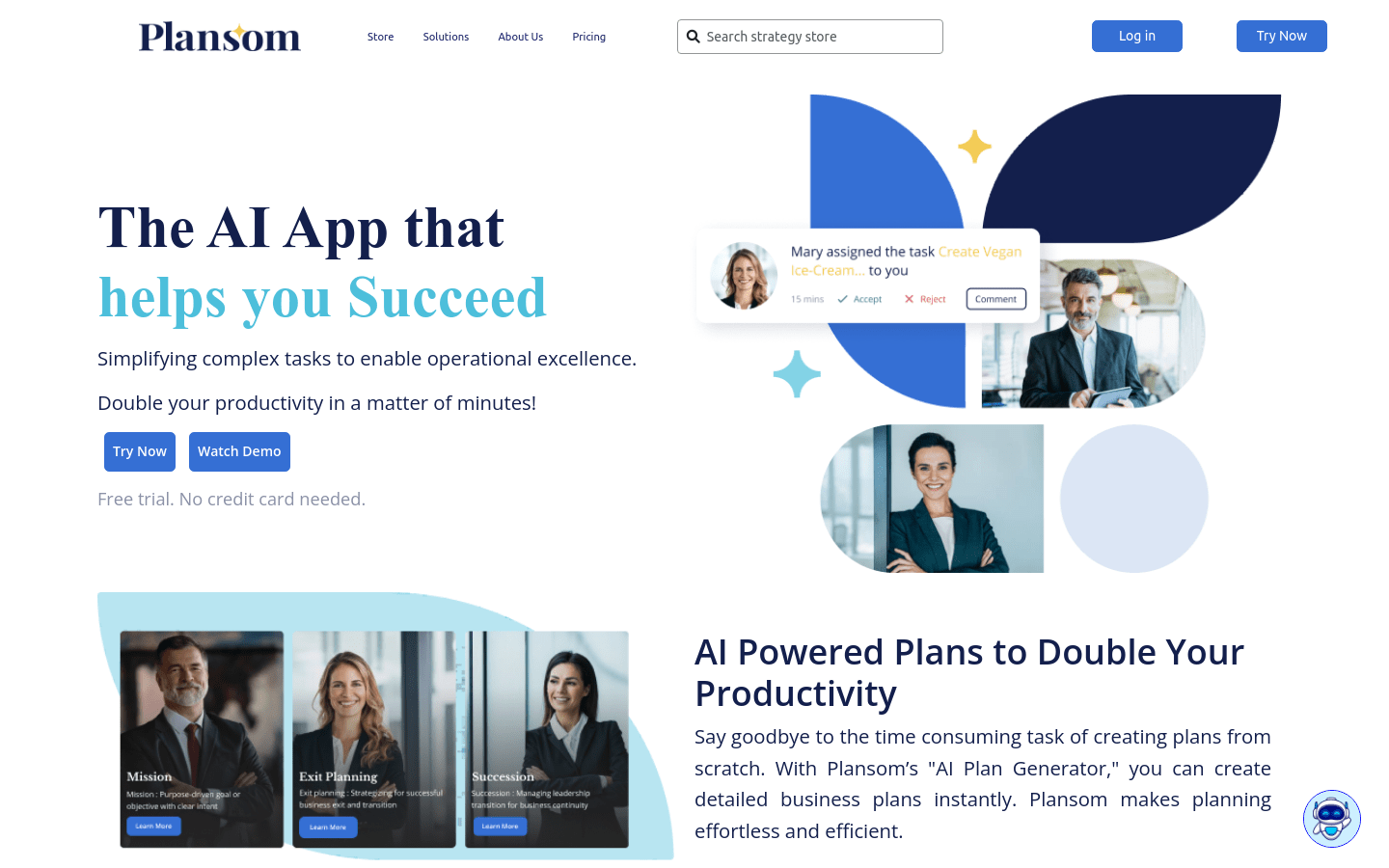

Plansom
Overview :
Plansom is an AI-driven project management application designed to achieve operational excellence by simplifying complex tasks. It utilizes AI technology to help users rapidly create detailed business plans, intelligently analyze and prioritize tasks, provide AI-assisted solutions to complex tasks, and support team collaboration and real-time tracking of team progress. Users can create customized strategy templates to ensure consistency and efficiency within the organization.
Target Users :
Plansom is suitable for enterprises or individuals who need to improve work efficiency, optimize task management, and strengthen team collaboration. Its AI technology can help users quickly develop plans, intelligently prioritize tasks, collaborate effectively, and monitor project progress in real time. It is suitable for work teams that pursue high efficiency and high effectiveness.
Use Cases
Enterprises use Plansom to develop annual business plans, enhancing planning efficiency.
Project managers leverage Plansom's AI-assisted functionality to solve technical challenges within projects.
Team members utilize Plansom's collaboration features to share project progress, improving communication efficiency.
Features
AI Plan Generator: Quickly create detailed business plans.
Smart Task Priority Ranking: Analyze tasks based on impact and effort.
AI-Assisted Complex Tasks: Provide step-by-step guidance and troubleshooting tips.
Seamless Collaboration: Integrate communication and collaboration features to enhance team efficiency.
Real-time Tracking of Team Achievements: Monitor team progress from individual tasks to overall company goals.
Custom Strategy Templates: Create customized strategy templates that meet business needs.
Ready-to-Use Strategy Templates: Provide a variety of customizable templates suitable for different industries.
How to Use
1. Register and log in to the Plansom application.
2. Use the AI Plan Generator to create a business plan.
3. Utilize the smart algorithm to sort and prioritize tasks.
4. When facing complex tasks, request AI guidance and solutions.
5. Communicate and share information with team members through the built-in collaboration tools.
6. Monitor the completion status of team and individual tasks in real time.
7. Create or select strategy templates as needed to standardize workflows.
Featured AI Tools

Magic ToDo
Magic ToDo is a standard to-do list with special features. It can automatically generate task steps based on the spiciness you set. The spicier the level, the more steps generated. You can use emojis to indicate the spiciness level of the task. The tool will also automatically assign a category to the top tasks, represented by emojis. You can use filter buttons to filter tasks of one or multiple categories. In addition, each task provides common task tools such as editing, deleting, adding subtasks, and estimating. You can drag and drop the left side icons to reorder tasks. The tool also offers other operations for the entire list, including device synchronization, export options, undo and redo, and batch operations.
Efficiency Tools
1.3M
English Picks

Tinywow
TinyWow is a website that provides a suite of free online tools encompassing PDF editing, image processing, AI writing, and video processing. It empowers users to tackle various work and life challenges without requiring registration or usage restrictions.
Efficiency Tools
663.0K













