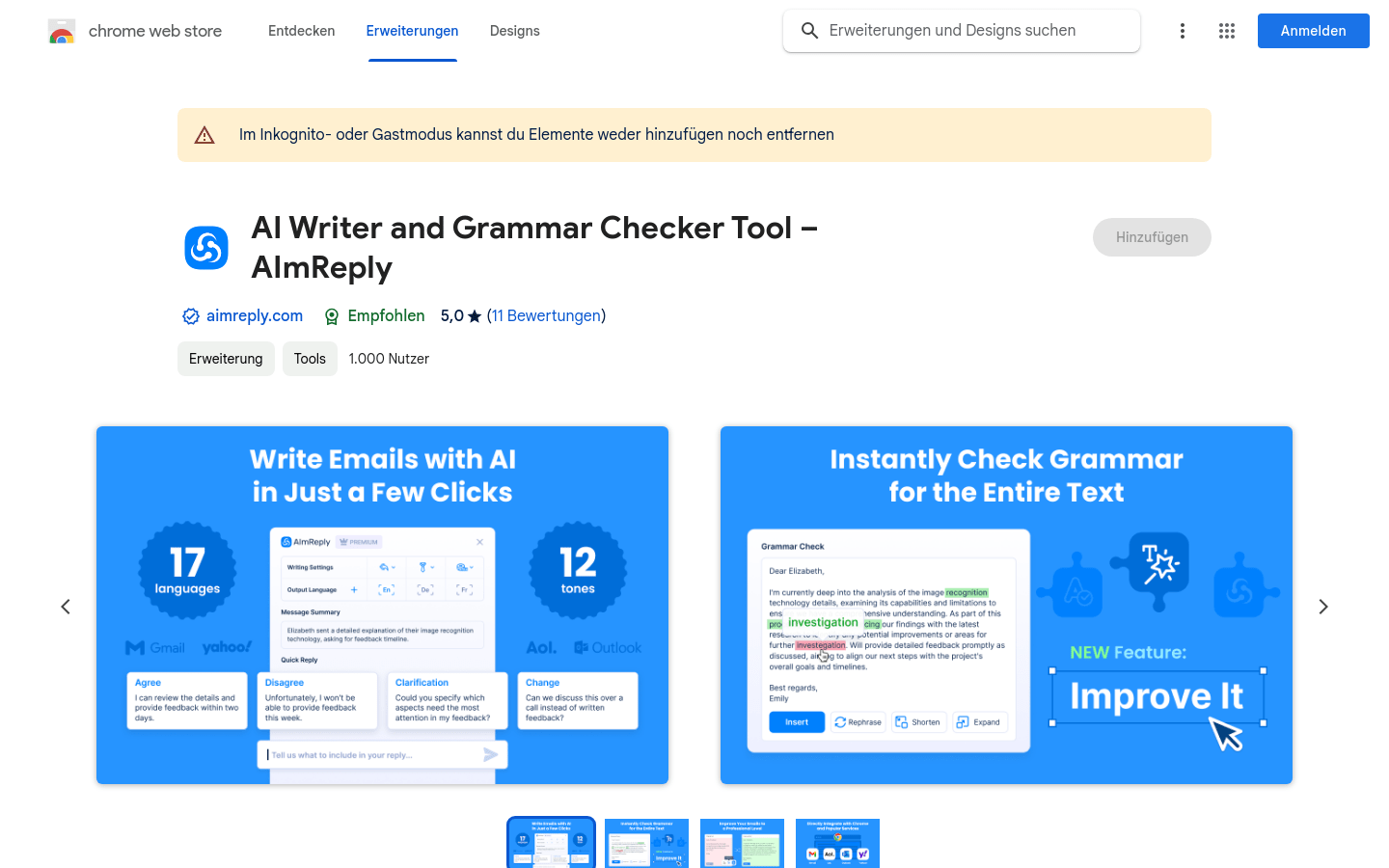

AI Writer And Grammar Checker Tool – AImReply
Overview :
AI Writer and Grammar Checker Tool is an innovative tool that uses advanced artificial intelligence technology to help users enhance the efficiency of email writing and grammar checking. The tool features an AI email writing assistant, grammar checker, and text optimization functions, which can help users improve their communication and provide accurate, fluent, and precise text expression.
Target Users :
Suitable for users who need to improve the efficiency of email writing and grammar checking, as well as those who need to communicate accurately with global users.
Use Cases
Improve email reply speed and accuracy
Enhance email grammar and expression
Save time and boost work efficiency
Features
**AI Email Writing Assistant:** Automatically generates email replies based on user needs, saving writing time.
**Grammar Checker:** Meticulously checks text for grammatical correctness.
**Text Optimization:** Improves email content courtesy and language choice with a single click.
**Support for Multiple Languages:** Supports 17 languages, enabling more accurate communication with global users.
**Multiple Tone Options:** Offers 12 different tone options to suit the needs of different recipients.
**Customizable Email Length:** Choose email length as needed, from concise updates to detailed explanations.
**Advanced Language Algorithms:** Precise, accurate, and context-adaptive language algorithms ensure accurate email expression.
**Free Version Available:** Free to use, offering a fully functional AI email writing assistant.
**Time Savings:** Can save up to 4 hours of email management time per day on average.
How to Use
Install the AI Writer and Grammar Checker Tool plugin
When you need to compose an email, open the email editing interface
Use the AI email writing assistant to generate a reply or write the email yourself as needed
Use the grammar checker to check for grammatical errors in the email
Use the text optimization feature to improve the courtesy and language choice of the email content
Choose the desired email length
Click the optimize button to improve email content
Send the email to the recipient
Featured AI Tools
Chinese Picks

Xiaoyuan AI Writing
Xiaoyuan AI Writing is an AI-driven writing assistant platform that provides 3958 premium AI writing templates to meet the needs of various scenarios. This platform is especially suitable for users with no writing experience and can help you complete writing tasks within 1 minute, sparking writing ideas, and helping users express their thoughts more effectively. Its functions include AI article creation, AI continuation, and article polishing.
AI writing assistant
554.8K

Dochero: ChatGPT Powered AI Writing Companion
DocHero is an AI-powered writing assistant that understands your writing intent and rephrases text according to your needs. It not only corrects grammatical errors but also offers new features: rewriting, choosing different styles, translation, and paraphrasing. Whether it's an academic paper or business writing, DocHero can effortlessly enhance your writing. You can choose from different styles to make your text more concise, casual, or any other tone you prefer. If your free daily usage limit isn't sufficient, you can purchase additional credits. We will continuously update and improve DocHero to provide you with a better experience. If you have any questions or feedback, please email us at tong.chen@docheroai.com.
AI writing assistant
352.7K











