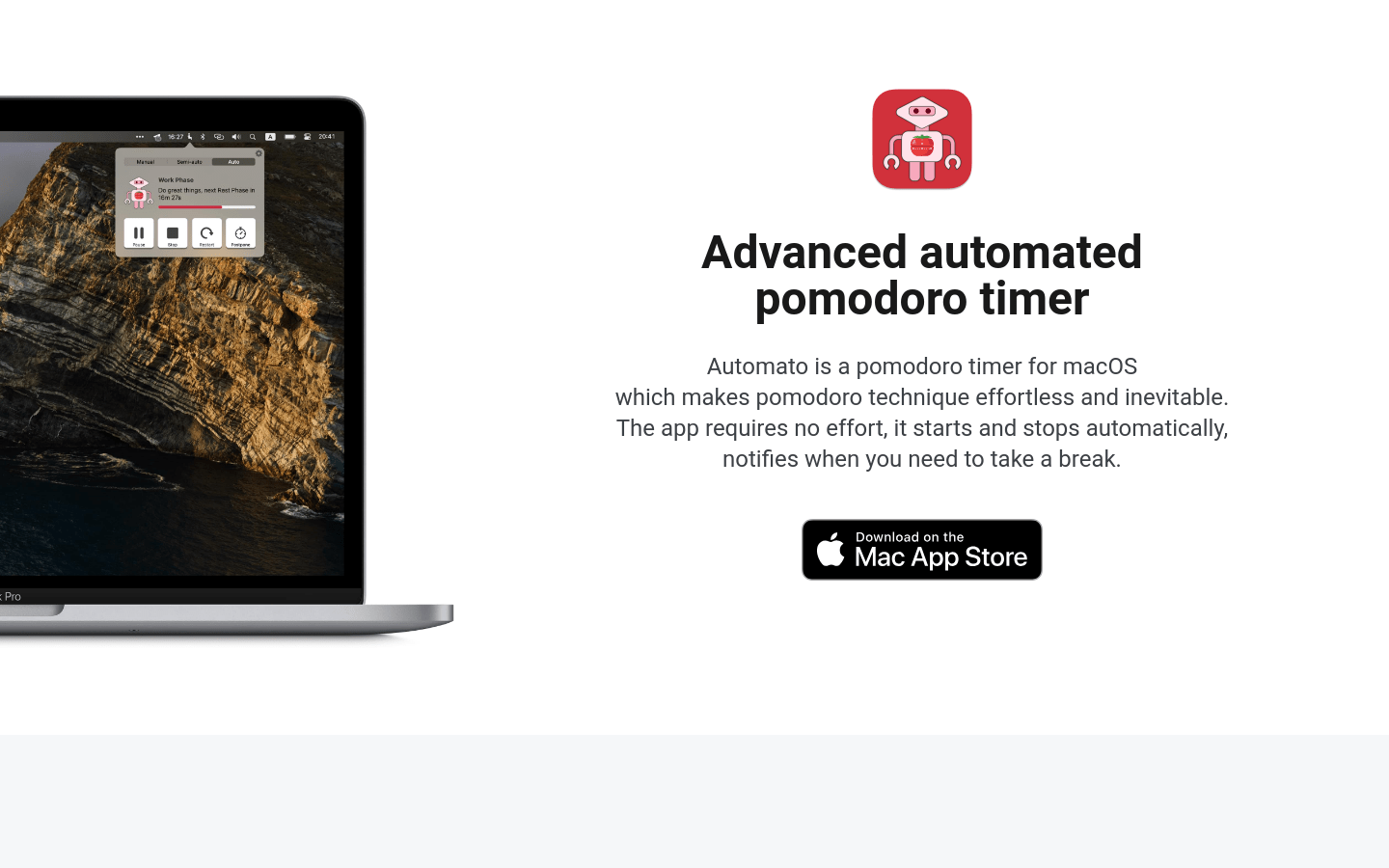

Automato
Overview :
Automato is a Pomodoro timer for macOS. It automatically starts and stops, reminding you when to take breaks without any manual intervention. It features customizable configurations, auto-mode, and activity detection during work and break times.
Target Users :
Automato is perfect for anyone who wants to use the Pomodoro Technique to boost productivity. It helps users automatically manage work and break times, prevents overwork, and enhances focus and work efficiency.
Use Cases
A freelancer uses Automato to manage their work time effectively, boosting overall work efficiency.
A student uses Automato to control their study time and break times, enhancing learning outcomes.
A company's team uses Automato to promote focused work sessions and regular breaks, improving the team's overall productivity.
Features
Automatically starts and stops the timer
Creates and switches between configuration profiles
Detects inactivity during work periods
Detects activity during break periods
Supports meeting and focus modes
Adjusts timer duration
Pauses and resumes timing
Adds extra time
How to Use
Open the Automato application
Set your desired work and break durations
Click the 'Start' button to begin the Pomodoro timer
Remain active during work periods to avoid prolonged inactivity
Engage in activities during break periods, avoiding continuing work
Pause or add extra time as needed
Stay informed about the timer's status through audible notifications and the interface
After completing a Pomodoro cycle, proceed to the next cycle until all tasks are finished
Featured AI Tools

Magic ToDo
Magic ToDo is a standard to-do list with special features. It can automatically generate task steps based on the spiciness you set. The spicier the level, the more steps generated. You can use emojis to indicate the spiciness level of the task. The tool will also automatically assign a category to the top tasks, represented by emojis. You can use filter buttons to filter tasks of one or multiple categories. In addition, each task provides common task tools such as editing, deleting, adding subtasks, and estimating. You can drag and drop the left side icons to reorder tasks. The tool also offers other operations for the entire list, including device synchronization, export options, undo and redo, and batch operations.
Efficiency Tools
1.3M
English Picks

Tinywow
TinyWow is a website that provides a suite of free online tools encompassing PDF editing, image processing, AI writing, and video processing. It empowers users to tackle various work and life challenges without requiring registration or usage restrictions.
Efficiency Tools
664.6K













