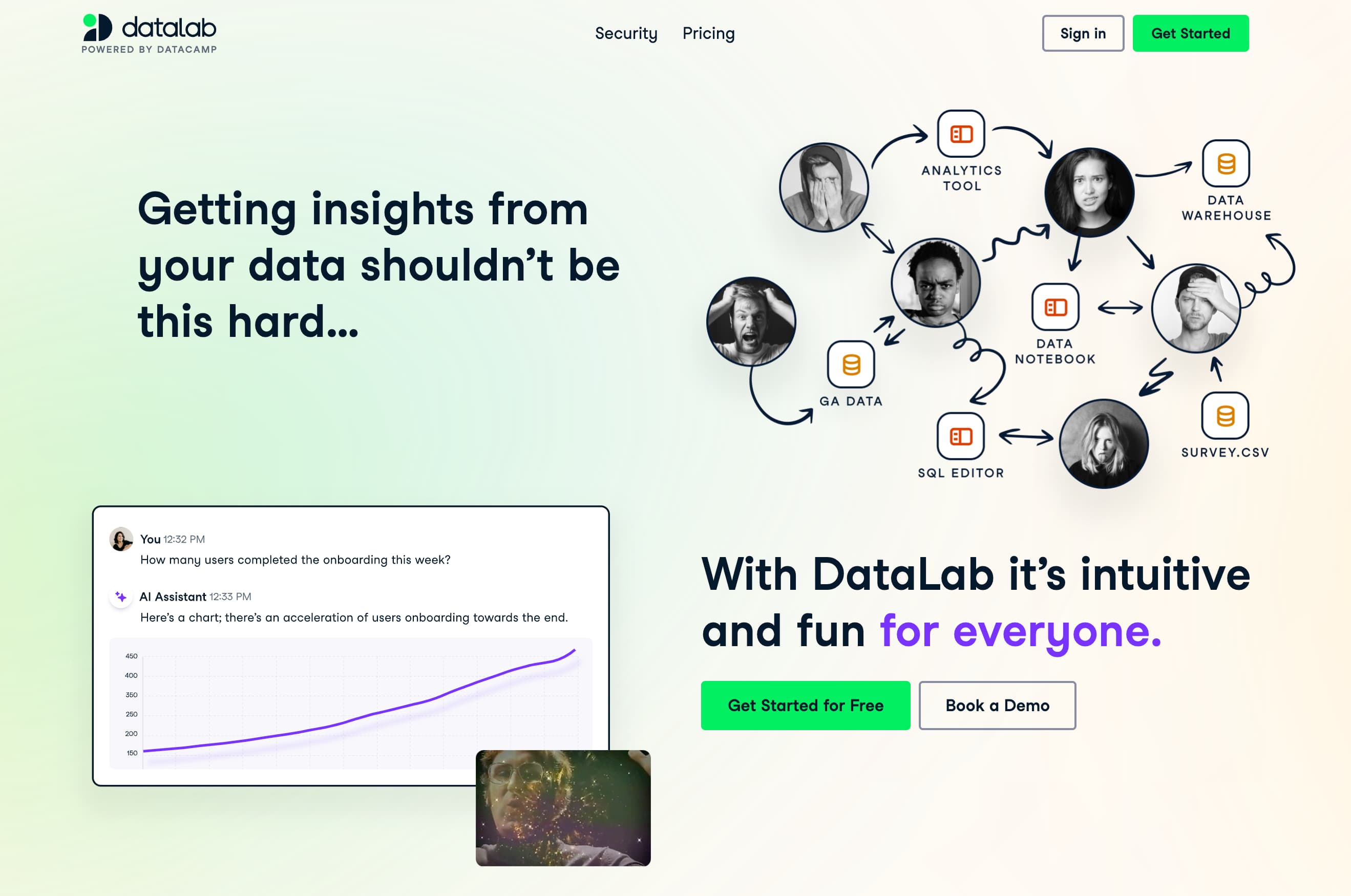

Datalab
Overview :
DataLab is a powerful online data analysis platform provided by DataCamp, which simplifies the data processing workflow through AI technology, allowing users to quickly gain insights without programming or advanced data analysis skills. It supports various data sources, including CSV files, Google Sheets, Snowflake, and BigQuery, and offers enterprise-level security features such as data encryption and single sign-on. DataLab's main advantages lie in its ease of use, AI-assisted analysis, and a strong focus on data security.
Target Users :
["Data Analyst: Quickly perform data analysis without programming skills","Data Scientist: Utilize AI-assisted complex data analysis tasks","Enterprise Decision Makers: Safely access and share key data insights to aid decision-making","Educators: Teach the basics of data analysis without requiring complex technical backgrounds"]
Use Cases
Geophysicists use DataLab for daily data science tasks
Freelance data analysts use DataLab to organize and view different files
Medical experts review notebooks on mobile devices using DataLab and receive AI assistance
Tech developers rapidly adapt to the structure of data analysis notebooks through DataLab
Features
Upload a file or connect a database to add data sources
Describe your requirements in text to get information from AI
One-click share team insights
Seamlessly connect multiple data sources securely
AI assistant scans data structure, analyzes historical activities, and provides accurate answers
Generate AI code, which users can review, adjust, and share
Enterprise-level security features, including data encryption and single sign-on
How to Use
Step 1: Visit the DataLab website and register an account
Step 2: Choose to upload a file or connect a database to add data sources
Step 3: Describe the problem you want AI to help you solve in the text box
Step 4: The AI assistant will provide data analysis results based on your description
Step 5: Review the code generated by the AI assistant and adjust as needed
Step 6: One-click share your data analysis results with team members
Step 7: Adjust security settings as needed to protect data security
Featured AI Tools
Fresh Picks

Miraa
Miraa is an AI-powered dual-language subtitle and learning assistant app. It can automatically transcribe videos/ audios and other media content into subtitles and provides interactive AI explanations and real-time translation, helping users learn efficiently. Its main advantages include seamless subtitle tracking and playback at the user's pace, AI interactive problem-solving, and real-time translation. Miraa is free to use, but it also offers value-added paid services. It primarily targets language learners and educators.
Education
1.4M

Maths.ai
Maths.ai is the best AI-powered online math tutoring tool, providing instant answers to all your math questions. Get personalized math help instantly through AI.
Education
1.1M















