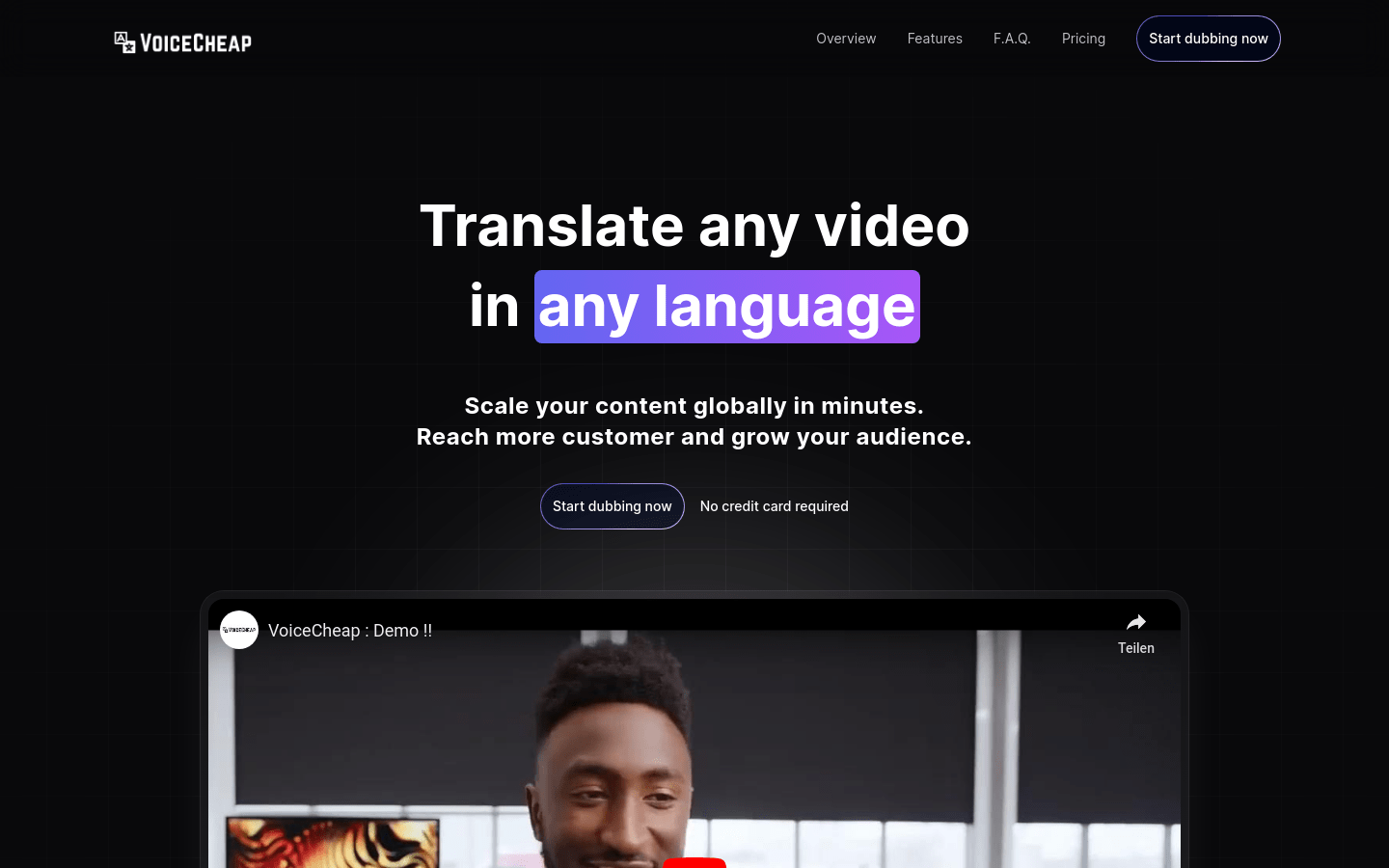

Voicecheap
Overview :
VoiceCheap is an online video translation and voiceover platform that leverages advanced artificial intelligence technology to offer a comprehensive suite of services ranging from voice cloning to multilingual voiceovers. It uses SmartSync technology to intelligently match the translation audio to the original speaker's tone and rhythm, providing a more natural voiceover experience. This service significantly reduces traditional voiceover costs, allowing content creators to easily extend video content to a global audience, increase viewer base, and enhance brand influence.
Target Users :
["Content Creators: Easily translate video content into multiple languages to expand audience reach.","International Brands: Boost global brand influence through multilingual voiceovers.","Educational Institutions: Produce multilingual instructional videos to meet the needs of students from different regions.","Social Media Influencers: Increase video viewership and engagement with voiceovers and subtitles."]
Use Cases
YouTubers use VoiceCheap to add multiple language voiceovers to their videos, increasing international viewership.
Students use VoiceCheap to translate product introduction videos into different languages, expanding international markets.
Educational institutions use VoiceCheap to produce multilingual instructional videos, enhancing the accessibility of learning materials.
Features
SmartSync Technology: intelligently adjusts the translated speech to maintain the attractiveness and naturalness of the content.
Multi-speaker LipSync: syncs speakers' lips with speech to enhance the viewing experience.
Multi-Speaker Dubbing: supports voice cloning for multiple speakers or characters.
Subtitle Generation: creates multilingual subtitles to enhance video internationalization.
Background Noise Removal: isolates speech from background noise to improve voice clarity.
Ultra-Fast Speech-to-Text: quickly transcribes voice from video or audio files.
Versatile Text-to-Speech: generates natural speech from up to 16,000 characters.
Flexible Pricing: offers a token system and subscription plans suitable for various budgets.
How to Use
1. Visit the VoiceCheap website and register an account.
2. Select the video or audio file you need to translate and voiceover.
3. Choose the voiceover options using SmartSync technology or a custom sound library.
4. Select additional features such as synchronized lip movement, subtitle generation based on your needs.
5. Preview the voiceover effects and make necessary adjustments.
6. Confirm the results are accurate and proceed with the video output.
7. Depending on your needs, publish the voiced video to YouTube, social media platforms, etc.
Featured AI Tools
English Picks

Tensorpix
TensorPix is an online video enhancement platform that employs artificial intelligence technology to improve video quality. It offers a rapid and efficient video upscale service without the need for downloading or installing any software. Users can process videos in bulk, restore colors, clarify details, and correct distortions. Core features include: online resolution enhancement, repairing blur and noise, increasing frame rate, and color enhancement, among others. It is suitable for fixing old recordings and low-quality videos as well as for the post-production refinement of new recorded videos, significantly enhancing video texture with convenience and speed.
Video Editing
6.5M

LTX Studio
LTX Studio is an innovative video production platform integrated with AI technology, which enables users to fully control all aspects of video production from concept to final cut. Through AI technology, the platform transforms creative ideas into coherent video narratives, offering features such as character consistency, automatic editing, and deep frame control, aimed at simplifying the video production process and enhancing creative efficiency.
Video Editing
2.2M















