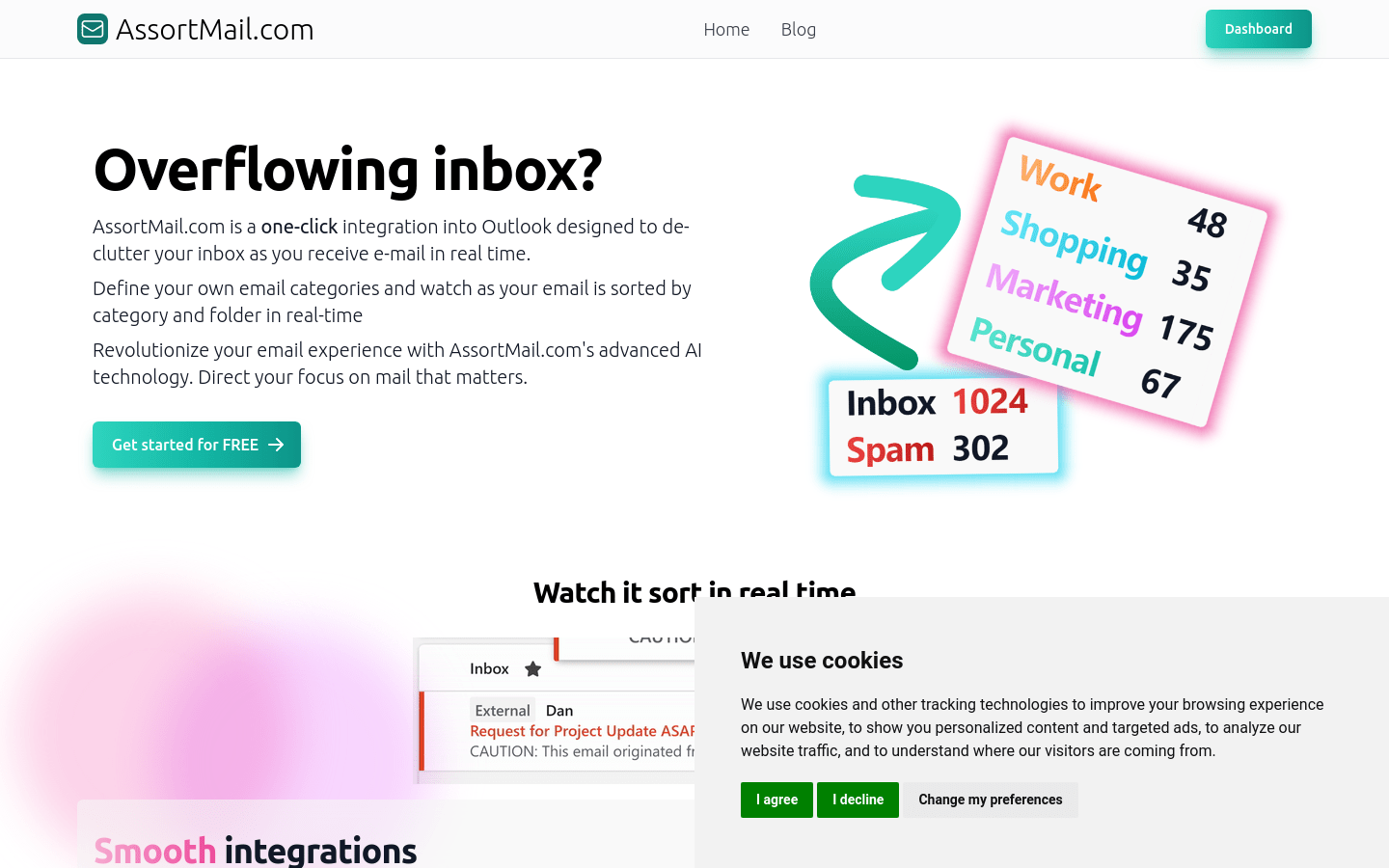

Assort Mail
Overview :
Leveraging advanced AI technology, AssortMail.com sorts emails in your inbox into customized categories and folders in real-time, offering a revolutionary email experience. It helps users focus on important emails and boosts productivity.
Target Users :
AssortMail.com is suitable for individuals who manage a large volume of emails, helping them process and organize them more efficiently. It is particularly beneficial for busy professionals, businesses, and teams.
Use Cases
A busy sales professional can utilize AssortMail.com to quickly sort and categorize sales-related emails in their inbox, improving efficiency.
An enterprise team can leverage AssortMail.com to share and categorize inbox emails by projects, facilitating team collaboration.
An individual user can customize email categories using AssortMail.com to organize and categorize emails according to personal preferences.
Features
One-click organization of emails in your inbox
Customization of email categories and folders
Real-time sorting and categorization of emails
Support for Outlook's pre-set models
Natural language search for emails
Effective classification of emails into designated folders
Protection of user privacy and data security
Streamlined email operations, enhancing workflow efficiency
How to Use
Log into Outlook and integrate AssortMail.com with one click.
Set up customized email categories and folders as needed.
Start receiving emails, and observe AssortMail.com sorting and categorizing them in real-time.
Featured AI Tools

Nexto
Nexto is a plugin that transcribes your emails and calls into actionable follow-up tasks. Let AI ensure that no sales leads or opportunities are missed.
Email Assistant
68.7K

Mailr
Mailr is your personal email writing assistant that allows you to compose any email in your browser with a single click.
Key Features:
- Compose and reply to emails instantly with AI.
- Choose different tones and styles, such as friendly, informal, or persuasive.
- Save over 2.5 hours of daily email reply time.
Benefits:
- Accelerate your email writing speed with AI technology.
- Offer a variety of customized tone and style options.
- The free version allows for up to 2000 characters of writing.
Pricing:
- Free Version: 2000 character limit, compose new emails.
- Premium Version: $4.99 per month, unlimited characters (over 100,000), faster email composition generation, and early access to Beta features.
Use Cases:
- Writing personal and business emails
- Increasing email reply efficiency
Tags:
- Email Assistant
- Artificial Intelligence
- Email Reply
- Productivity Tool
Email Assistant
59.9K








