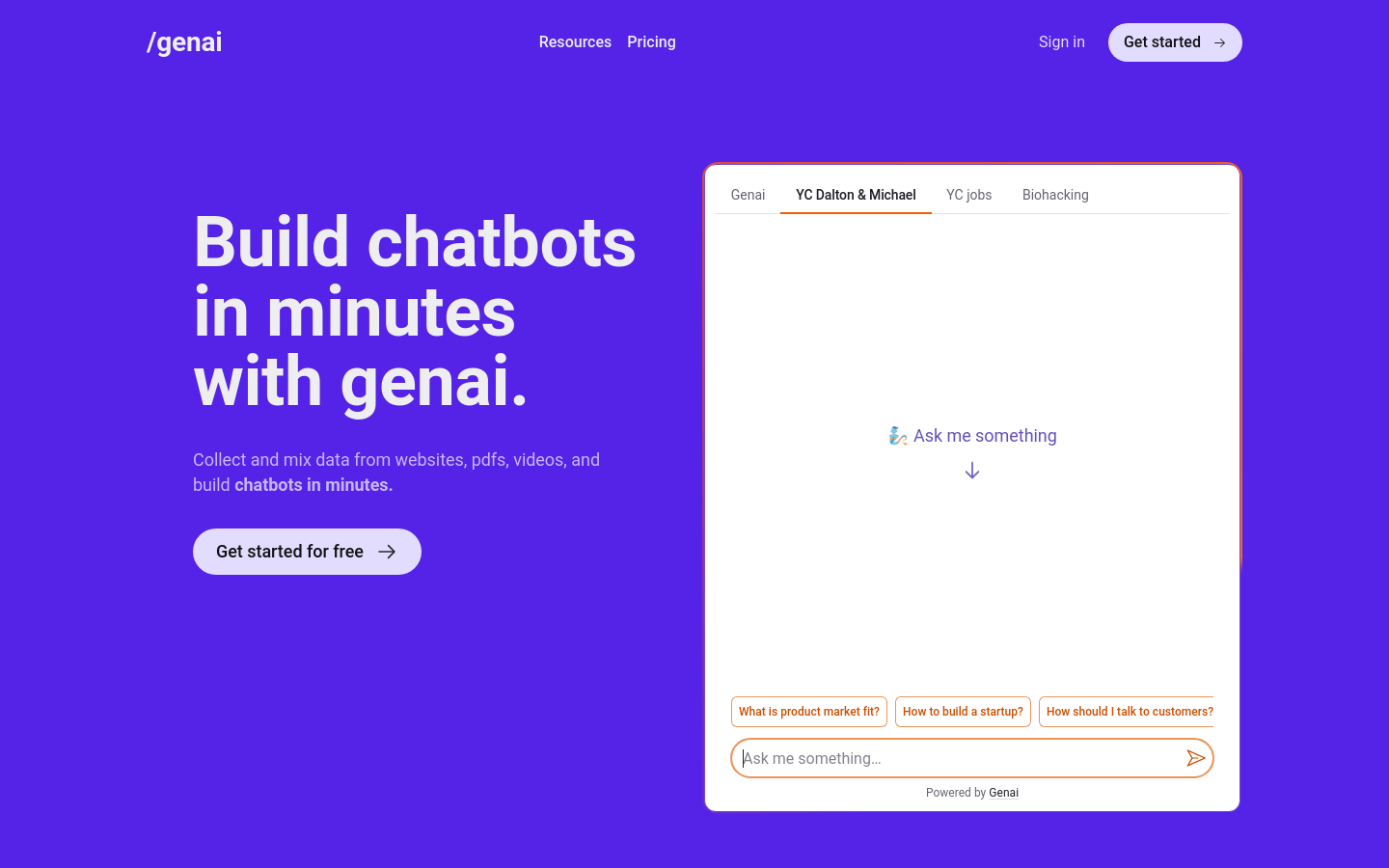

Genai
Overview :
Genai is a chatbot platform that allows users to collect and blend data from various sources to quickly create chatbots. These chatbots can answer user questions based on provided data, achieving 24/7 customer support without programming knowledge. This not only increases customer satisfaction but also reduces support costs. Additionally, Genai offers a new way to learn, enabling users to quickly find knowledge information by loading preferred podcasts and videos. Users can also share their knowledge through the platform, grow their audience, and establish long-term relationships by creating chatbots.
Target Users :
["Business: Reduce customer service costs through automation support","Educational Institutions: Quickly provide knowledge information and enhance the learning experience","Content Creators: Share professional knowledge to build personal brands","Technology Developers: Utilize API to create customized chatbots"]
Use Cases
Businesses use Genai to create chatbots for round-the-clock customer service
Educational institutions use Genai to quickly retrieve teaching materials, improving teaching quality
Personal bloggers use Genai to share professional knowledge and attract more followers
Features
Integrate information from various sources such as websites, PDFs, and videos
Create chatbots without coding
24/7 AI support for round-the-clock customer support, improving satisfaction and reducing costs
Quickly find knowledge information through loading podcasts and videos
Customize the appearance and feel of chatbots to match the brand
Rapidly integrate into websites or applications
Provide APIs for further customization of the chatbot experience
Protect privacy and security
Support public sharing and knowledge monetization
How to Use
Step 1: Visit the Genai website and register an account
Step 2: Choose data sources such as websites, PDFs, or videos
Step 3: Customize the appearance and features of the chatbot as needed
Step 4: Integrate the chatbot into the website or application using provided APIs or code snippets
Step 5: Test the chatbot to ensure it works as expected
Step 6: Launch the chatbot and start interacting with users
Featured AI Tools
Chinese Picks

Wenxin Yiyian
Wenxin Yiyian is Baidu's new generation of knowledge-enhanced large language model. It can interact with people in dialogue, answer questions, assist in creation, and help people efficiently and conveniently access information, knowledge, and inspiration. Based on the FlyingPaddle deep learning platform and Wenxin Knowledge Enhancement Large Language Model, it continuously integrates learning from massive data and large-scale knowledge, featuring knowledge enhancement, retrieval enhancement, and dialogue enhancement. We look forward to your feedback to help Wenxin Yiyian continue to improve.
Chatbot
5.4M
English Picks

Bot3 AI
Bot3 AI is your ultimate destination for AI conversational robots. Experience unprecedented levels of intelligent dialogue participation by interacting with AI characters.
Chatbot
2.7M
















