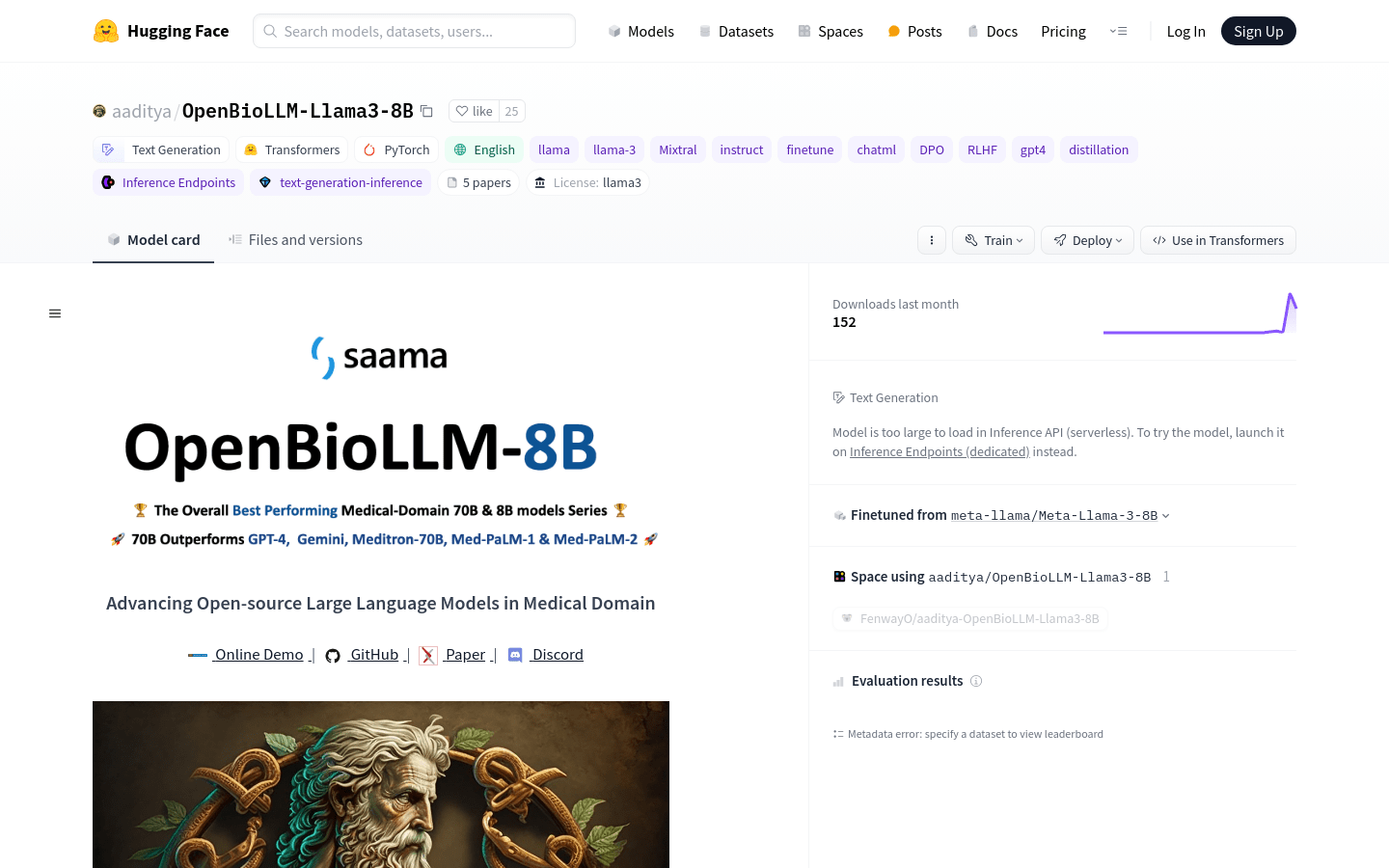

Openbiollm Llama3 8B
Overview :
OpenBioLLM-8B is an advanced open-source language model developed by Saama AI Labs, designed specifically for the biomedical field. Fine-tuned on a vast amount of high-quality biomedical data, the model is capable of understanding and generating text with domain-specific accuracy and fluency. It outperforms other similarly scaled open-source biomedical language models in biomedical benchmark tests and also demonstrates better results compared to larger proprietary and open-source models such as GPT-3.5 and Meditron-70B.
Target Users :
["Researchers and Developers: Utilize OpenBioLLM-8B for research and development in the biomedical field.","Medical Professionals: The model assists in clinical decision support, drug regulation, and medical research.","Educators: Serve as a teaching tool to help students better understand biomedical concepts and terminology."]
Use Cases
Use the model to answer medical questions regarding drug dosage.
Analyze clinical notes to extract key medical information to support clinical decision-making.
Educational field, assisting students in learning complex biomedical concepts.
Features
Clinical Note Summarization: Efficiently analyze and summarize complex clinical notes, electronic health records, and discharge summaries.
Answer Medical Questions: Respond to a wide range of medical questions.
Clinical Entity Recognition: Identify and extract key medical concepts such as diseases, symptoms, medications, procedures, and anatomical structures from clinical text.
Biomarker Extraction:Supports the extraction of biomarkers from biomedical text.
Classification: Performs biomedical classification tasks such as disease prediction, sentiment analysis, and medical document classification.
De-identification: Detects and removes personal identity information from medical records to ensure patient privacy.
How to Use
Step 1: Import the transformers and torch libraries.
Step 2: Set the model ID to 'aaditya/OpenBioLLM-Llama3-8B'.
Step 3: Create a text generation pipeline using transformers.pipeline.
Step 4: Define a message template including content for the system role and user role.
Step 5: Apply the chat template using pipeline.tokenizer.apply_chat_template.
Step 6: Set the terminator, such as eos_token_id and <|eot_id|>.
Step 7: Call the pipeline to generate text, setting parameters such as max_new_tokens, eos_token_id, do_sample, temperature, and top_p.
Step 8: Print the generated text.
Featured AI Tools

Gemini
Gemini is the latest generation of AI system developed by Google DeepMind. It excels in multimodal reasoning, enabling seamless interaction between text, images, videos, audio, and code. Gemini surpasses previous models in language understanding, reasoning, mathematics, programming, and other fields, becoming one of the most powerful AI systems to date. It comes in three different scales to meet various needs from edge computing to cloud computing. Gemini can be widely applied in creative design, writing assistance, question answering, code generation, and more.
AI Model
11.4M
Chinese Picks

Liblibai
LiblibAI is a leading Chinese AI creative platform offering powerful AI creative tools to help creators bring their imagination to life. The platform provides a vast library of free AI creative models, allowing users to search and utilize these models for image, text, and audio creations. Users can also train their own AI models on the platform. Focused on the diverse needs of creators, LiblibAI is committed to creating inclusive conditions and serving the creative industry, ensuring that everyone can enjoy the joy of creation.
AI Model
6.9M













