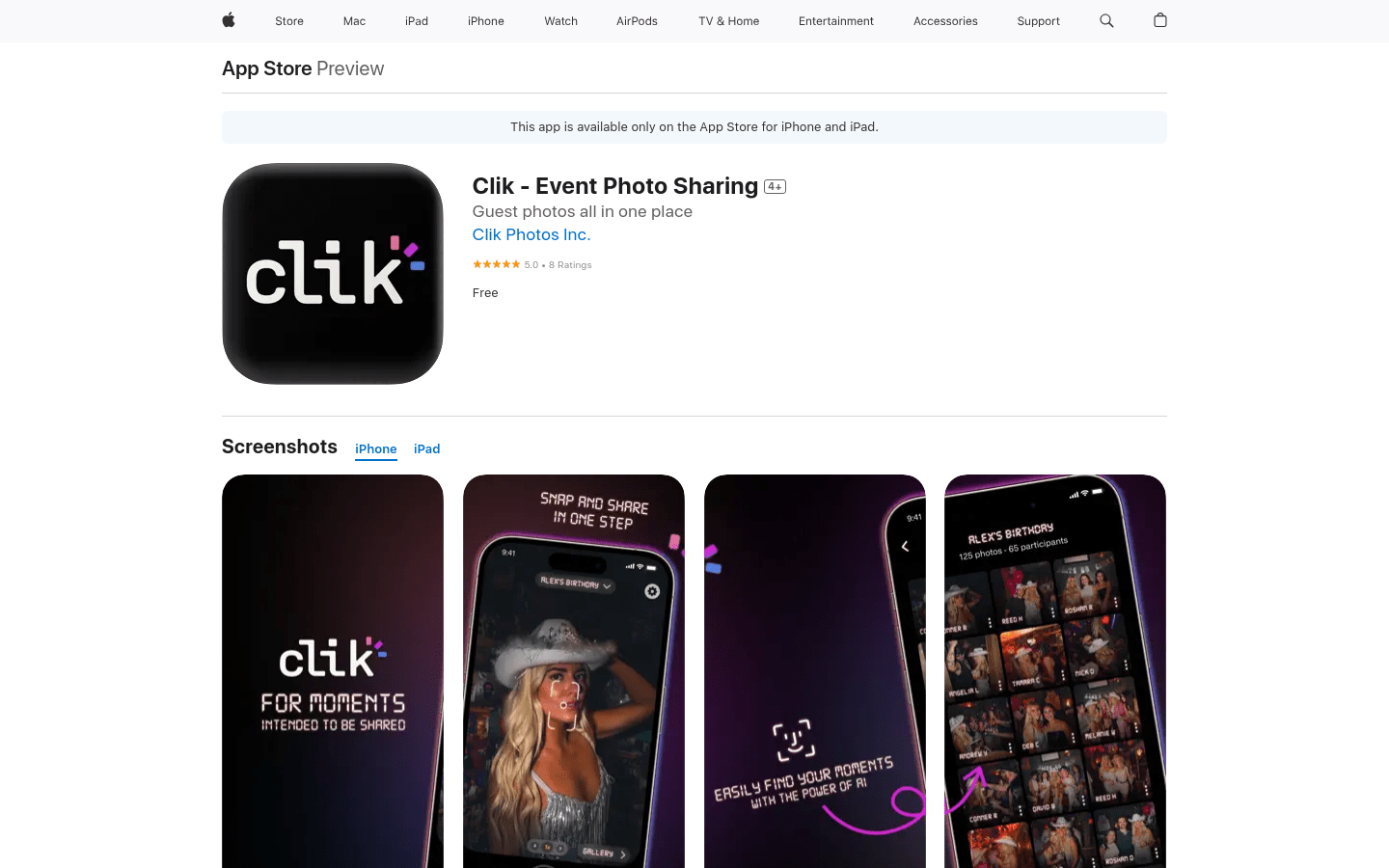

Clik
Overview :
Clik is an application designed specifically for sharing event photos, turning your phone into a digital disposable camera. It allows users to share photos with friends in real time without downloading the full application. Through AI technology, the app helps users quickly find photos they are involved in, and simplifies the sharing process in real life through in-app links and custom QR codes. Clik is suitable for various social occasions such as parties and weddings, helping users capture and preserve memorable moments.
Target Users :
["Active social users: individuals who enjoy sharing life moments with friends.","Event organizers: dedicated for centralized management and sharing of event photos.","Photography enthusiasts: easily collect and showcase photography works with personal involvement."]
Use Cases
During a friends' gathering, share live photos quickly with Clik.
At a wedding venue, guests can immediately access and share wedding photos.
In a company team-building activity, employees can record and share moments with the assistance of Clik.
Features
Real-time sharing: Photos taken with Clik can be shared immediately with friends.
No download required: Participants can share photos without needing to download the complete application.
AI filtering: In-app AI assists users in filtering out photos they are involved in.
Fast sharing: The sharing process is simplified through in-app links and QR codes.
Version updates: The latest version 1.0.7 improves the calling experience of App Clip and fixes crash issues.
Privacy protection: The developers have clearly outlined the privacy practices of the app, including data collection and use.
How to Use
Step 1: Download and install the Clik app from the App Store.
Step 2: Open the app and create or join a shared album according to the prompts.
Step 3: Use Clik to take photos or upload existing photos to the shared album.
Step 4: Utilize the AI filtering feature to find photos you are involved in.
Step 5: Share photos with friends through in-app links or scanning QR codes.
Step 6: View and manage shared photos within the app.
Featured AI Tools

Remini
Remini is an online, real-time photo enhancement app that uses world-leading AI technology to transform low-resolution, blurry, pixelated, outdated, and damaged photos into high-quality, crisp, sharp images. Remini also offers more AI-powered image processing features, such as portrait enhancement, painting effects, and blink effects.
AI image enhancement
1.7M

ARC Image Enhancer
ARC Image Enhancer is an image processing tool provided by Tencent AI. It includes portrait restoration, portrait cutout, and anime enhancement features. It can effectively improve the quality and aesthetics of images and can be used in scenarios such as repairing old photos or removing backgrounds from photos.
AI image enhancement
1.7M














