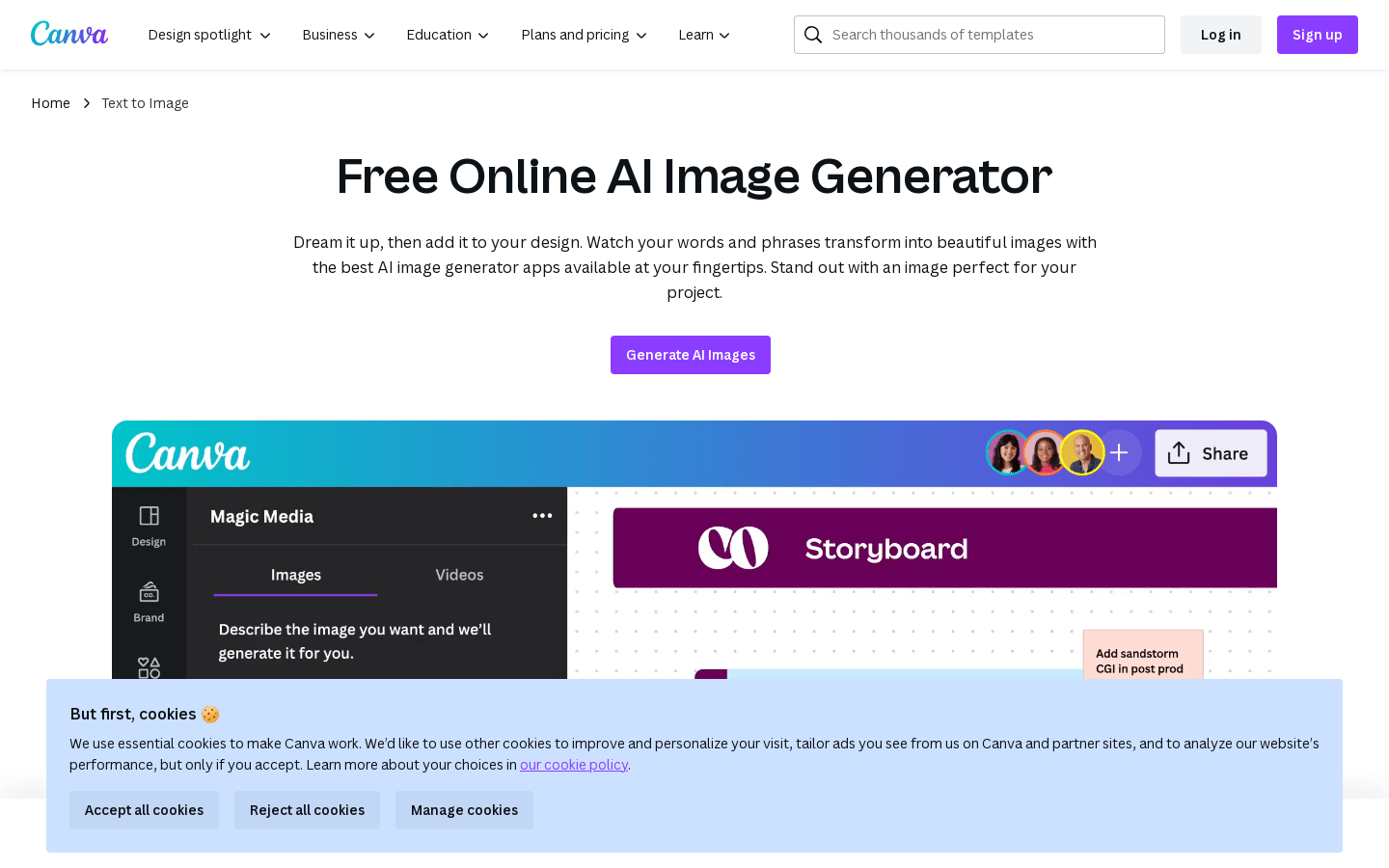

Canva Text To Image
Overview :
Canva's AI image generator app allows you to have the perfect images at your fingertips - even if they don't exist yet. Using the "Text to Image" feature, simply input text to generate images perfect for creative projects like presentations or social media posts. Choose from different image styles such as watercolor, cinematic, neon, and more. You can also utilize other AI generator applications within Canva, like DALL·E and Imagen. Whether you're a content creator, entrepreneur, or artist, these tools empower you to efficiently create unique images and brand assets. Canva offers both free and paid subscriptions, with paid versions granting you the ability to generate more images per month.
Target Users :
Ideal for content creators to produce personalized content, entrepreneurs to create brand assets, and artists to find creative inspiration.
Use Cases
A fashion designer wanting to create original clothing designs can use text descriptions to generate design sketches.
A restaurant looking to create appealing dish images can use relevant text prompts to generate food photos.
A freelance artist working on a science fiction novel can input scene descriptions to generate illustration inspiration.
Features
Input a text prompt to generate corresponding images
Choose from various art styles, such as watercolor, cinematic, etc.
Utilize other AI generators like DALL·E and Imagen
Edit and enhance generated images within Canva
Export and share your images
Featured AI Tools

Face To Many
Face to Many can transform a facial photo into multiple styles, including 3D, emojis, pixel art, video game style, clay animation, or toy style. Users simply upload a photo and choose the desired style to effortlessly create amazing and unique facial art. The product offers various parameters for user customization, such as noise intensity, prompt intensity, depth control intensity, and InstantID intensity.
Image Generation
4.8M
English Picks

Domoai
DomoAI is an image creation tool that offers a variety of pre-set AI models, allowing users to effortlessly achieve a consistent artistic style across all their projects. Its user-friendly and efficient design enables quick mastery, helping users craft exceptional visual assets. With DomoAI, users can experiment quickly and efficiently, boosting their creativity. Additionally, DomoAI's text-to-art feature transforms imagination into reality in just 20 seconds, bringing anime dreams to life.
Image Generation
2.7M












