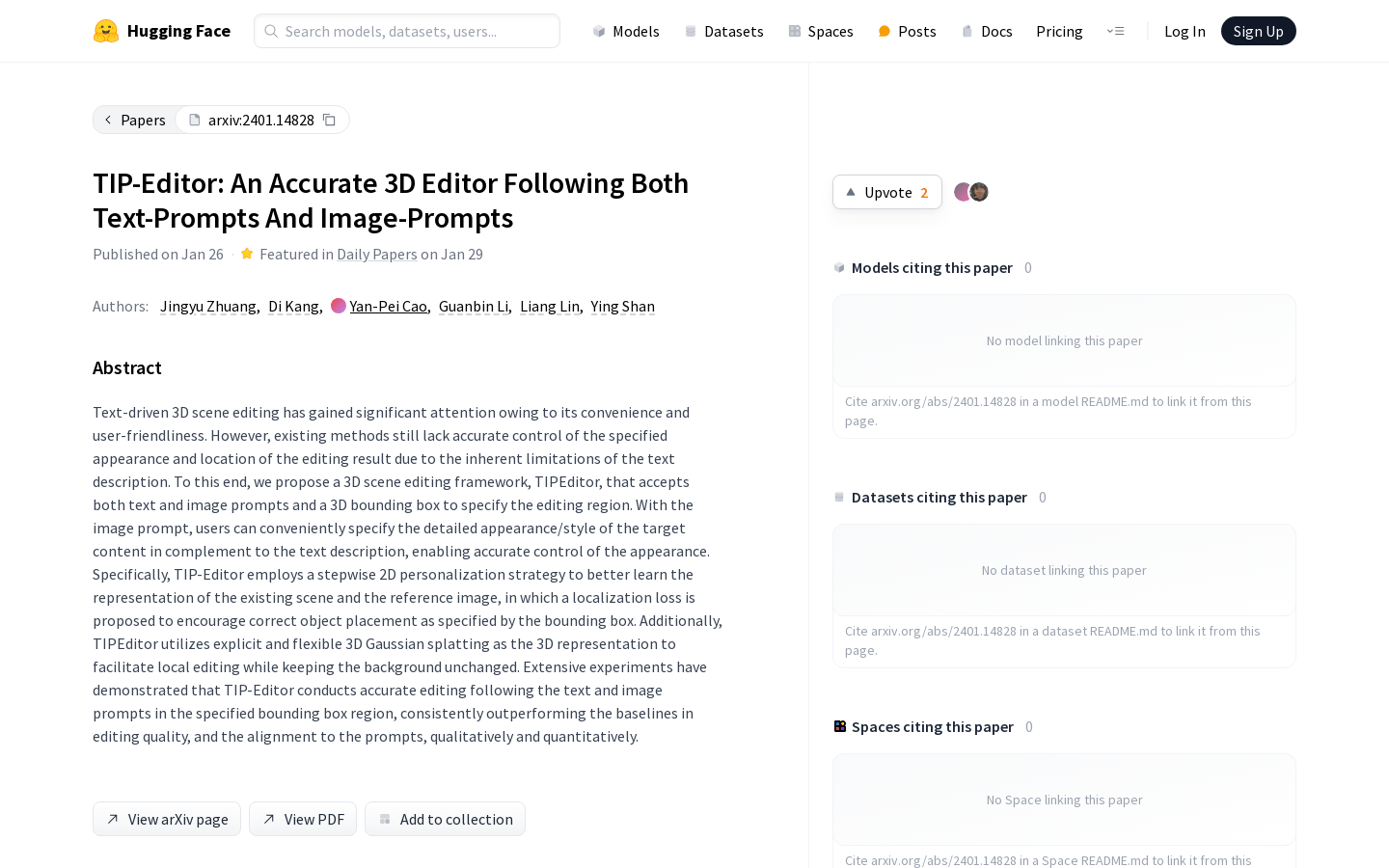

TIP Editor
Overview :
TIP-Editor is an accurate 3D editor that supports text and image prompts. Users can precisely control the appearance and position of the editing area through text and image prompts as well as 3D bounding boxes. It employs a step-by-step 2D personalization strategy to better learn the representations of existing scenes and reference images. Precise appearance control is achieved through local editing. TIP-Editor utilizes explicit and flexible 3D Gaussian splatting as its 3D representation, allowing for local editing while keeping the background unchanged. Extensive experiments have proven that TIP-Editor accurately edits within specified bounding box areas based on text and image prompts, exhibiting superior qualitative and quantitative editing quality and alignment with prompts compared to baselines.
Target Users :
Suitable for scenarios requiring precise control over the appearance and position of 3D edits, such as virtual scene design and game development.
Use Cases
Virtual Scene Design: Use TIP-Editor to precisely edit and design virtual scenes.
Game Development: Developers can use TIP-Editor to precisely control the appearance of 3D scenes in games.
Artistic Creation: Artists can use TIP-Editor to precisely edit the 3D appearance of their artwork.
Features
Accepts text and image prompts
Supports 3D bounding boxes to specify the editing area
Employs a 2D personalization strategy to learn representations of existing scenes and reference images
Utilizes 3D Gaussian splatting as a 3D representation for local editing
Featured AI Tools

Remove Background Webgpu
remove-background-webgpu is a browser-based mini-program that utilizes WebGPU technology to achieve fast image background removal. It allows users to quickly obtain images without backgrounds without downloading any additional software.
AI Image Editing
227.1K

Instructir
InstructIR accepts images and human-written instructions as input, performing integrated image restoration through a single neural model. It has achieved state-of-the-art results across multiple restoration tasks, including image denoising, rain removal, defogging, deblurring, and low-light image enhancement. ?? Get started with the demonstration tutorial. Visit our GitHub for more information.
Disclaimer: Please note that this is not a product, and you may notice certain limitations. This demonstration requires input of images with certain degradations (blur, noise, rain, low light, fog) and a prompt indicating the operation to be performed. The application may crash if input high-resolution images (2K, 4K) are used due to GPU memory limitations. The model is primarily trained on synthetic data, which may result in suboptimal performance on real-world complex images. However, it performs surprisingly well on real-world foggy and low-light images. You can also try general image enhancement prompts (e.g., 'polish this image', 'enhance color') to see how it improves color clarity.
AI Image Editing
126.4K








