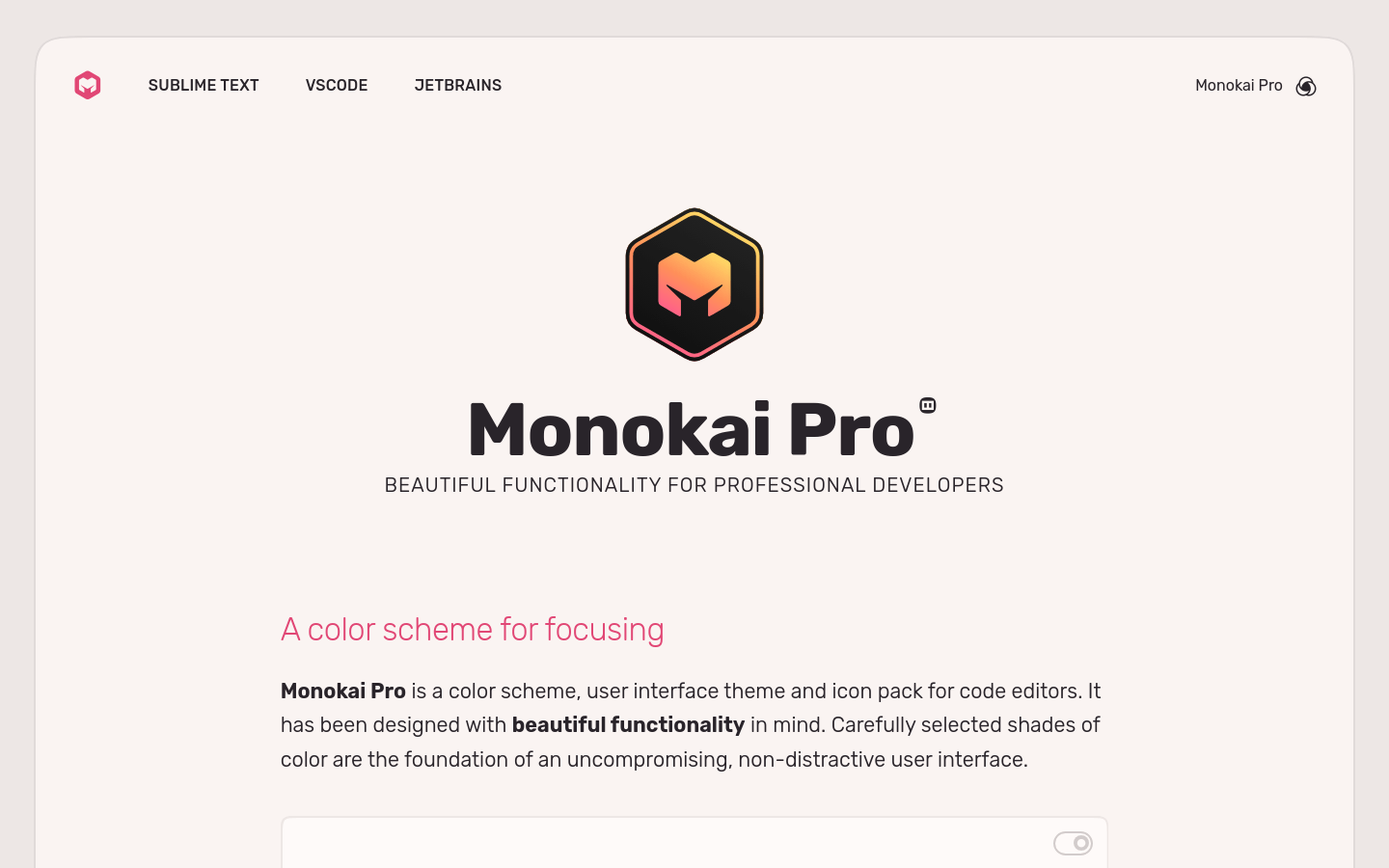

Monokai Pro
Overview :
Monokai Pro is a color scheme, user interface theme, and icon pack designed specifically for code editors. Created by Wimer Hazenberg in 2006, it quickly became a classic in the programming world. The main advantage of Monokai Pro is its carefully curated colors that help developers maintain focus and reduce visual fatigue during long coding sessions. It not only provides a dark theme but also includes a light theme to suit different usage environments. Additionally, Monokai Pro offers various color filters to choose from based on the user’s mood. It supports multiple popular programming languages and provides plugins for code editors like Sublime Text, Visual Studio Code, and JetBrains. While the pricing is not explicitly mentioned on the website, such professional themes typically require a purchase, appealing to developers seeking an efficient coding experience.
Target Users :
Monokai Pro is primarily designed for professional developers, particularly software engineers who need to focus on coding for extended periods. Through optimized color schemes and clear icon designs, it helps developers enhance coding efficiency, reduce visual distractions, and concentrate better on the code itself. Whether using a light theme in bright office environments or a dark theme at night or in low-light settings, Monokai Pro offers developers a comfortable and productive coding experience.
Use Cases
Apple software engineers use Monokai Pro to write Swift code in Xcode.
Backend developers at Meta utilize the Monokai Pro theme for Python programming in VSCode.
Microsoft developers employ Monokai Pro for Java development in JetBrains IDE.
Features
Offers dark and light themes to accommodate different usage contexts.
Includes over 70 monochrome and color icons, supporting a range of popular programming languages.
Meticulously calibrated color schemes to reduce visual fatigue.
Compatible with various code editors like Sublime Text, VSCode, and JetBrains.
Provides a variety of color filters for user mood selection.
How to Use
1. Visit the website https://monokai.pro/ and select the plugin version compatible with your code editor.
2. Follow the on-screen instructions to download and install the Monokai Pro plugin.
3. Open the theme settings in your code editor and select the Monokai Pro theme.
4. Choose between the dark or light theme, as well as color filters as needed.
5. Start coding and enjoy a focused programming experience.
Featured AI Tools

Pseudoeditor
PseudoEditor is a free online pseudocode editor. It features syntax highlighting and auto-completion, making it easier for you to write pseudocode. You can also use our pseudocode compiler feature to test your code. No download is required, start using it immediately.
Development & Tools
3.8M

Coze
Coze is a next-generation AI chatbot building platform that enables the rapid creation, debugging, and optimization of AI chatbot applications. Users can quickly build bots without writing code and deploy them across multiple platforms. Coze also offers a rich set of plugins that can extend the capabilities of bots, allowing them to interact with data, turn ideas into bot skills, equip bots with long-term memory, and enable bots to initiate conversations.
Development & Tools
3.8M

















