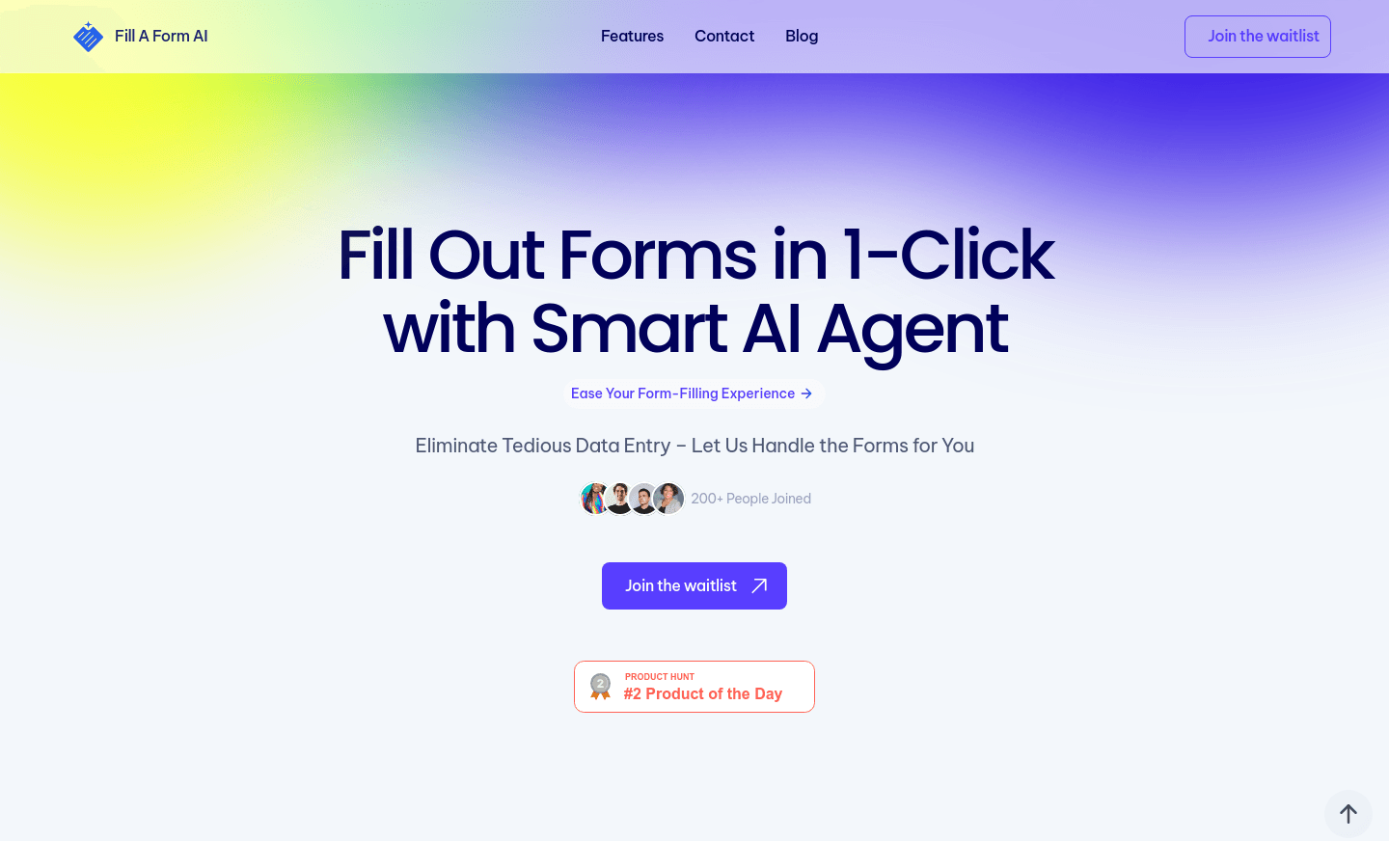

Fill A Form AI
Overview :
Fill A Form AI is an intelligent AI agent designed to streamline the online form-filling process. By automatically recognizing web form fields and filling them in, it significantly enhances the efficiency of online form completion. This tool employs machine learning technology to learn from users' past filling records, allowing it to fill out new forms more quickly and accurately. Additionally, it synchronizes directly with Google Sheets for convenient data analysis and management. Key benefits of Fill A Form AI include reducing the hassle of manual data entry, increasing filling speed and accuracy, and supporting team collaboration through intelligent collaboration features.
Target Users :
Fill A Form AI is ideal for users who frequently complete online forms, such as online shoppers, business managers, and recruiters. It is especially suitable for those looking to reduce manual data entry, enhance work efficiency, and minimize errors.
Use Cases
Sarah K., an online shopper, quickly completed her checkout form using Fill A Form AI.
Lisa R., a small business owner, used the tool to manage multiple online accounts, saving a significant amount of time.
Mark T., an HR specialist, greatly reduced his workload and eliminated filling errors with Fill A Form AI.
Features
Automatically recognizes and fills in web form input fields
Learns from users' past filling records to quickly fill out new forms
Synchronizes directly with Google Sheets for easy data management
Supports intelligent collaboration, enabling team sharing of form libraries and real-time updates
One-click autofill for website forms
Provides dynamic content addition to enhance the completeness and accuracy of form filling
How to Use
Visit the Fill A Form AI official website and register for an account.
Download and install the corresponding browser extension.
Log in to your account and set your form-filling preferences.
On the website where you need to fill out a form, click the extension icon to initiate autofill.
If necessary, manually adjust the autofilled content provided by the extension.
Save and submit the form to complete the process.
Utilize Google Sheets integration to sync and manage form data.
Featured AI Tools

Magic ToDo
Magic ToDo is a standard to-do list with special features. It can automatically generate task steps based on the spiciness you set. The spicier the level, the more steps generated. You can use emojis to indicate the spiciness level of the task. The tool will also automatically assign a category to the top tasks, represented by emojis. You can use filter buttons to filter tasks of one or multiple categories. In addition, each task provides common task tools such as editing, deleting, adding subtasks, and estimating. You can drag and drop the left side icons to reorder tasks. The tool also offers other operations for the entire list, including device synchronization, export options, undo and redo, and batch operations.
Efficiency Tools
1.3M
English Picks

Tinywow
TinyWow is a website that provides a suite of free online tools encompassing PDF editing, image processing, AI writing, and video processing. It empowers users to tackle various work and life challenges without requiring registration or usage restrictions.
Efficiency Tools
671.0K
















